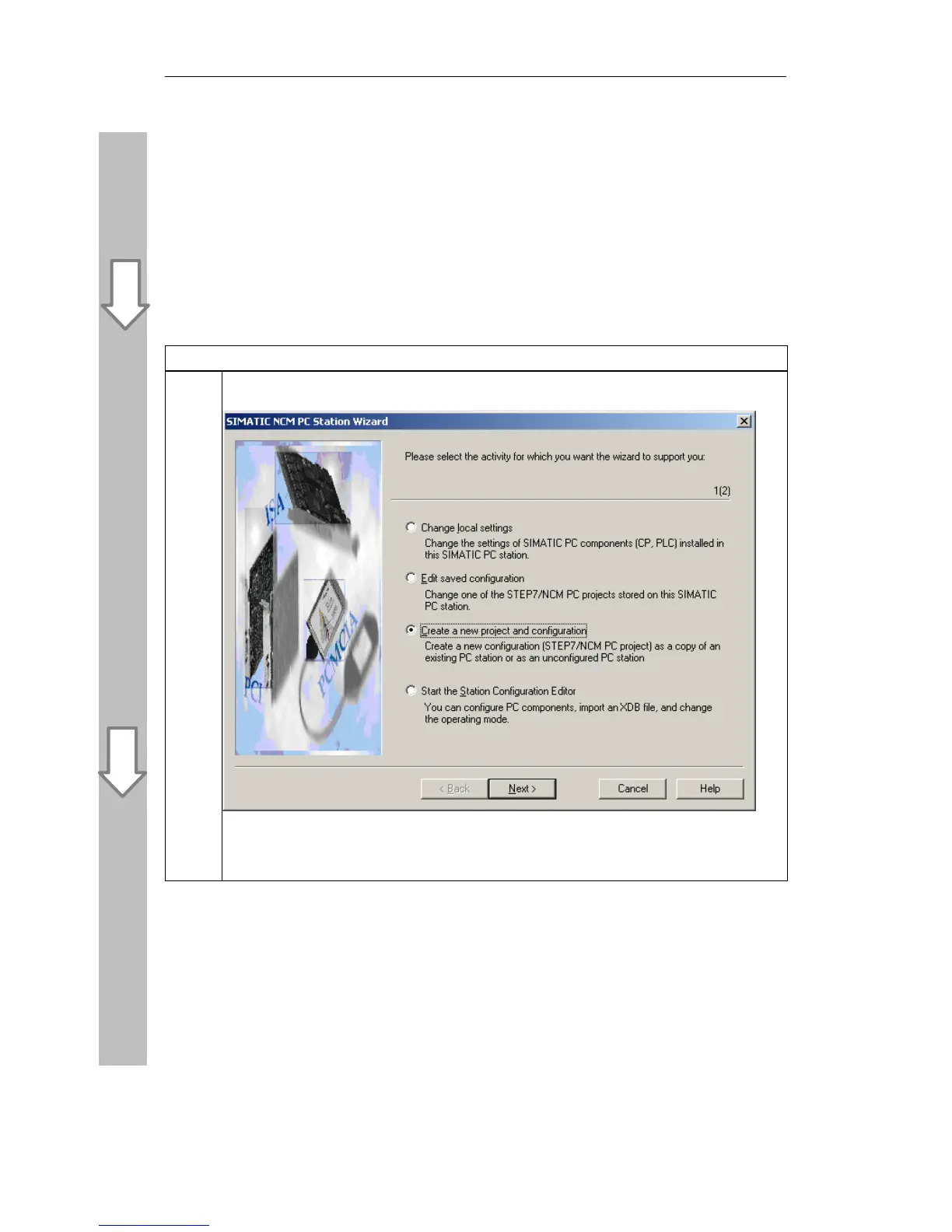9 Example — Unspecified Connection from a PC Application
116
Commissioning PC Stations - Manual and Quick Start
Release 5/2005
C79000-G8976-C156-07
9.4 Creating, Editing and Downloading a STEP 7 Project
Below, you will see how to create a new STEP 7 project with PC Station Wizard,
add an S7 connection and download the project engineering data to the target
system.
9.4.1 Creating a New Project
Activity
1.
The PC Station Wizard supports you when you create your STEP 7 project or when you
include the PC as a PC staton in an existing STEP 7 project.
Select the option “Create a new project and configuration”.
Click the “Next” button.
Result: The “Create New Project” dialog opens.
