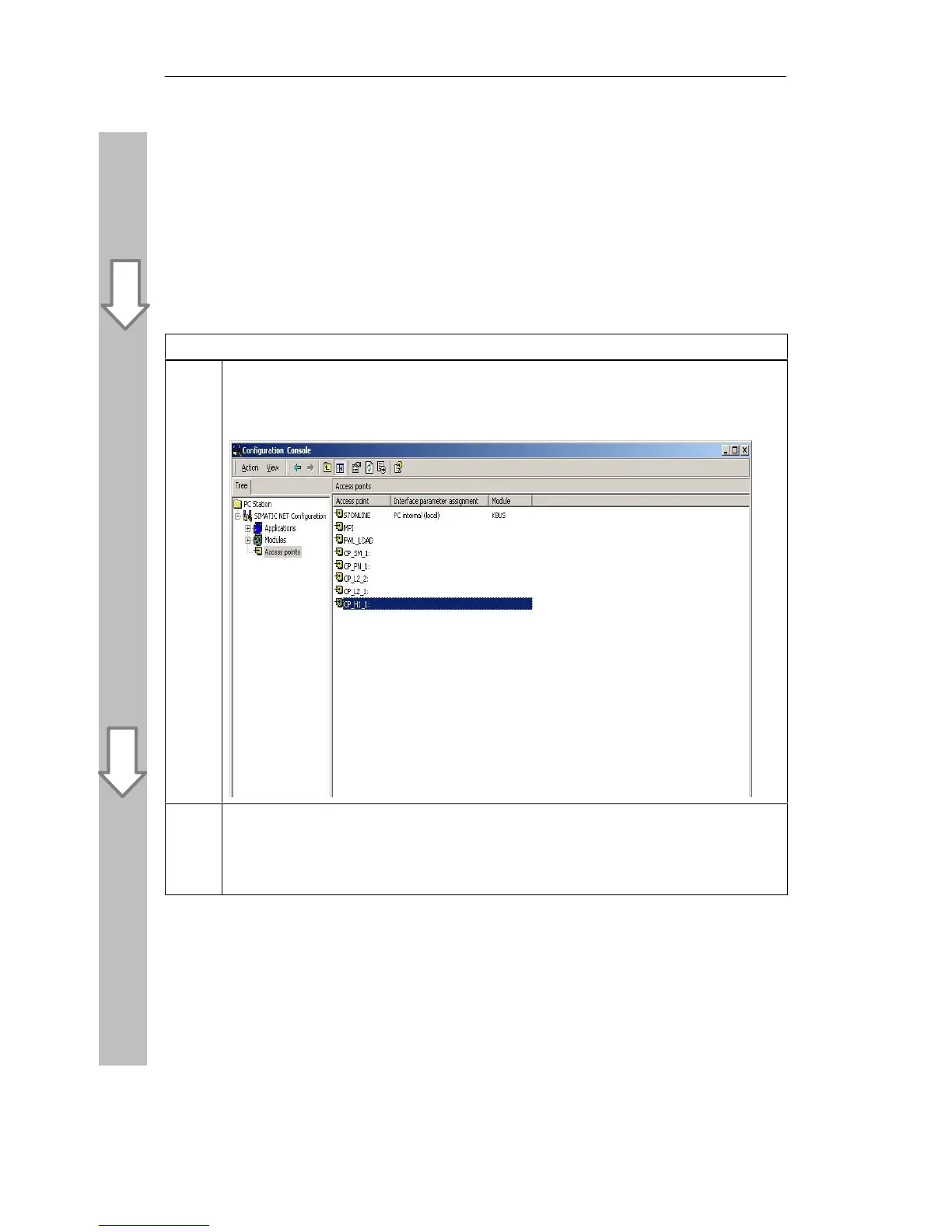9 Example — Unspecified Connection from a PC Application
126
Commissioning PC Stations - Manual and Quick Start
Release 5/2005
C79000-G8976-C156-07
9.5 Configuration Console
The “Configuration Console“ makes all local settings and diagnostic functions
possible. You also have the settings or diagnostic results of the PC modules (for
example CP 1612) and of the applications (for example the OPC Server) at a
glance.
Configuration Console
Activity
1.
Start the Configuration Console with “Start
"
SIMATIC
"
SIMATIC NET
"
Settings
"
Configuration Console”. The project engineering data is loaded locally in the Station Manager
on your PC.
Select the required “access point”.
2.
By double-clicking on the selected access point, a window opens in which you can assign the
module.
If you have not used a standard access point and do not want to modify your application, you
must add your access point yourself “right-click
"
New
"
New Access Point”. You can now
specify your access point and select it.
