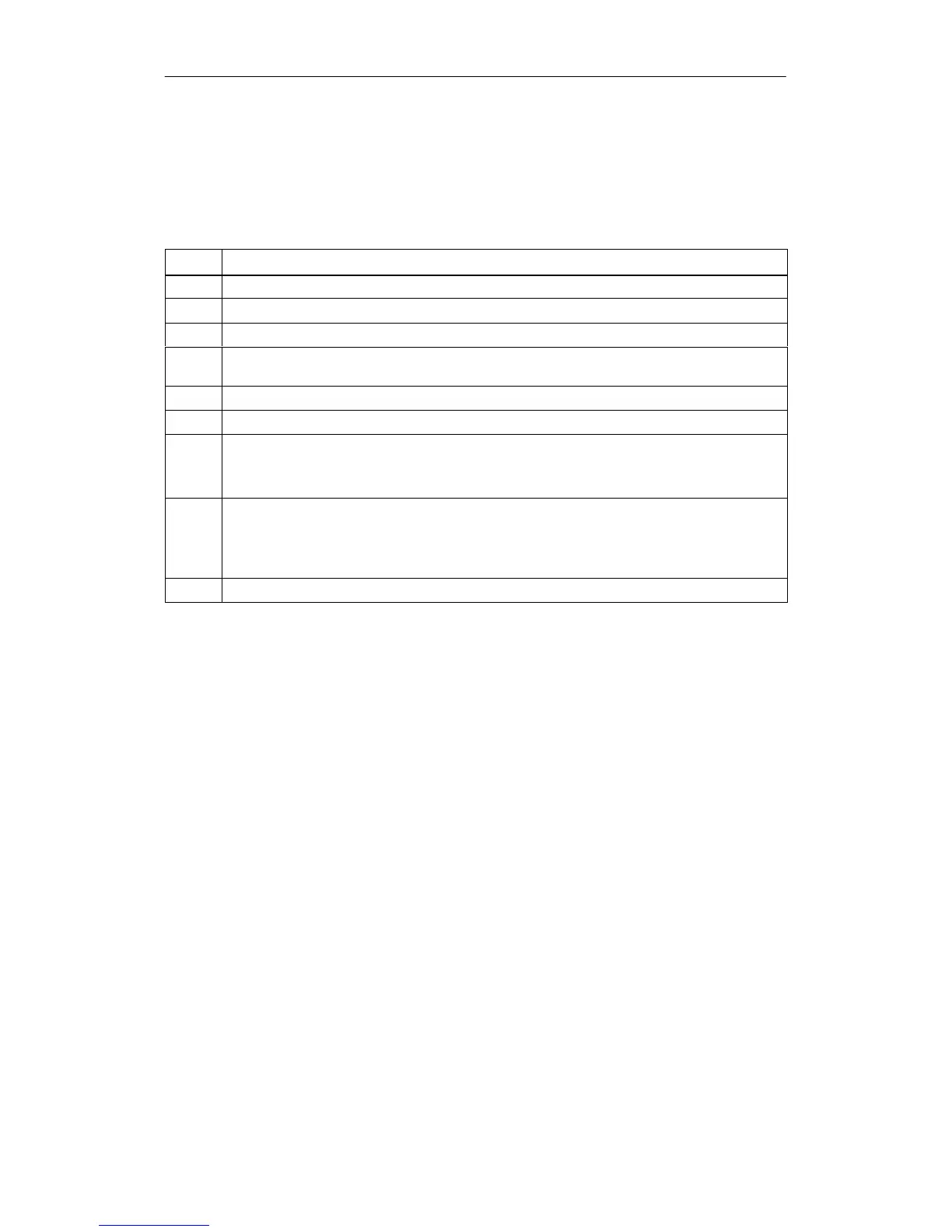6 Using the CP 1616 as a PROFINET IO Controller/Device
72
Commissioning PC Stations - Manual and Quick Start
Release 5/2005
C79000-G8976-C156-07
6.2 Configuring the CP 1616
Using the CP 1616 as a PROFINET IO Controller
Follow the steps outlined below
1. Create a new project in the SIMATIC Manager with the File
"
New menu command.
2. With the Insert
"
Station
"
PC Station menu command, insert a PC station in the project.
3. In HW Config, open the configuration of the PC station in which you want to install the CP 1616.
4. In the hardware catalog (SIMATIC PC Station
"
CP Industrial Ethernet) select the CP 1616
and position it in slot 1 (index 1) of the PC station.
5. Select the CP 1616 and select Edit
"
Object Properties to set parameters for the CP 1616.
6. In the “General” tab, click the “Properties...” button.
7. In the “Parameters” tab, you can select the IP address, subnet mask, subnet and gateway.
Then confirm your entries with OK.
You return to the properties dialog of the CP 1616.
8. In the “PROFINET” tab, you can set the mode of the CP 1616.
Select only the option “PROFINET IO Controller” for the configuration described above.
Enter the device name.
Then confirm your entries with OK.
9. Select the CP 1616 and select the Insert
"
PROFINET IO System menu command.
