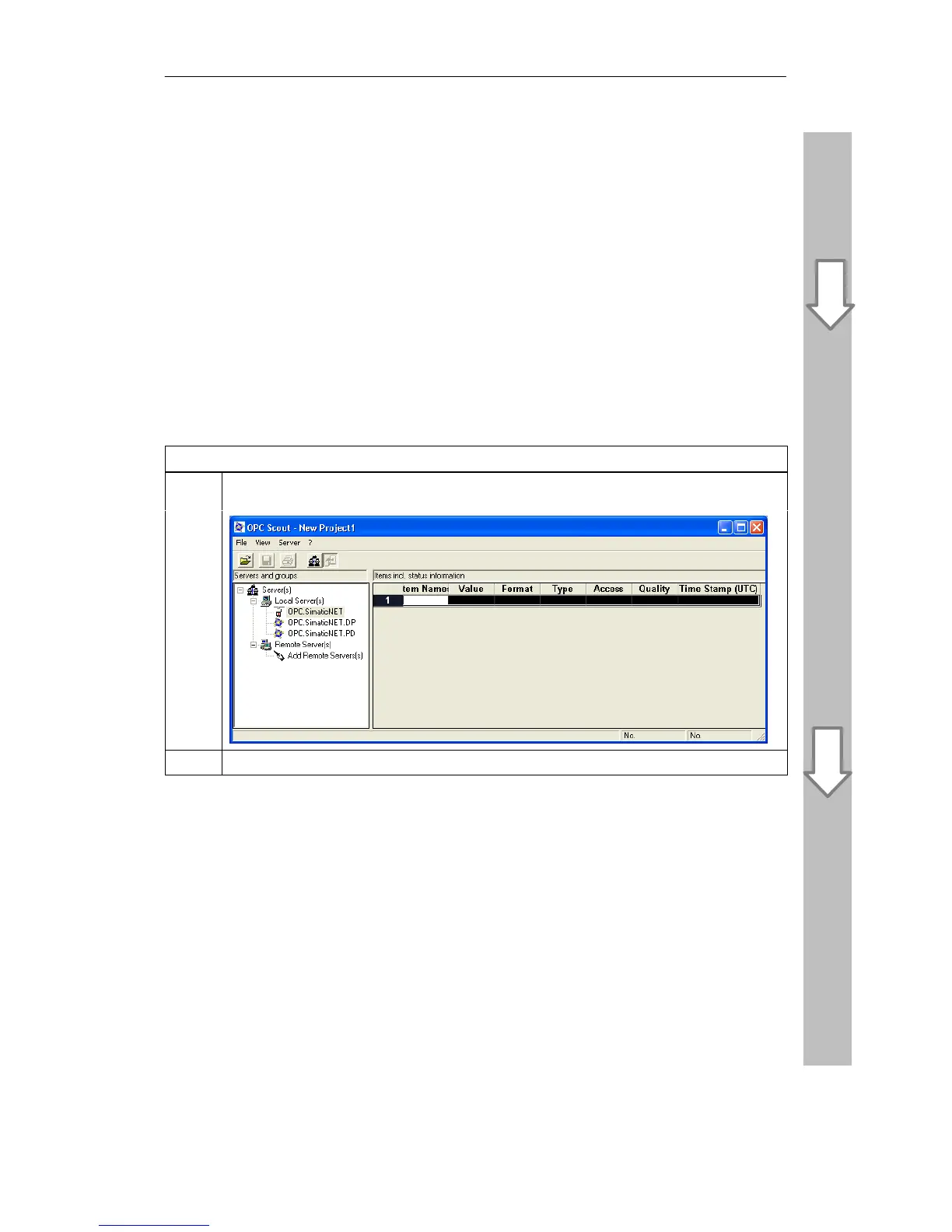8 Example — OPC Application for PROFIBUS-DP
105
Commissioning PC Stations - Manual and Quick Start
Release 5/2005
C79000-G8976-C156-07
8.5 Using the OPC Scout
8.5.1 Establishing a Connection to the Server
The OPC Scout as Client for Commissioning and Testing
You can now access the objects of the programmable controller with any OPC
client. The OPC Scout ships with this product as the tool for commissioning and
testing.
Follow the steps below to set the values of the variables of the DP slave with the
OPC Scout:
Activity
1.
Start the OPC Scout from the start menu:
Start
"
SIMATIC
"
SIMATIC NET
"
PROFIBUS
"
CP5613_CP6514
"
OPC Scout
2.
Double-click the “OPC.SimaticNET” entry to link the OPC Scout with the OPC Server.
