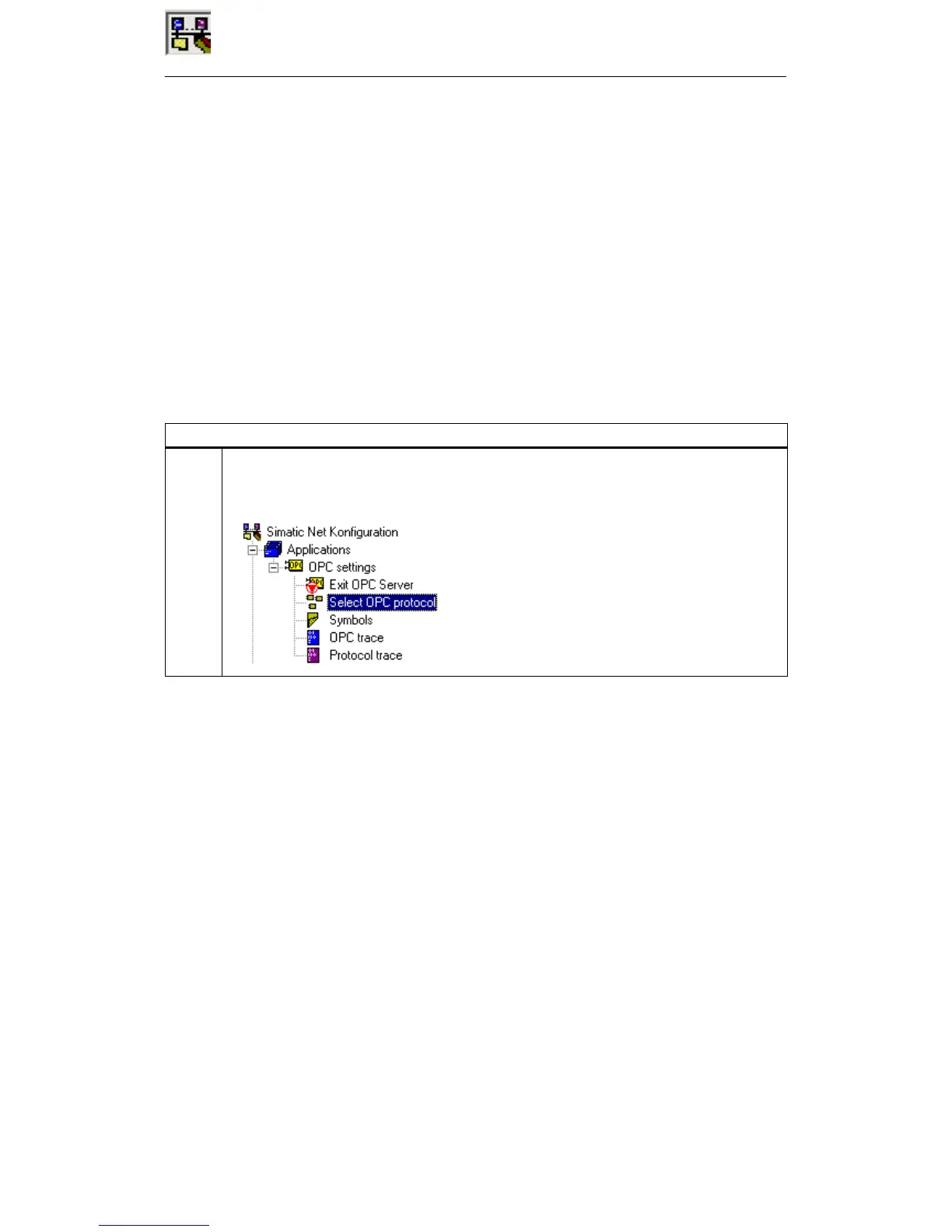16 Configuration Console Tool
209
Commissioning PC Stations - Manual and Quick Start
Release 5/2005
C79000-G8976-C156-07
16.2.3 Activating Configured Protocols Step by Step
By configuring a DP master system and connections, you specify which protocols
will be used by the OPC Server.
During the commissioning of a system, it is sometimes useful to commission the
protocols individually one after the other. With the procedure described below, you
can first deactivate the configured protocols and then activate them again step by
step.
If you change the configuration, the manual protocol selection will be replaced by
the automatic selection again.
Follow the steps below to activate the configured protocols step by step.....
Activity
1 Open the “Applications” folder in the navigation area.
Select “OPC Settings”.
Click on the “Select OPC protocol” property.
