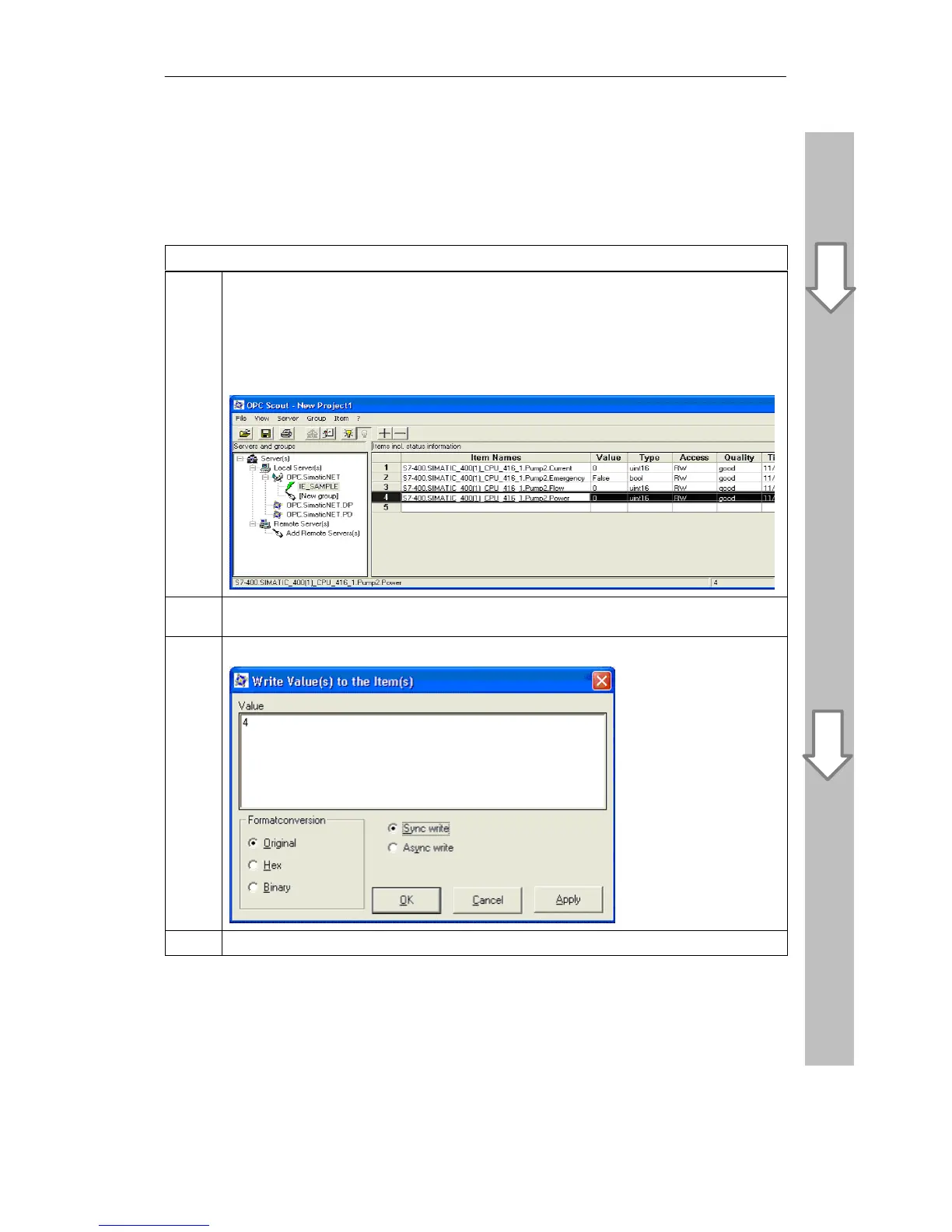7 Example — OPC Application for Industrial Ethernet
93
Commissioning PC Stations - Manual and Quick Start
Release 5/2005
C79000-G8976-C156-07
7.5.3 Displaying and Modifying Values of Variables
Executing Synchronous Write Jobs
Activity
1.
The selected variables are displayed with the following additional information in the table of the
main window:
S The current value of the item
S Access Rights
S Information about the integrity of the data
S Time Stamp
2.
Now double-click on the “Value” cell of one of the variables, for example on the “0” of the first
OPC item. A dialog opens in which you can change the value of the variable.
3.
Enter, for example, the value 4 in the “Value” input field to write the value 4 to the variable:
4.
Confirm with “OK” to execute the write job.
