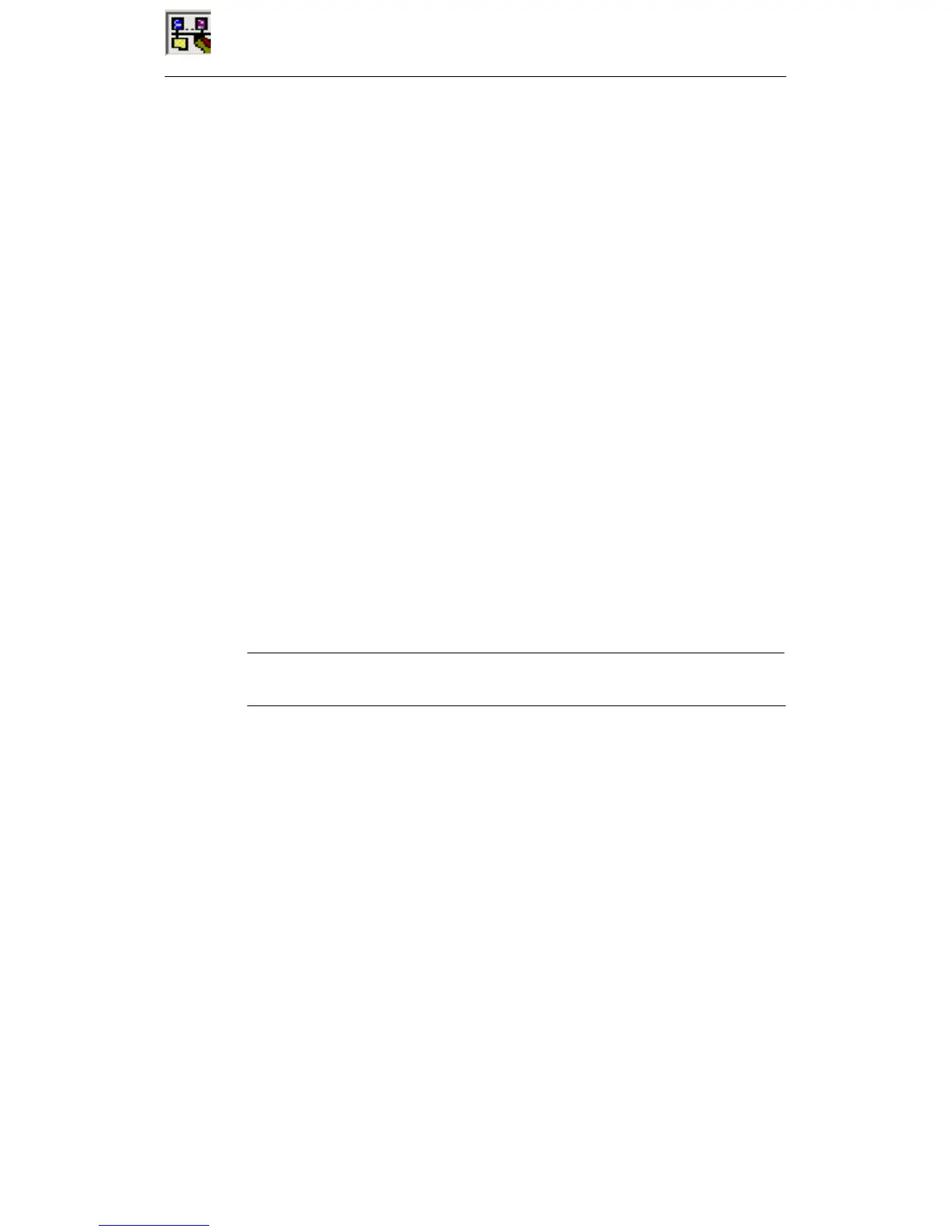16 Configuration Console Tool
205
Commissioning PC Stations - Manual and Quick Start
Release 5/2005
C79000-G8976-C156-07
16.2 Support During Commissioning and Operation
Overview
The essential functions provided by the “Configuration Console” tool for
commissioning and operation are as follows:
S Configure and set the traces for OPC and protocols
S Deactivate the protocols to commission the system gradually
S Set the symbol files for OPC
S Force the OPC Server to shut down (for example, when an OPC application is
no longer reacting)
S Trigger a restart on the module
S Language settings;
S Automatic startup of applications and services;
S Security settings for Windows XP+SP2.
These options are described in the following sections 16.2.1 to 16.2.8.
16.2.1 Triggering a Restart on the Module
The module is reset and the drivers, firmware, and databases are reloaded.
Notice
A restart is possible only when the module is not currently communicating.
