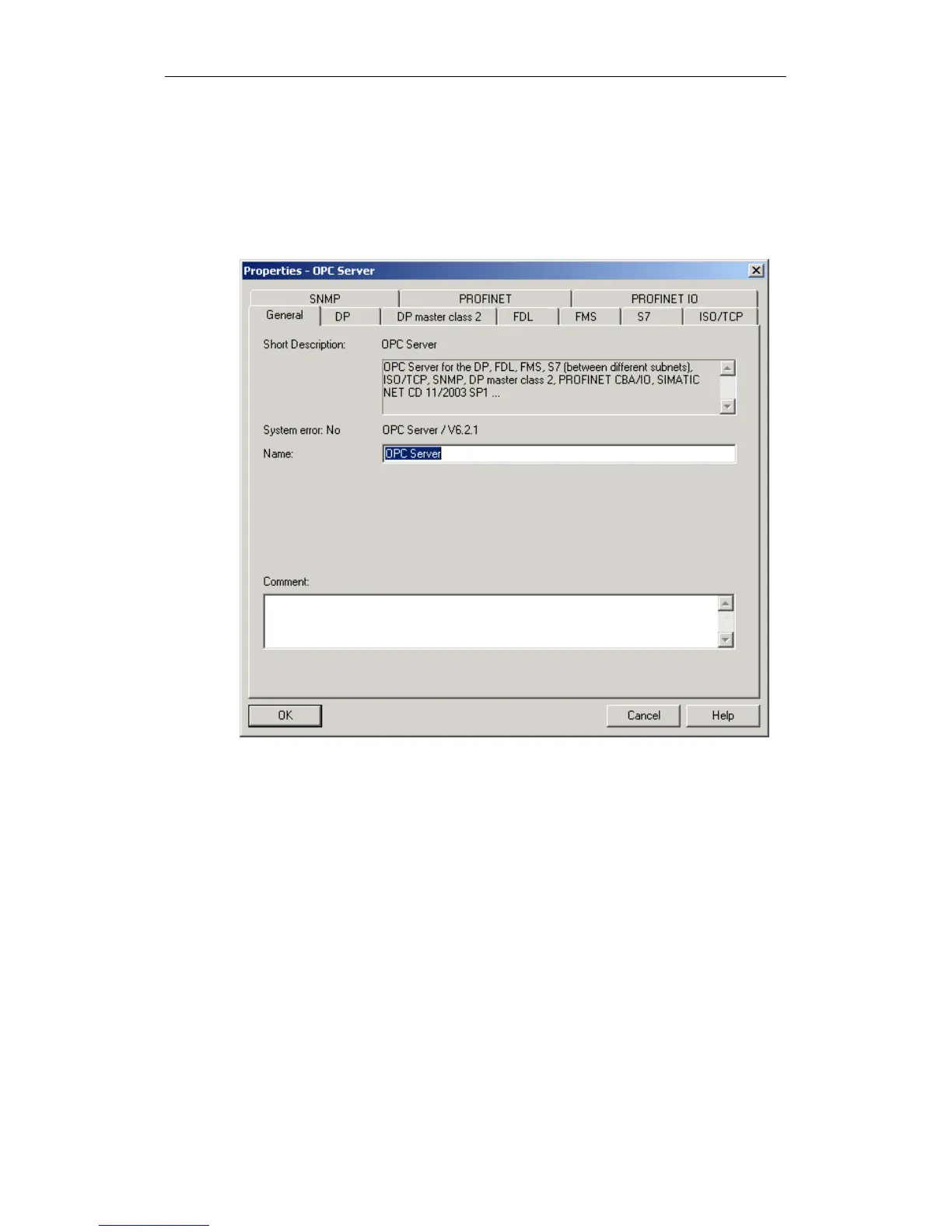5 Project Engineering for the OPC Server
58
Commissioning PC Stations - Manual and Quick Start
Release 5/2005
C79000-G8976-C156-07
5.2 Specifying the Properties of the OPC Server in Project
Engineering
To check the properties of the OPC Server or to modify parameters, open the
Properties dialog of the OPC server object in STEP 7 / NCM PC.
The “General” tab contains the formal parameters for identifying the OPC Server
and in the other tabs, you can make parameter settings for the OPC server related
to the specific protocols.
These parameters are independent of the communication connections or a DP
master system that you configure separately in project engineering.
The table below provides you with an overview of the possible parameter settings
depending on the protocol or service type.
