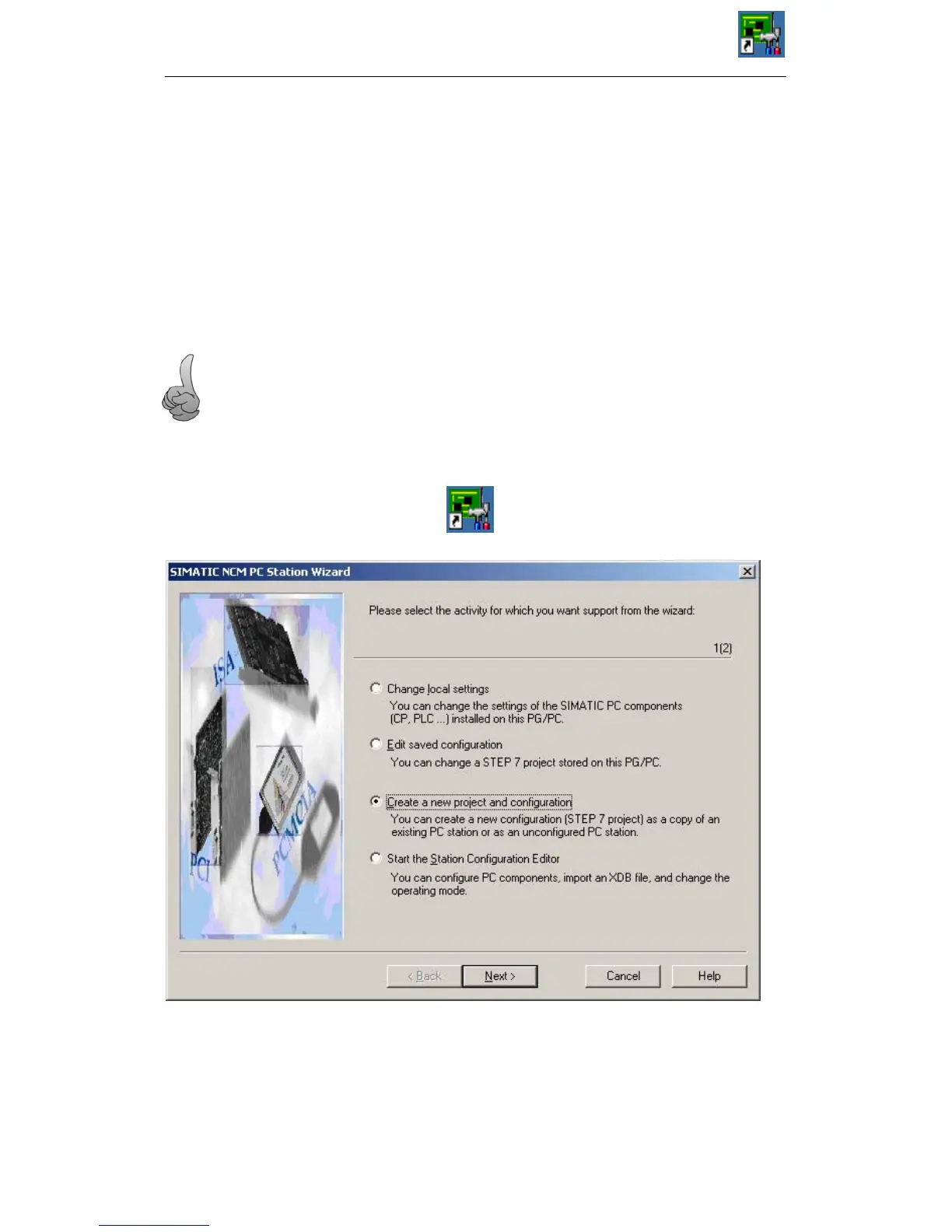14 PC Station Wizard
190
Commissioning PC Stations - Manual and Quick Start
Release 5/2005
C79000-G8976-C156-07
14 PC Station Wizard
The PC Station Wizard supports you when creating projects in SIMATIC NCM PC
or STEP 7. It allows the automatic adoption of configuration on the local PC
station. This helps you to make sure that your configuration data is consistent.
A typical use case, for example, might be to adopt the configuration of a PC station
in a “temporary” STEP 7 project (in this case, the initial configuration with the
Station Configuration Editor should already be completed). This project can then
be transferred to an engineering station (inserting the PC station in another project
by copying or importing the project into a multiproject).
Tip:
S Read through the chapters with the examples in this manual.
How to Start the PC Station Wizard
Double-click on the icon of the PC Station Wizard on your Windows desktop: