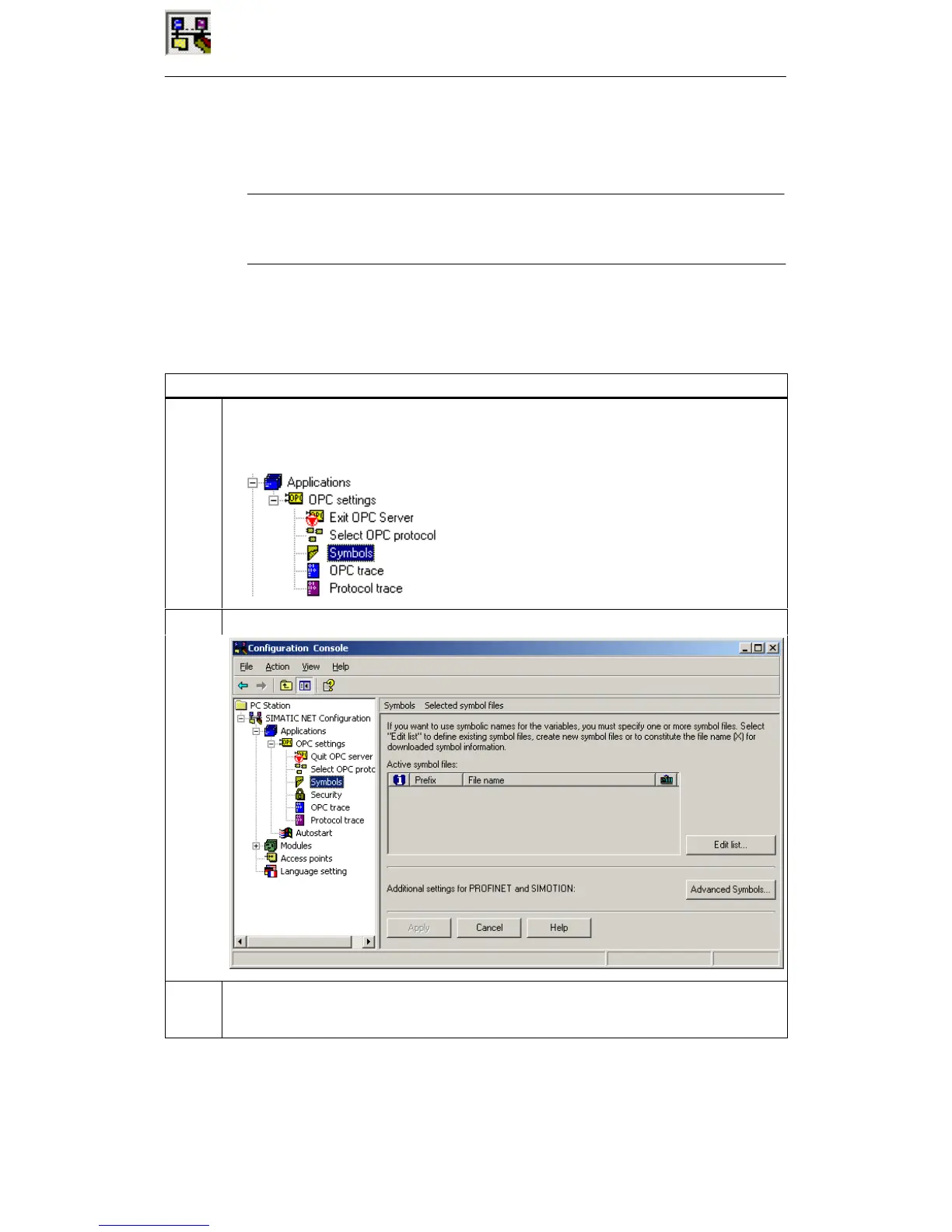16 Configuration Console Tool
211
Commissioning PC Stations - Manual and Quick Start
Release 5/2005
C79000-G8976-C156-07
16.2.4 Setting a Symbol File for OPC
Note
The following information relates to the “Configuration Console” program of the
SIMATIC NET software as of Version 6.1.
If you want to use a symbol file for the OPC Server...
Activity
1 Open the “Applications” folder in the navigation area.
Open the “OPC settings” folder.
Select “Symbols”.
2 Click on the “Edit list...” button to select one or more symbol files:
3 The “Manage Symbol Files” dialog box opens. Click the “Browse...” button. A file selection
dialog opens. Select the required symbol file. Close the “Manage Symbol Files” dialog box by
clicking the “OK” button.
