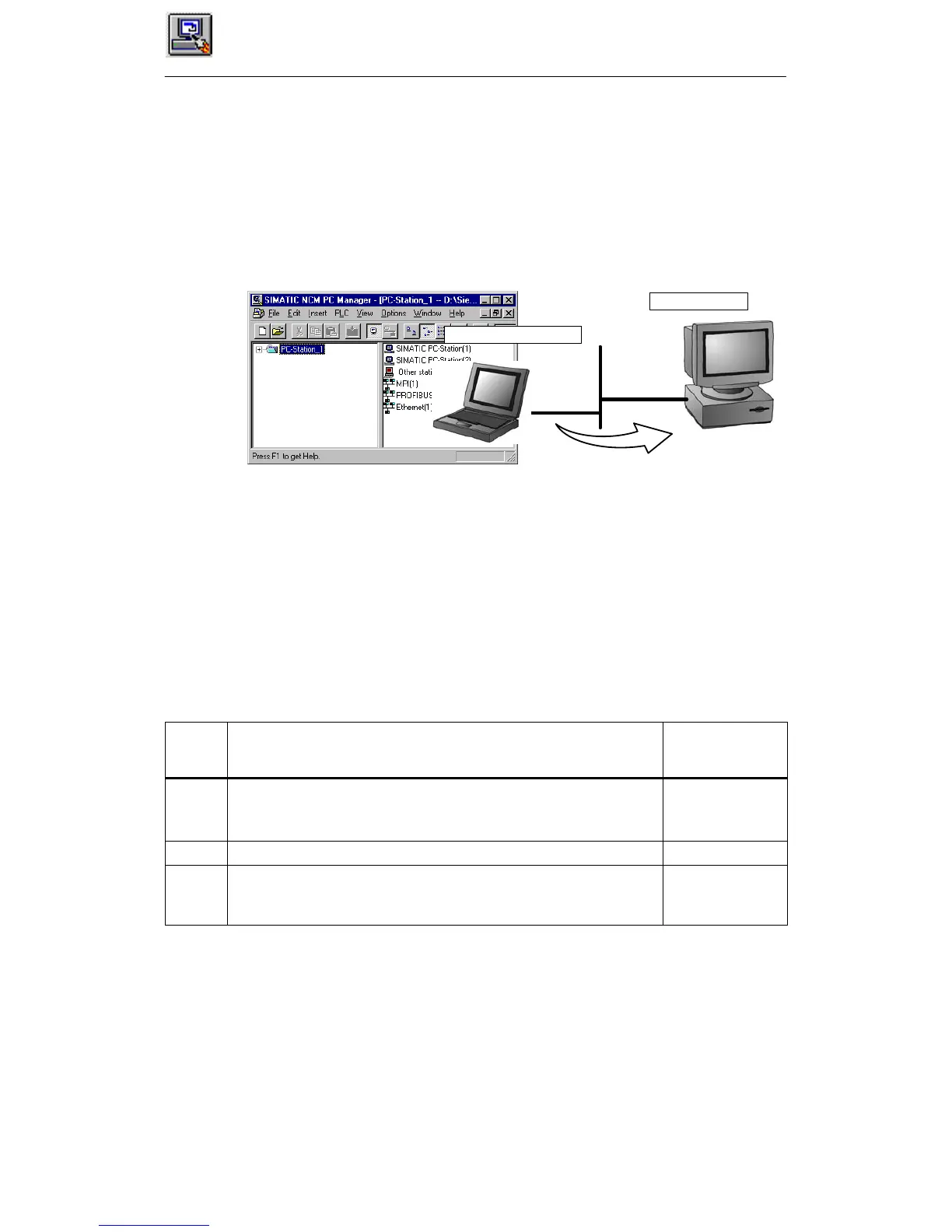13 SIMATIC NCM PC Project Engineering Tool
185
Commissioning PC Stations - Manual and Quick Start
Release 5/2005
C79000-G8976-C156-07
13.9.1 Online Mode
The online mode allows you to download the configuration data directly to a PC
station attached to the network (MPI, PROFIBUS or Ethernet), or to load the data
on the local PC station if you are using this as the configuration station.
S Online mode - networked (engineering station networked with runtime
PC)
Download
Engineering station
Runtime PC
Use this option when the following requirements are met:
S The PC station (runtime PC) is not the configuration station.
S The PC station (runtime PC) is linked to the configuration station via a network.
The PC station is accessible as a communications node, for example after
setting the parameters in the initial configuration.
S A connection exists that can, for example, be checked using the “Accessible
Nodes” function.
Follow the steps below:
Procedure for “Downloading Project Engineering Data to the PC
Station” -
Online - Networked
Tool
1. Check the following on the runtime PC:
S The mode is set to online.
S The runtime PC is not disabled.
Station
Configuration
Editor
2. Select the station you want to download to. NCM PC / STEP 7
3. Download the configuration data with PLC -> Download
If you are using PG operation: Make sure that you set the correct
interface using the Set PG/PC Interface tool (access point “S7ONLINE“).
NCM PC / STEP 7
