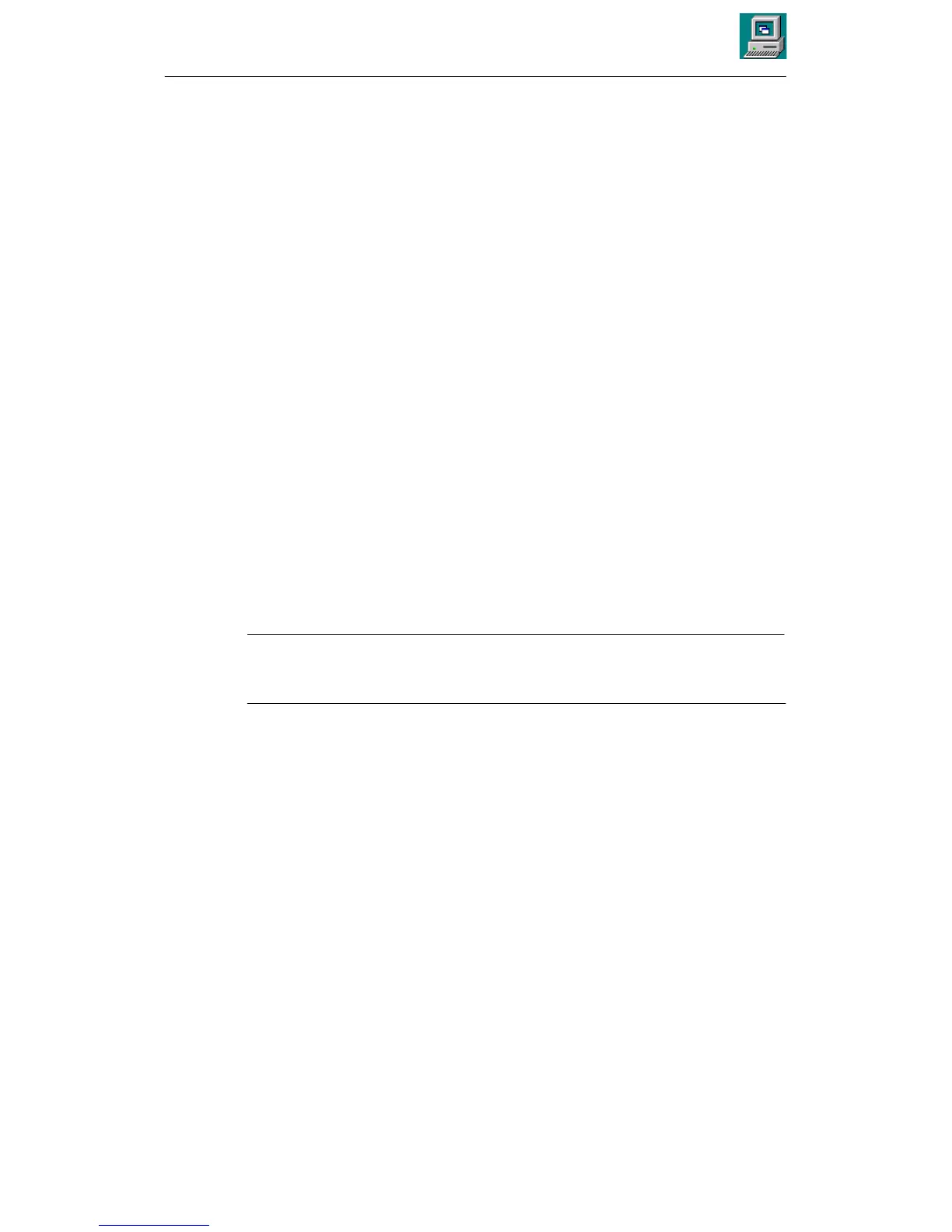12 Station Configuration Editor Tool
158
Commissioning PC Stations - Manual and Quick Start
Release 5/2005
C79000-G8976-C156-07
Checks and diagnostics
S Note on diagnostic entries
The entry in the “Status” field in the configuration list constantly informs you
whether or not the created component matches the actual hardware
configuration and whether there is a match to an existing loaded project
engineering database.
If this is the case, you will be prompted to select new diagnostic entries in the
“Diagnostics” tab.
S Checking the Accessibility of the Module - “Ring” Function
Once you have finished configuring, you can check the accessibility of the
modules, by clicking the “Ring” button. If the module supports this function, you
will see an indicator respond on the module.
12.3 Evaluating Messages: “Diagnostics” Tab
How It Works
The Station Configuration Editor manages a diagnostic buffer in which the PC
station components (hardware and software) enter event information.
You can use this list to analyze configuration or communication problems.
Note
You will find more information on the meaning of the display boxes and the buttons
in the integrated help system.
12.4 Setting the Station Configuration Editor: “Properties”
Dialog
You open this dialog by right-clicking on the icon of the Station Configuration Editor
in the Windows taskbar (SYSTRAY).
In the Properties dialog of the Station Configuration Editor, you can make the
following settings:
