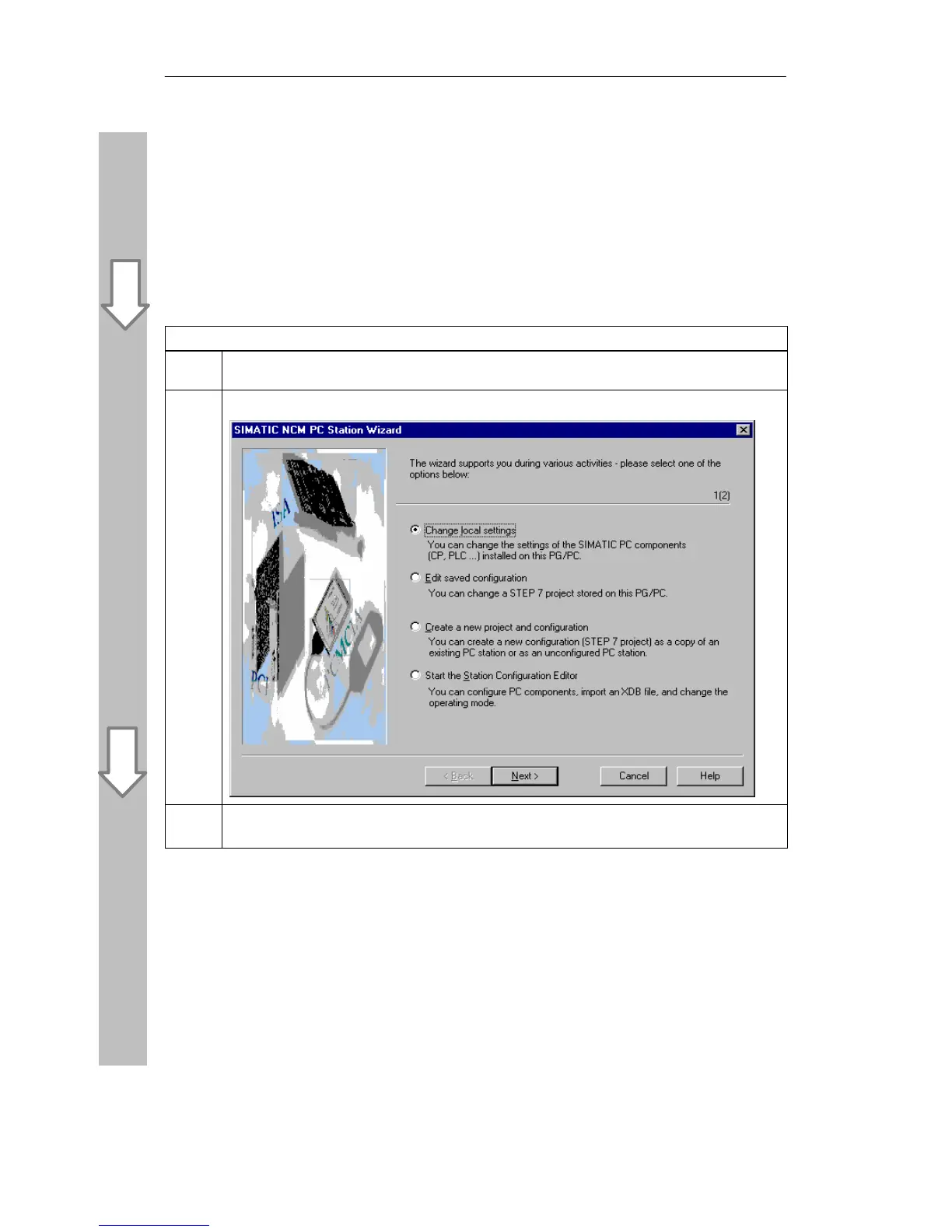8 Example — OPC Application for PROFIBUS-DP
100
Commissioning PC Stations - Manual and Quick Start
Release 5/2005
C79000-G8976-C156-07
8.4 Changing the configuration on the PC station
Below, you will see how to expand the hardware configuration of the local PC
station by a DP master system and a DP slave using the PC Station Wizard.
8.4.1 Changing the Hardware Configuration - Preparations
Activity
1.
Start the PC Station Wizard by double-clicking on the icon (SIMATIC NCM PC PC Station
Wizard) on your desktop.
2.
Select the “Change local settings” option to change the settings of the CP 5613:
3.
Click the “Next” button.
Result: The “Change Settings” dialog is displayed.
