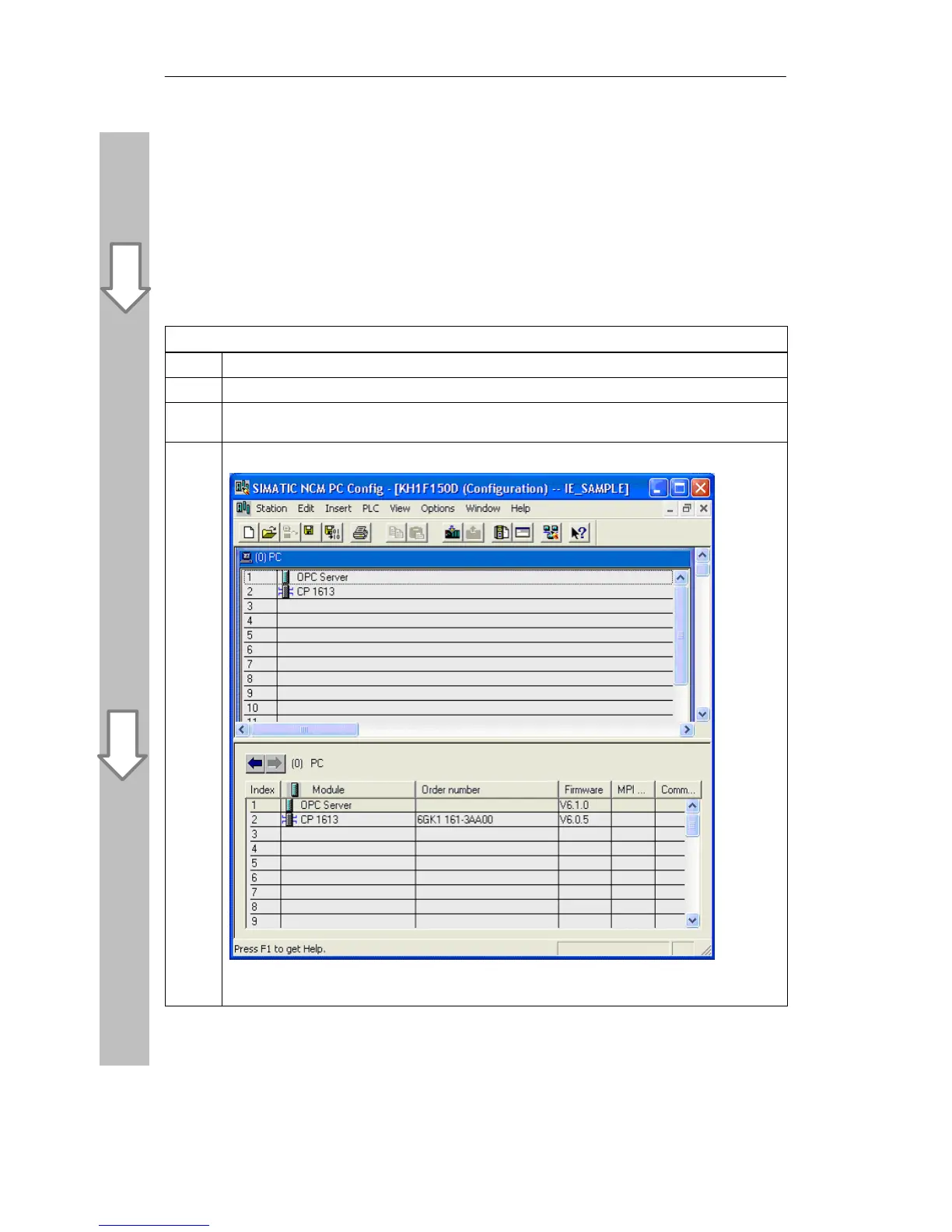7 Example — OPC Application for Industrial Ethernet
82
Commissioning PC Stations - Manual and Quick Start
Release 5/2005
C79000-G8976-C156-07
7.3 Creating the STEP 7 Project
7.3.1 STEP 7 Project Engineering on a Central Engineering Station
In the requirements, we have already said that you require a STEP 7 project for
this example. Below, you will find a brief outline of how such a project is created.
Activity
1.
Create a project in the SIMATIC Manager.
2.
Insert a SIMATIC 400 station and a SIMATIC PC station.
3.
Create the hardware configuration including the network assignment and parameter settings of
the CPs.
4.
Save and compile the configuration.
Result: The current configuration is saved in the project, system data blocks are created, the
XDB file is created and any system errors are displayed.
