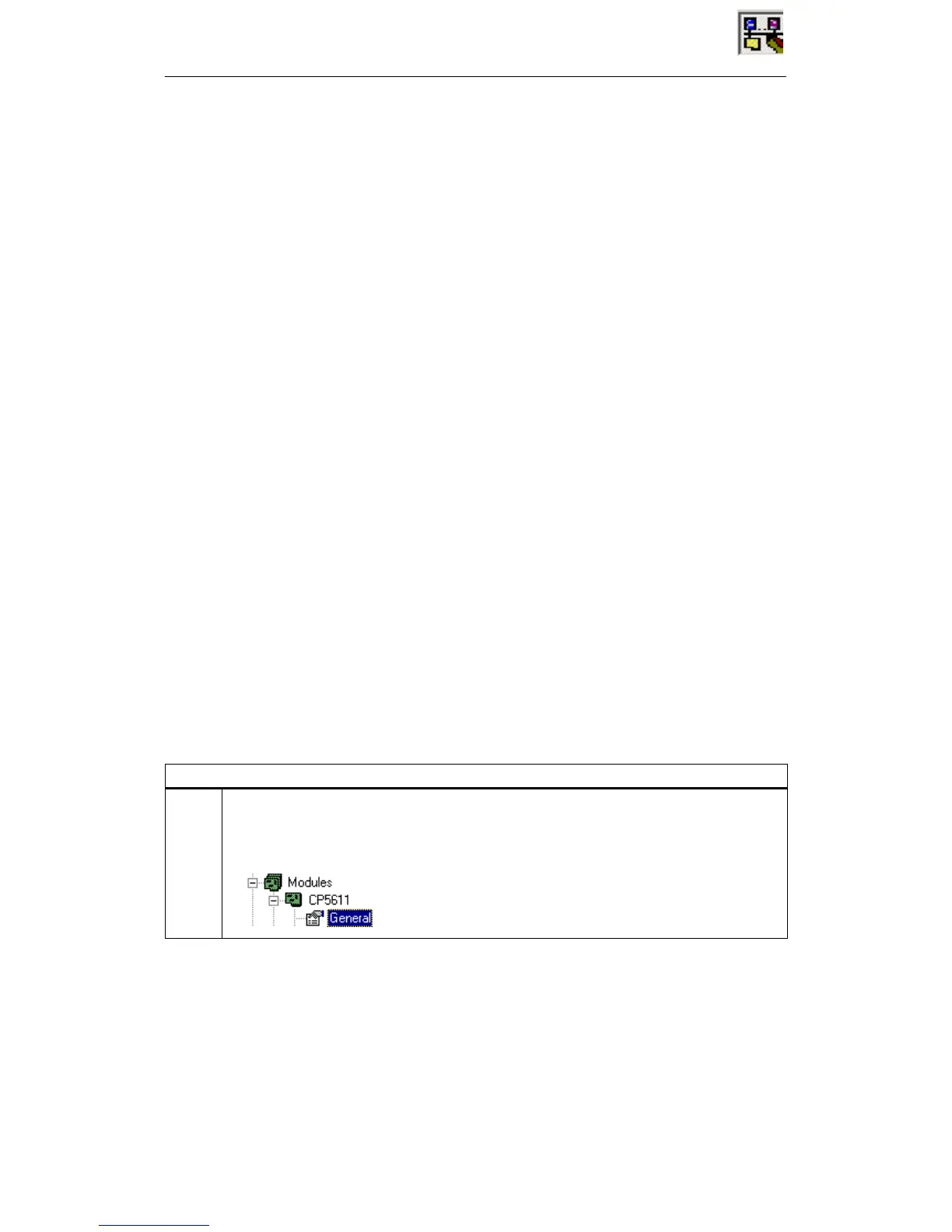16 Configuration Console Tool
224
Commissioning PC Stations - Manual and Quick Start
Release 5/2005
C79000-G8976-C156-07
16.3 Editing the Configuration
Overview
During configuration you can do the following:
S Change the mode of the module and set the index
S Set the Industrial Ethernet network parameters
S Set the Industrial Ethernet station addresses for the CP 1613
S Assign the application access points to the individual modules
S Set the PROFIBUS DP slave mode
These options are described in the following sections 16.3.1 to 16.3.5.
16.3.1 Changing the Mode of a Module
When you first commission a module (initial configuration), the mode is specified
by using the Station Configuration Editor.
Under some circumstances, it may be useful to change the operating mode of the
module:
S If you want to use the module for other purposes
S If the bus parameters of the network were changed and you want to adapt the
module to these parameters
S If you want to process the module again with the Commissioning Wizard
If you want to change the operating mode of a module.....
Activity
1 Open the “Modules” folder in the navigation area.
Select the required module.
Click on the “General” property object.
