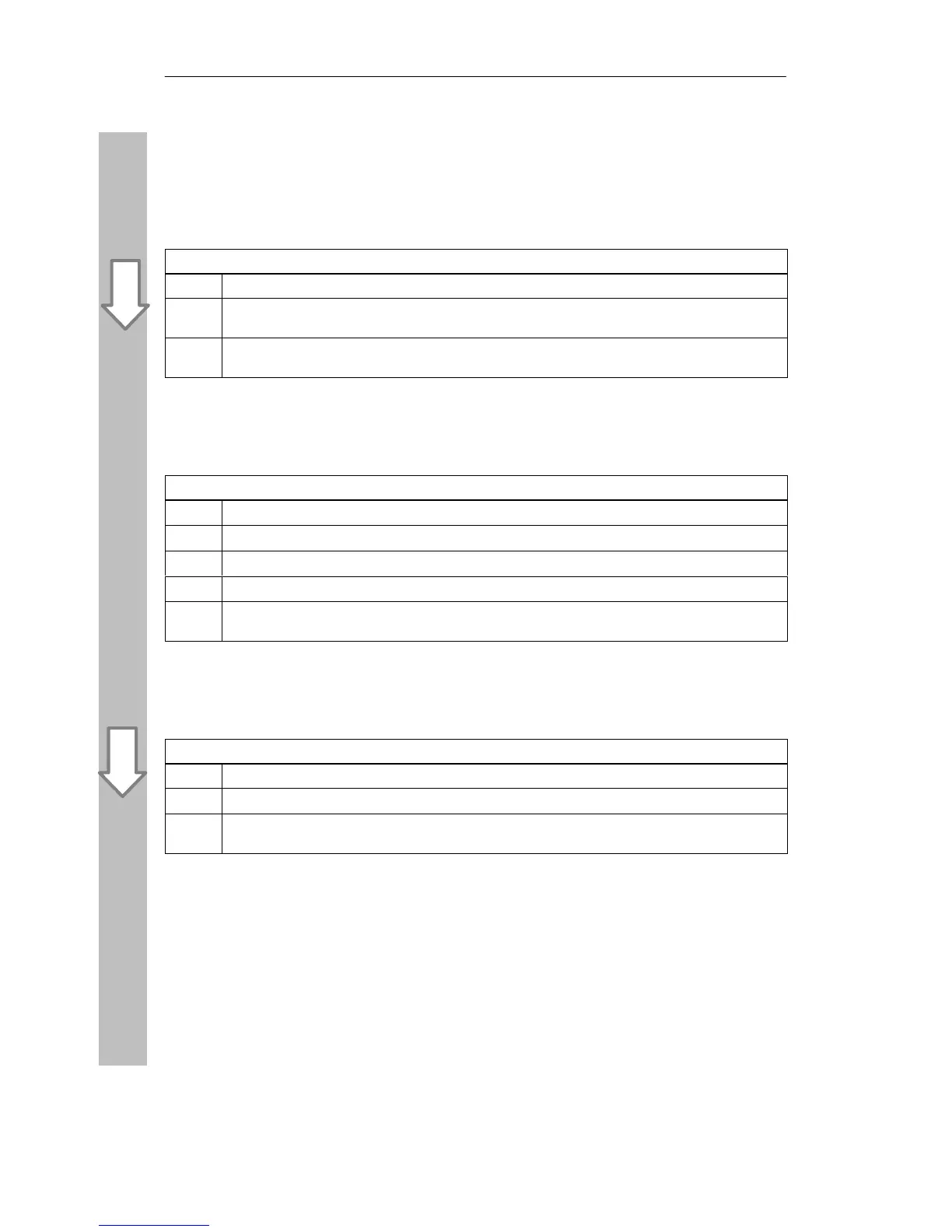8 Example — OPC Application for PROFIBUS-DP
96
Commissioning PC Stations - Manual and Quick Start
Release 5/2005
C79000-G8976-C156-07
8.2 Hardware and Software Installation
Installing the Software
Activity
1.
Turn on the PC and start Windows.
2.
Insert the SIMATIC NET 11/2003 CD. If the installation program does not start the CD
automatically, start the start.exe program on the CD.
3.
Follow the on-screen instructions of the installation program. Install the SIMATIC NET software
and SIMATIC NCM PC.
Installing the CP 5613
Activity
1.
Shut down the PC and turn it off.
2.
Disconnect the power cable.
3.
Read the instructions for installing cards in the manufacturer’s instructions for your PC.
4.
Insert the CP 5613 module in a PCI slot.
5.
Reassemble the PC as described in the instructions of the PC manufacturer and reconnect the
power cable.
Attaching to the Network
Activity
1.
Connect the PROFIBUS cable to the CP 5613 (DP master).
2.
Connect the ET 200B (DP slave) to the PROFIBUS cable.
3.
Check the terminators on the connectors. The terminators at both ends of the cable must be
activated (“On”).
