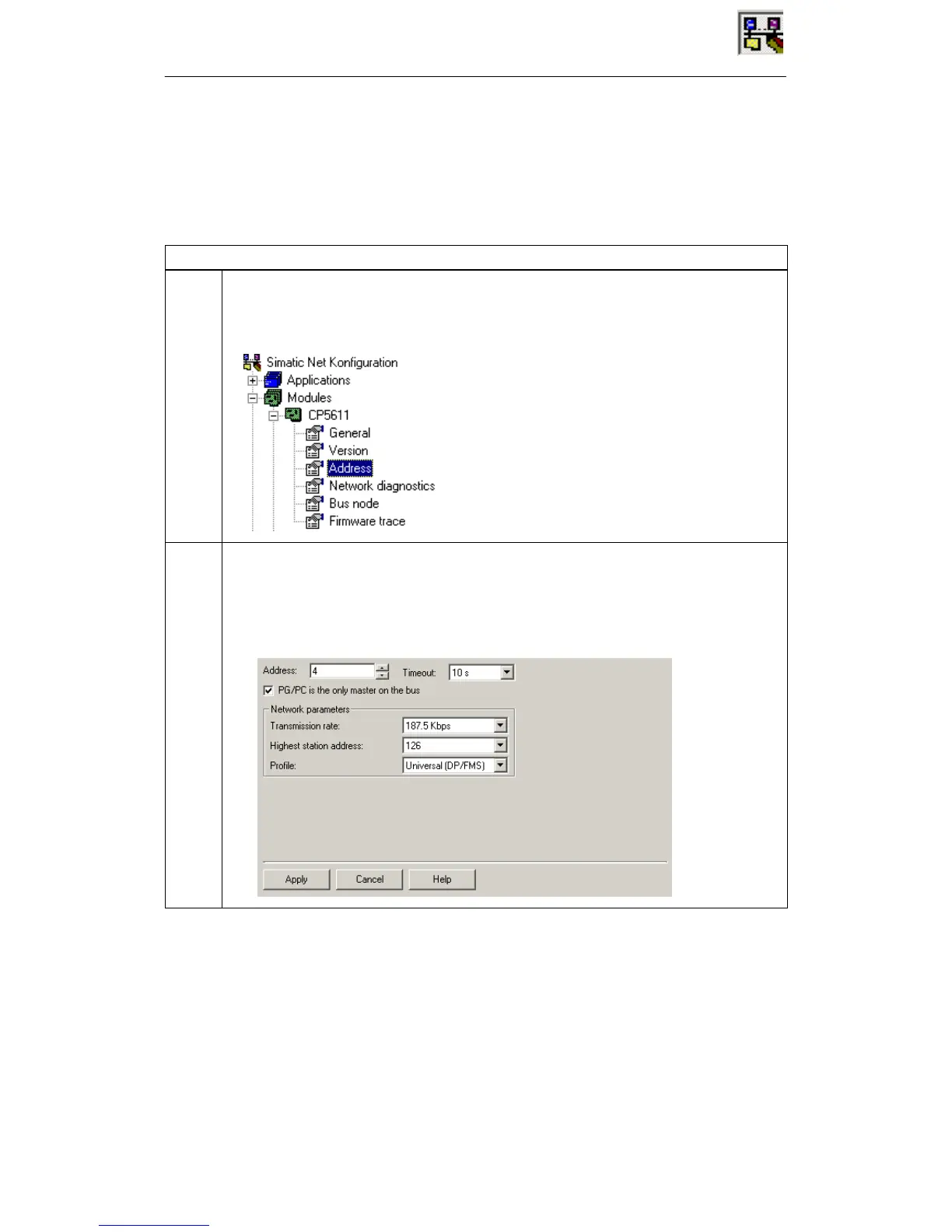16 Configuration Console Tool
238
Commissioning PC Stations - Manual and Quick Start
Release 5/2005
C79000-G8976-C156-07
16.4.4 Displaying PROFIBUS Network Parameters
Follow the steps outlined below...
Activity
1 Open the “Modules” folder in the navigation area.
Select the relevant PROFIBUS module.
Click on the “Address” property object.
2 After the call, the address parameters set for the module are displayed.
S Timeout
Here, you can set the connection monitoring time for the CP 5511 / CP 5512 / CP 5611.
Increase the connection timeout, for example, if you have problems with high response
times in the network.
