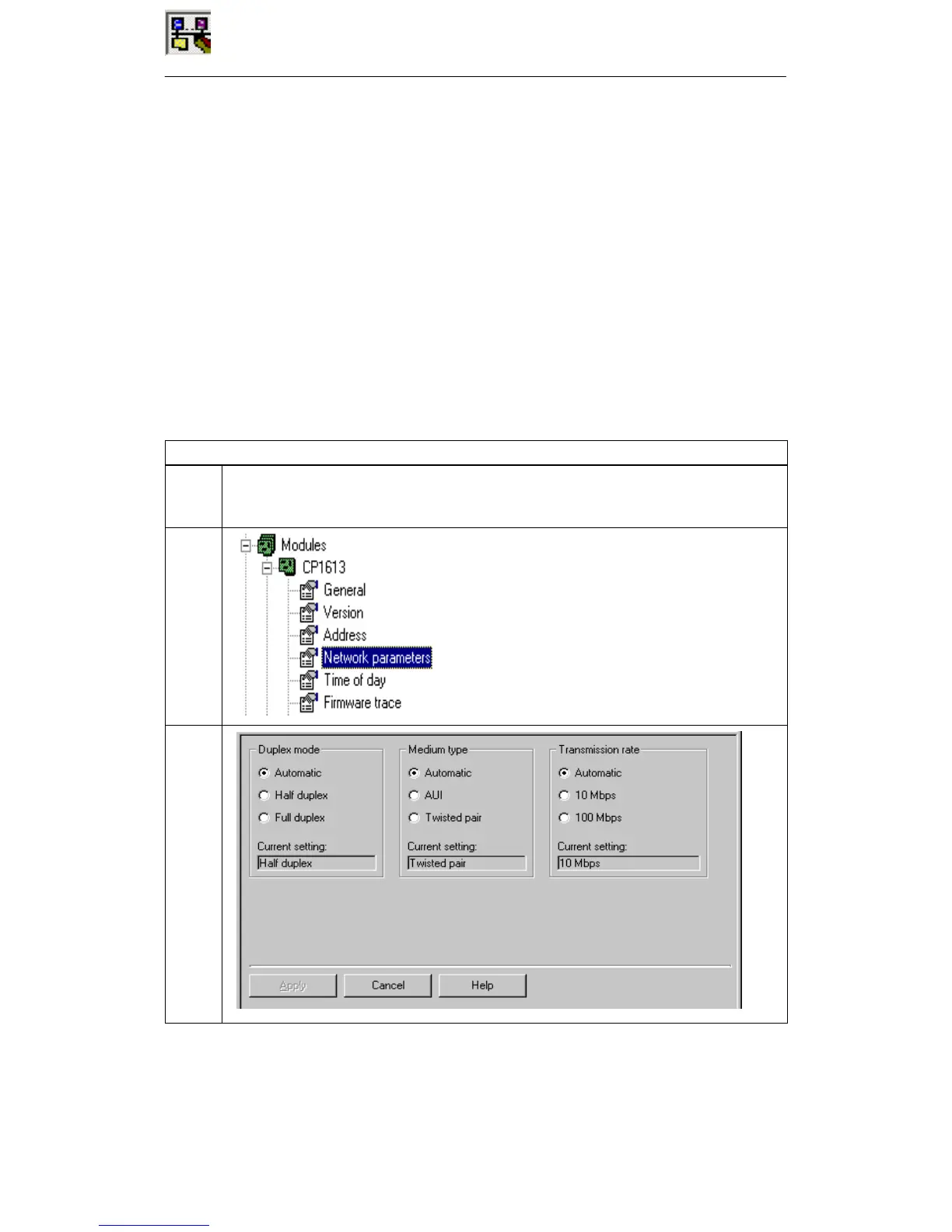16 Configuration Console Tool
235
Commissioning PC Stations - Manual and Quick Start
Release 5/2005
C79000-G8976-C156-07
16.4.2 Displaying the Industrial Ethernet Network Parameters for a CP
1613
For the Industrial Ethernet module CP 1613, the following current settings are
displayed
S duplex mode (half duplex, full duplex, automatic)
S medium type (AUI, TP, automatic)
S transmission rate (10 Mbps, 100 Mbps, automatic)
As long as no valid connection to the module is detected, the output fields display
the entry “unknown”.
Follow the steps outlined below...
Activity
1 Open the “Modules” folder in the navigation area.
Select the module you want to check.
Click on the “Network parameters” property object.
1
2
