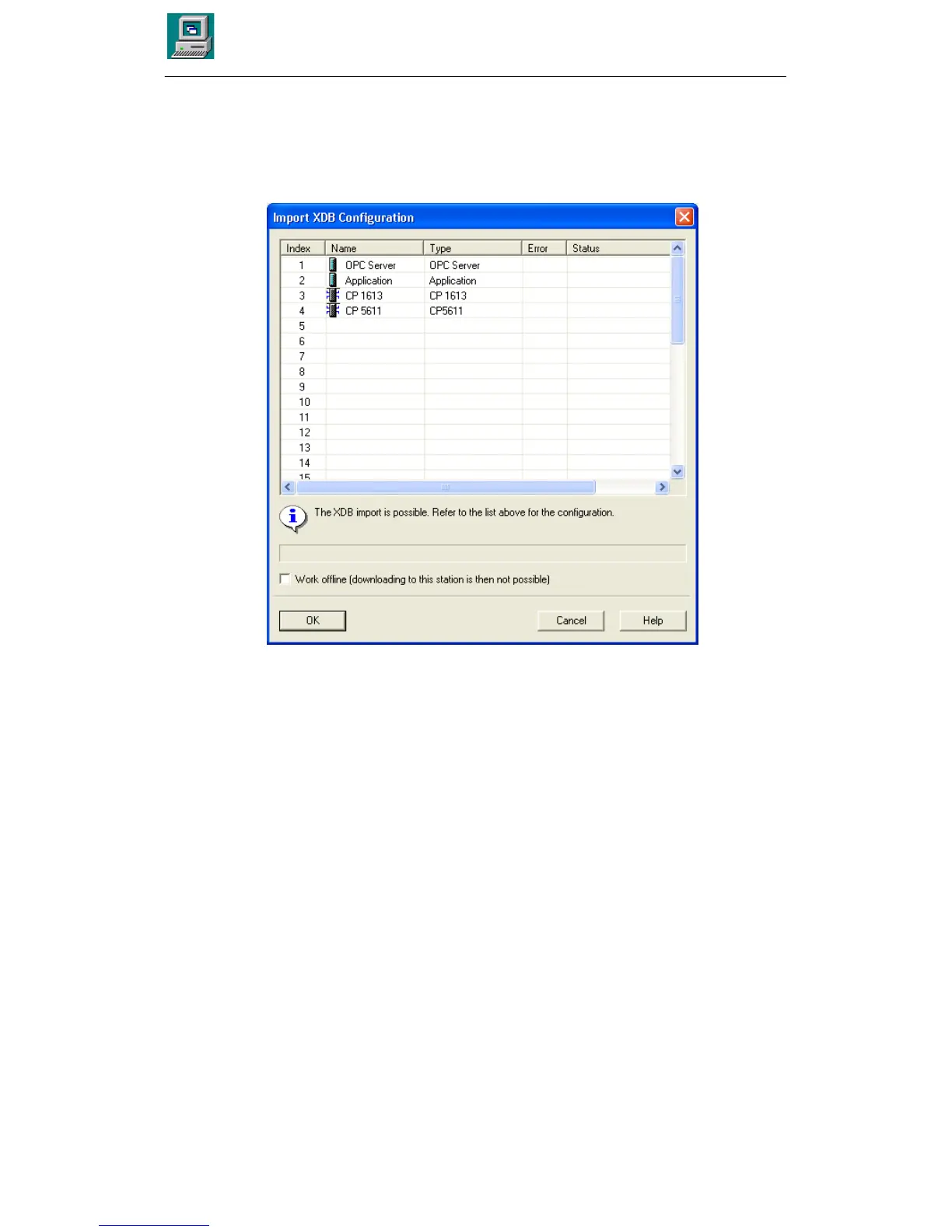12 Station Configuration Editor Tool
157
Commissioning PC Stations - Manual and Quick Start
Release 5/2005
C79000-G8976-C156-07
You can import an XDB file at any time regardless of the current mode (online
or offline). You can also specify (option) whether you want the “offline mode” to
be set following the import.
Setting the Online or Offline Mode
The current mode is displayed in the in the title bar of the Station Configuration
Editor.
S Offline mode
In offline mode, you can make changes to the configuration only by entering
them directly or by importing the station (XDB file).
In offline mode, you can click the visible “Change mode” button to change to
online mode.
S Online mode
In online mode, you can download the project engineering data directly to the
PC station using NCM PC / STEP 7. You can download both locally or over the
network.
In online mode, you can also import an XDB file at any time. You can also
specify (option) whether you want the “offline mode” to be set following the
import.
