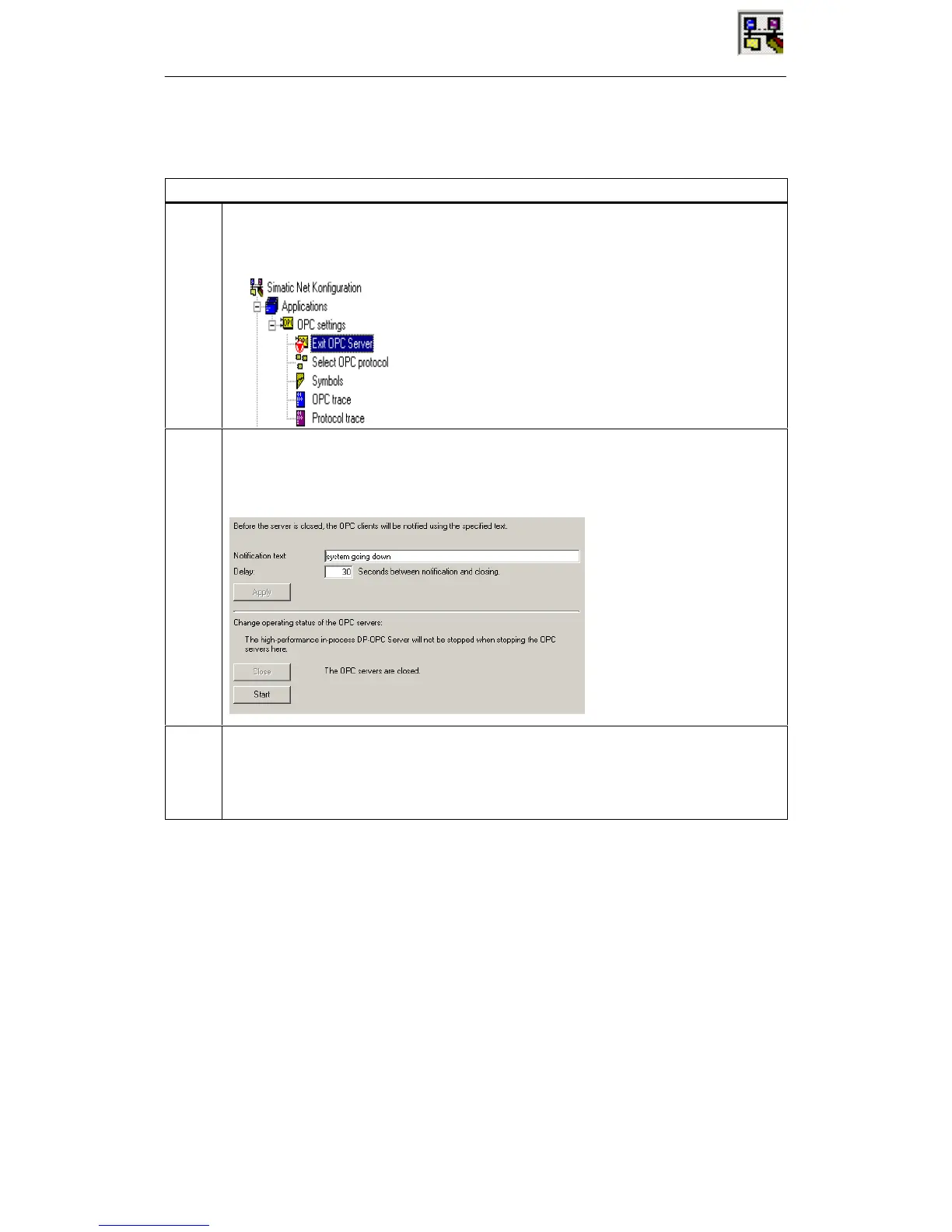16 Configuration Console Tool
208
Commissioning PC Stations - Manual and Quick Start
Release 5/2005
C79000-G8976-C156-07
If you want to close down the or restart OPC server .....
Activity
1 Open the “Applications” folder in the navigation area.
Select “OPC Settings”.
Click on the “Exit OPC Server” property object.
2 If you want to send a notification text to the OPC clients about the close down over the OPC
Server, you can enter this in the “Notification text” field.
You can also specify a wait time between the notification of the clients and shutting down the
server to allow a client to react. Enter this time in the “Delay” box.
3 Click the “Apply” button to activate the changes you made. Depending on the current operating
mode, you can either close or start the OPC server.
This applies to both an active OPC Data Access server as well as to an Alarms & Events
server. You should first close all OPC clients, otherwise you must expect error messages from
the clients.
