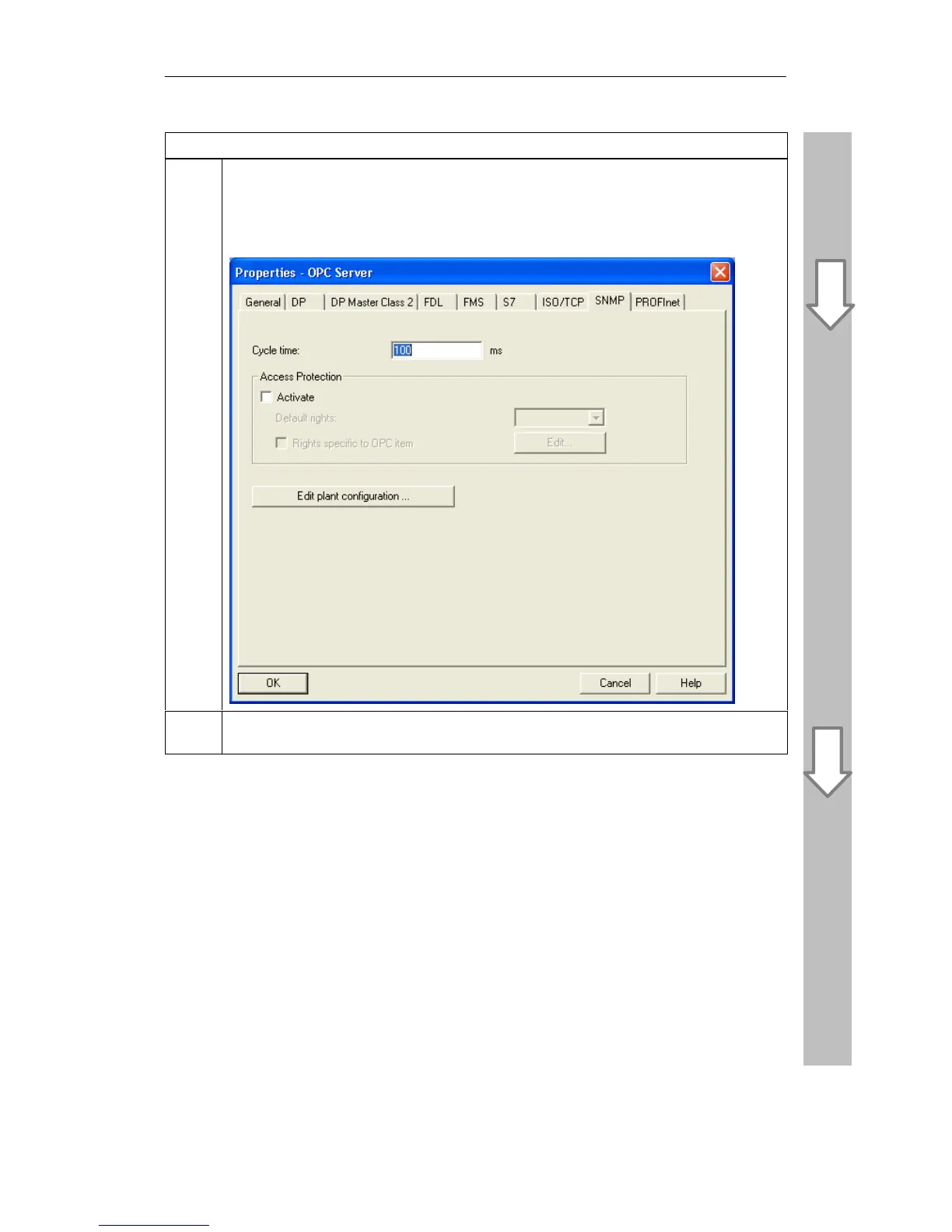10 Example — SNMP Communication with OPC
131
Commissioning PC Stations - Manual and Quick Start
Release 5/2005
C79000-G8976-C156-07
Activity
2.
Select the “SNMP” tab.
Change the cycle time if necessary. The cycle time is the minimum time in which the variables
of the OPC SNMP Server are polled.
For more detailed information on the cycle time, refer to the online help available with the “Help”
button.
3.
Click on “Edit plant configuration”.
Result: A dialog box appears in which all the devices registered with the OPC Server are listed.
