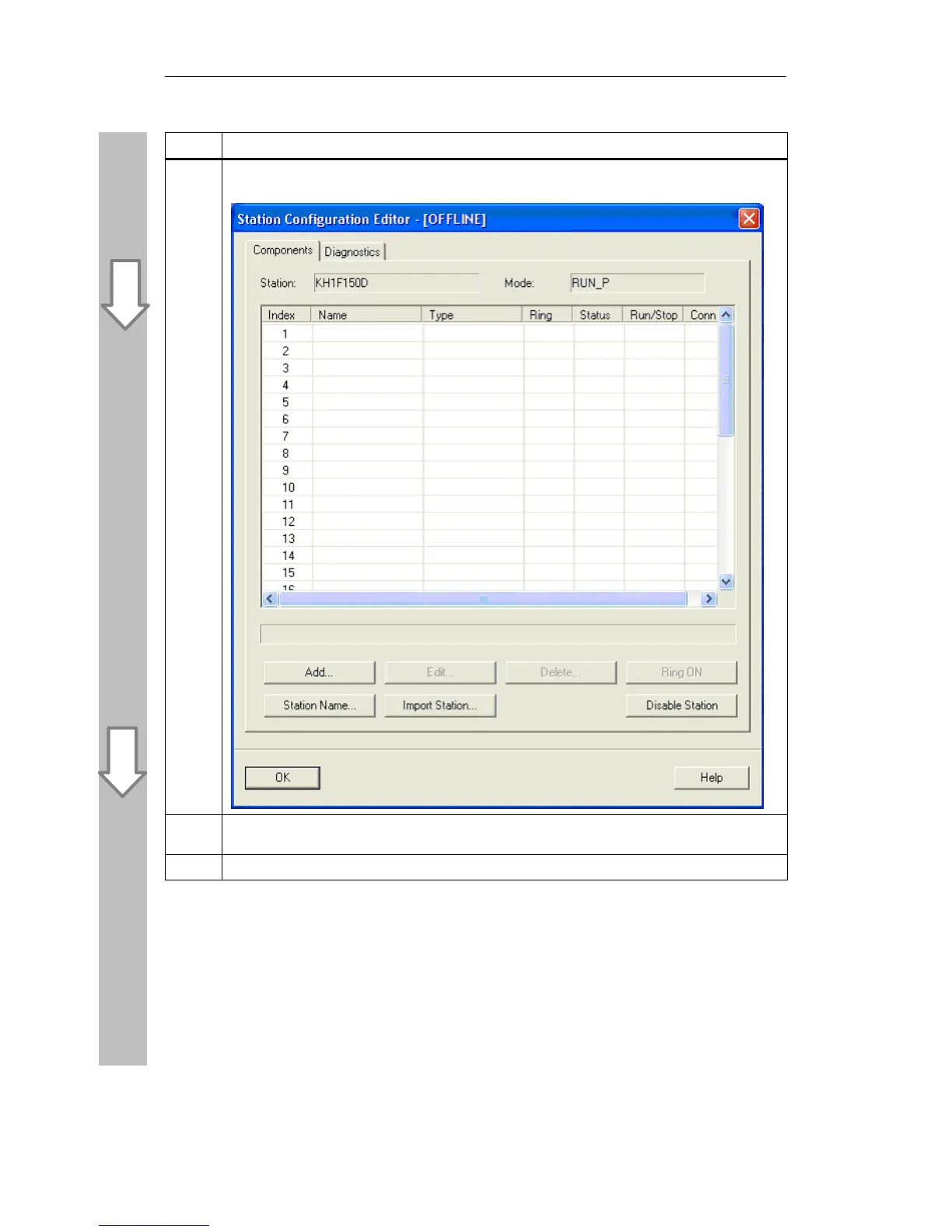10 Example — SNMP Communication with OPC
136
Commissioning PC Stations - Manual and Quick Start
Release 5/2005
C79000-G8976-C156-07
Procedure for “Initial Configuration”
1.
Start the Station Configuration Editor by selecting it in the start menu (Start
"
Station
Configuration Editor).
2.
Click the “Import Station” button, select the XDB file that you want to import and confirm the
dialog with “OK”.
3.
Check whether the settings of the module match the local configuration.
