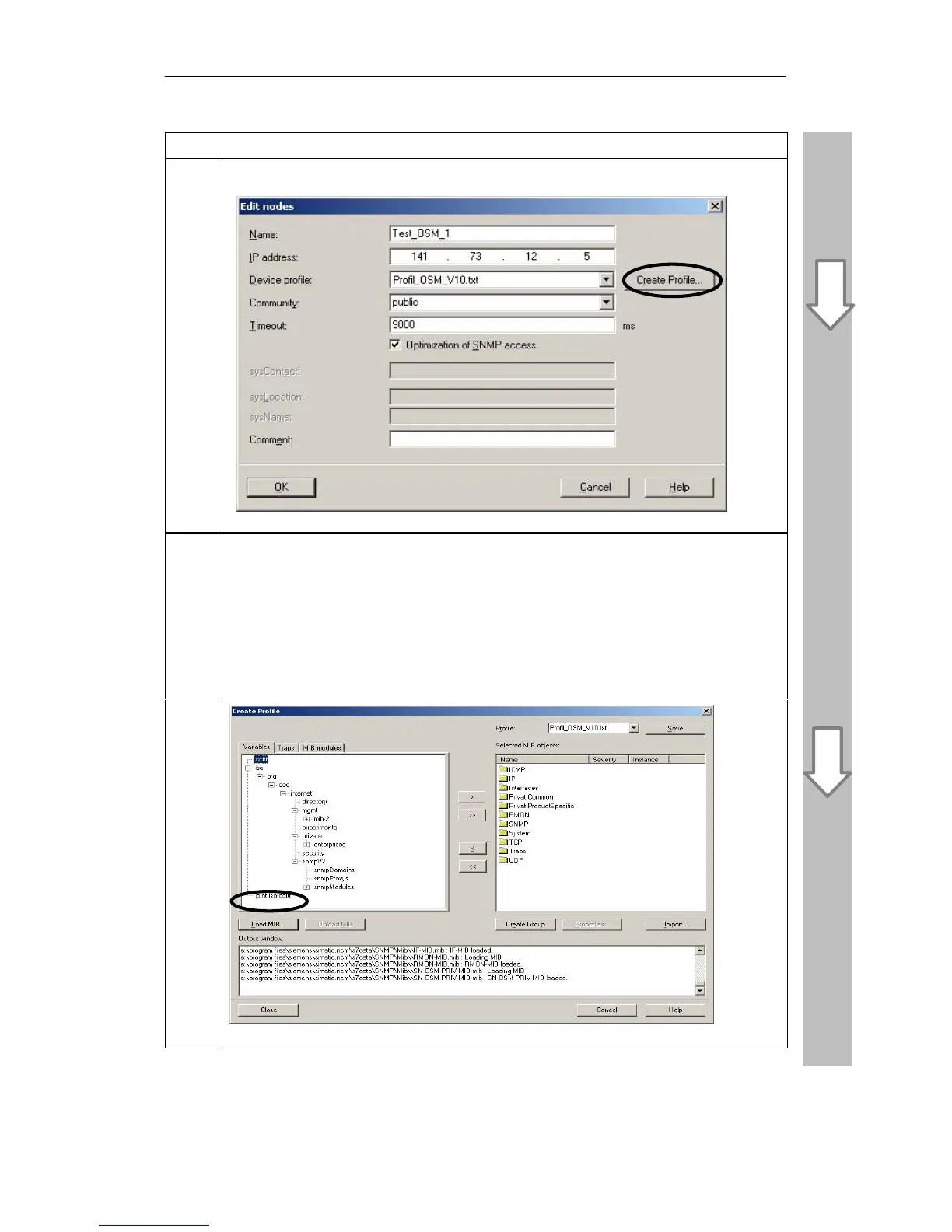10 Example — SNMP Communication with OPC
145
Commissioning PC Stations - Manual and Quick Start
Release 5/2005
C79000-G8976-C156-07
Activity
4.
Click on the “Create Profile ...” button to open the dialog box of the MIB compiler:
5.
The dialog box of the MIB compiler is in three areas:
S Left area:
MIB area for displaying the MIB objects from the loaded MIB files.
S Right area:
Profile area for adopting and displaying the OPC items / OPC events.
S Lower area:
Output window for compiler messages.
Click the “Load MIB...” button. Select the required MIB file in the dialog for opening a file (for
example RFC1213-MIB.mib). The content of this file is shown in the left-hand area:
