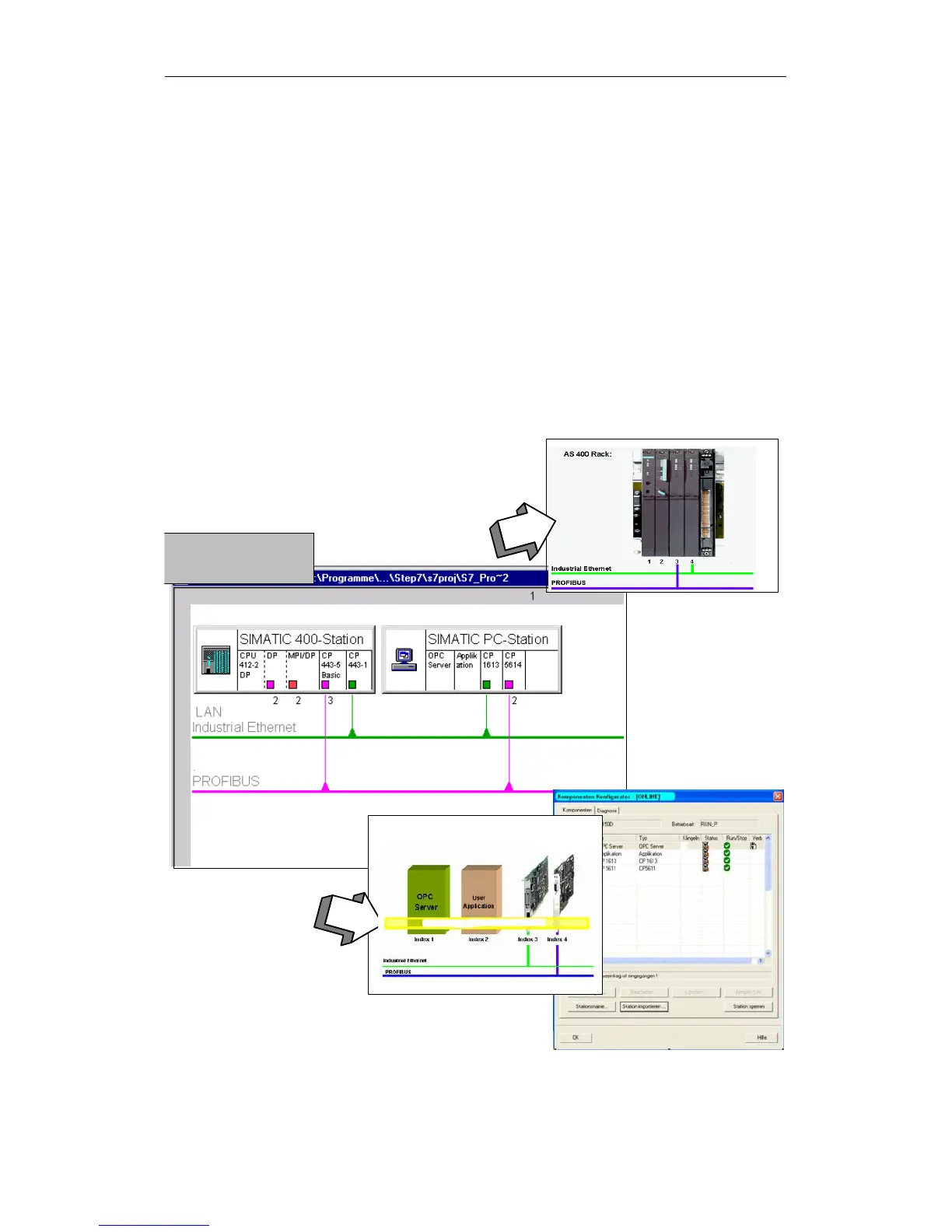1 Welcome to Advanced PC Configuration
16
Commissioning PC Stations - Manual and Quick Start
Release 5/2005
C79000-G8976-C156-07
Uniform Engineering Environment
The PC station is handled just like a SIMATIC S7 controller during project
engineering with STEP 7 / NCM PC: You connect the S7 stations and PC stations
to the network in the network view and specify communication connections.
The project engineering data is downloaded to the stations at the touch of a button.
With PC stations, you have two options:
S Remote Configuration and Download:
Direct initial configuration or modification of a configuration and transfer of
project engineering data to an (online) PC station over an Ethernet adapter.
S Load a PC Station (XDB import)
In this situation, project engineering data is saved to a file and can be imported
into the PC station using any method of data transfer (applies to PROFIBUS
and Ethernet).
S Download
S Remote
Configuration /
Download
S Load a PC
Station
(XDB import)
Project engineering
tool STEP 7 /
NCM PC
Virtual rack in the PC station
