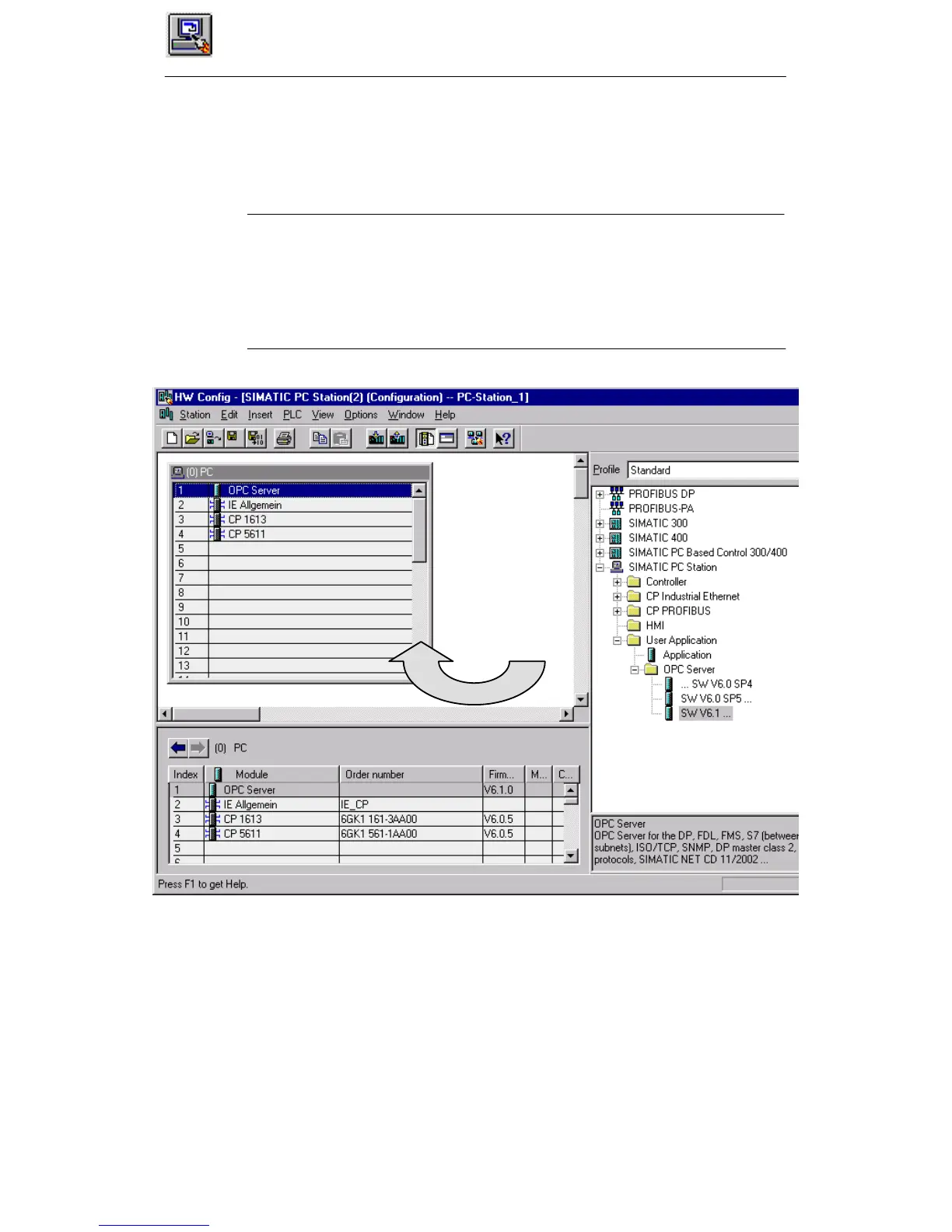13 SIMATIC NCM PC Project Engineering Tool
169
Commissioning PC Stations - Manual and Quick Start
Release 5/2005
C79000-G8976-C156-07
Follow the steps below:
Drag the components from the catalog to the list (the “virtual rack”) displayed in
PC Config.
Notice
Please note the following if you are transferring data by downloading:
Make sure you arrange the components exactly the same as in the configuration
list of the Station Configuration Editor (see Section 12.2). If the configuration
differs from the list, the configuration data that you download from SIMATIC NCM
PC to the PC station will not be adopted correctly.
Note: This display shows the situation after configuring in with STEP 7 /
HW Config; in SIMATIC NCM PC, only the components for the PC stations are
available in the catalog.
