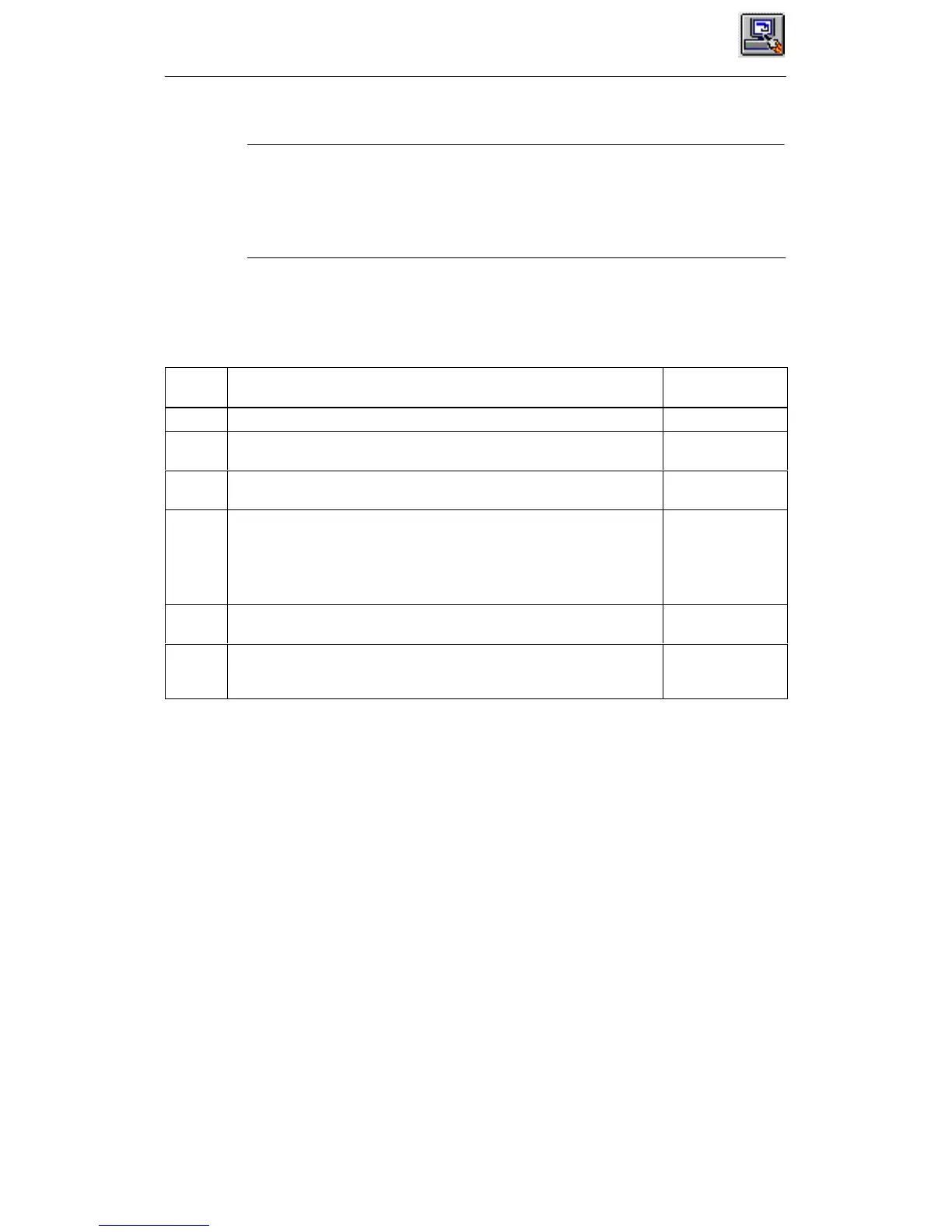13 SIMATIC NCM PC Project Engineering Tool
188
Commissioning PC Stations - Manual and Quick Start
Release 5/2005
C79000-G8976-C156-07
Note
To make it possible to identify the PC station, the station name in the configuration
must match the locally configured station name. If this is not the case, it is not
possible to adopt the configuration on the PC station!
Set the station name, if necessary, in the Station Configuration Editor.
Follow the steps below to create and import an XDB file:
Procedure for
“Downloading Project Engineering Data to the PC Station” - Offline
Tool
1. Select the station you want to load to in the STEP 7 project. NCM PC / STEP 7
2. Open the object properties of the station with the “Station Properties”
menu command and select the “Configuration” tab.
NCM PC / STEP 7
3. Here, you can check and, if necessary, change the setting under
“Storage Location of the Configuration File”.
NCM PC / STEP 7
4. Save and compile your project; you will then find the required XDB file in
the folder you have selected.
Note:
The station name must be identical in the defined configuration and on
the local PC station (entry in the Station Configuration Editor).
NCM PC / STEP 7
5. Copy the XDB file onto a data medium that the destination station can
access.
NCM PC / STEP 7
6. Import the XDB file into your destination station using the Station
Configuration Editor.
Station
Configuration
Editor
