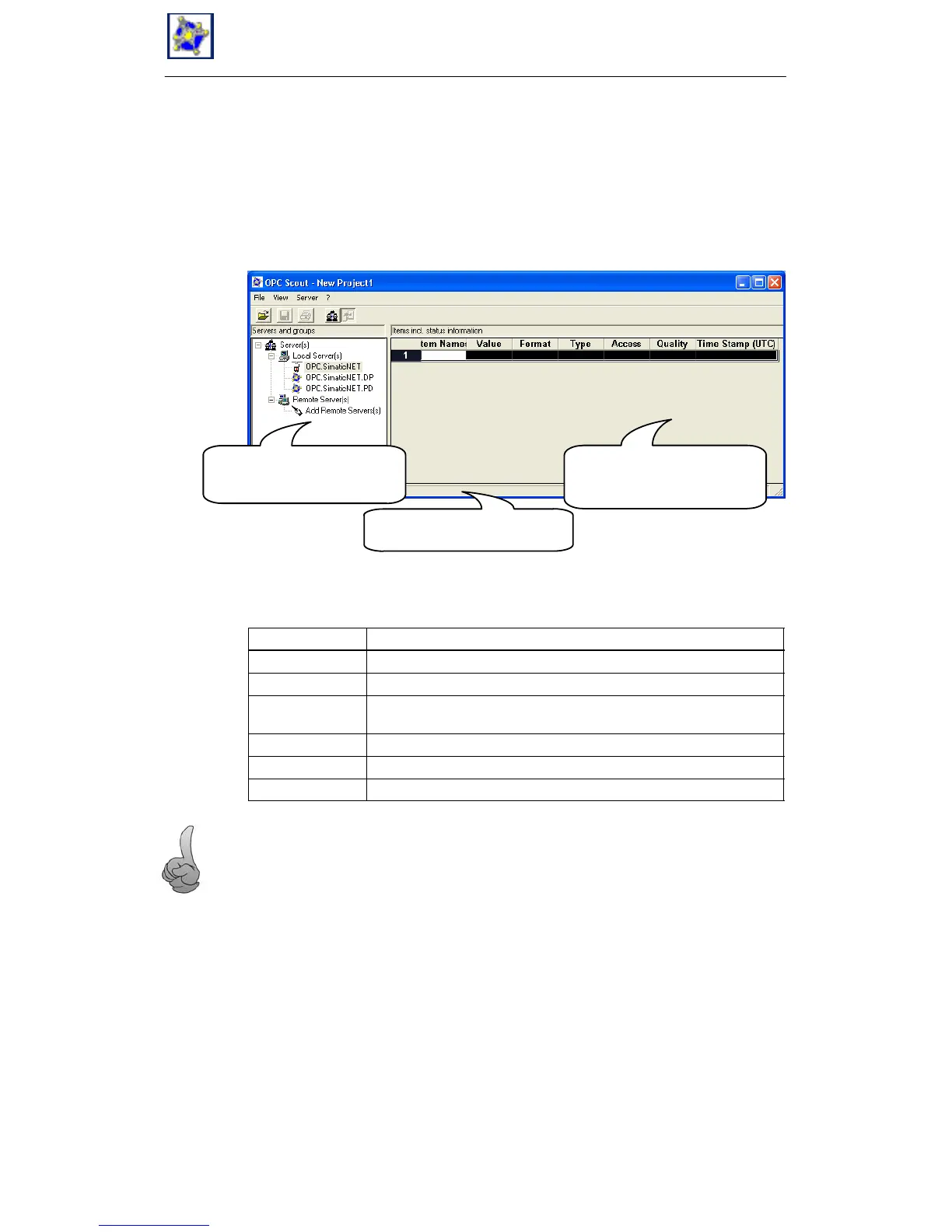17 OPC Scout
241
Commissioning PC Stations - Manual and Quick Start
Release 5/2005
C79000-G8976-C156-07
How to Start the OPC Scout
You start the OPC Scout from the Start menu of the Windows operating system:
Programs
"
SIMATIC NET
"
PROFIBUS
"
CP5613_5614
"
OPC Scout (or in the
part of the Start menu in your product)
The OPC Scout appears as follows:
Navigation area for servers
and groups
Content area with
display of variables
Status bar
Depending on the activities you perform during the session, the OPC Scout can
have the following menus:
The menu contains commands relating to the following topics
File You can load, save and print projects and items.
View You can modify the appearance of the OPC Scout user interface.
Server You can connect the OPC Scout to a server and display server
properties.
Group You can add and delete groups and assign items.
Item You can add and delete OPC items and edit the values of the items.
? You can display help.
The OPC Scout supports context-sensitive menus!
Click on an object and then try out the right mouse button. You will then see a
menu in which you can select the functions that are possible with the selected
object.
