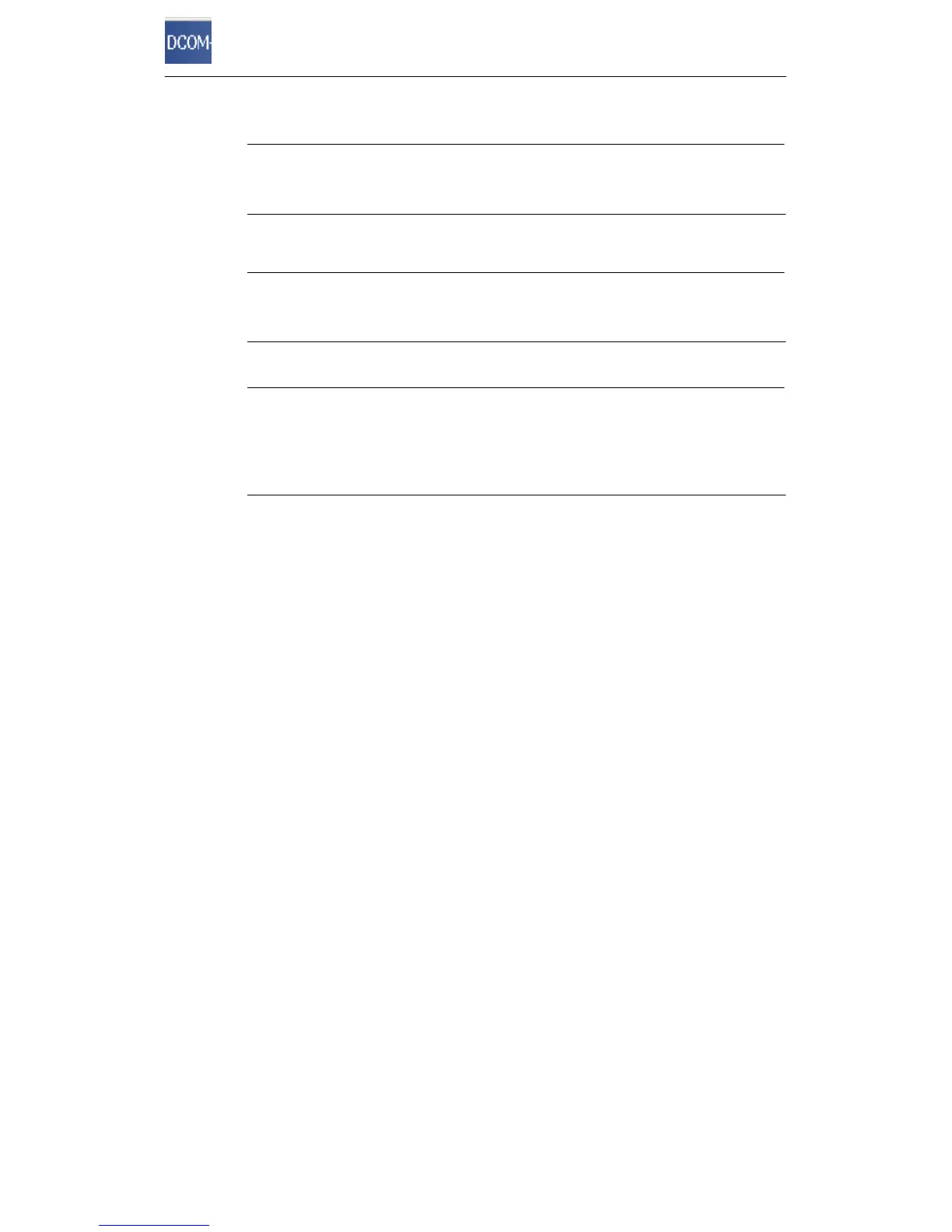18 DCOM Settings with the dcomcnfg System Program
255
Commissioning PC Stations - Manual and Quick Start
Release 5/2005
C79000-G8976-C156-07
Note
In Windows XP + SP2, the “Default COM Security” tab has been renamed to
”COM Security”.
Note
If you lower the security settings, the system must be restarted to activate the
changes.
Notice
The settings listed in this description guarantee simple installation and startup of
the DCOM protocol. Some of the security settings of the operating system are
reduced. To meet stricter security requirements, you must increase the settings
according to the DCOM guidelines.
18.2 ”Default Properties” Tab
Description of the Settings
In the “Default Properties” tab, you specify basic properties of DCOM.
Operation on a Domain Server or in a Workgroup
The settings made in the DCOM configuration depending on whether the computer
with the OPC Server is logged on in a domain or is operated within a workgroup.
If it operates within a domain, the server computer can check the configured rights
of other accounts over the network (authentication). The is only possible when the
accounts of the user are registered with this domain.
Operation in domain should be considered the ideal solution.
