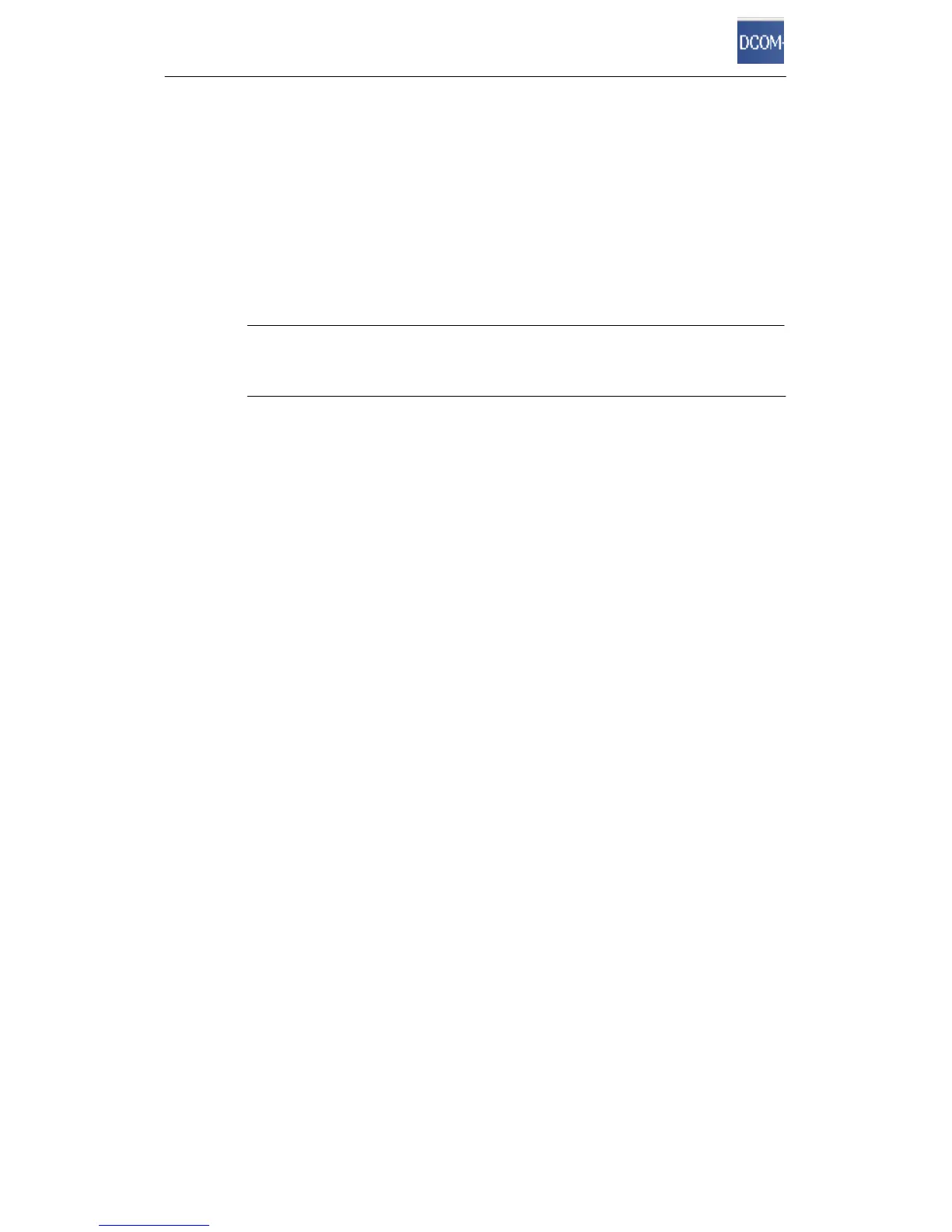18 DCOM Settings with the dcomcnfg System Program
276
Commissioning PC Stations - Manual and Quick Start
Release 5/2005
C79000-G8976-C156-07
It is advisable to register other OPC clients as DCOM objects. The advantage of
this is that you can configure the security settings as described here with
DCOMCNFG without needing to modify system-wide settings.
Security Settings per User Program
You can also make the settings described in the earlier sections using the user
program. To do this, you use the“CoIntializeSecurity ( )” call from the Windows
programming interface with which you can specify the DCOM security.
Notice
Remember that the security settings made in the user program have priority over
the settings made in the DCOM dialog!
