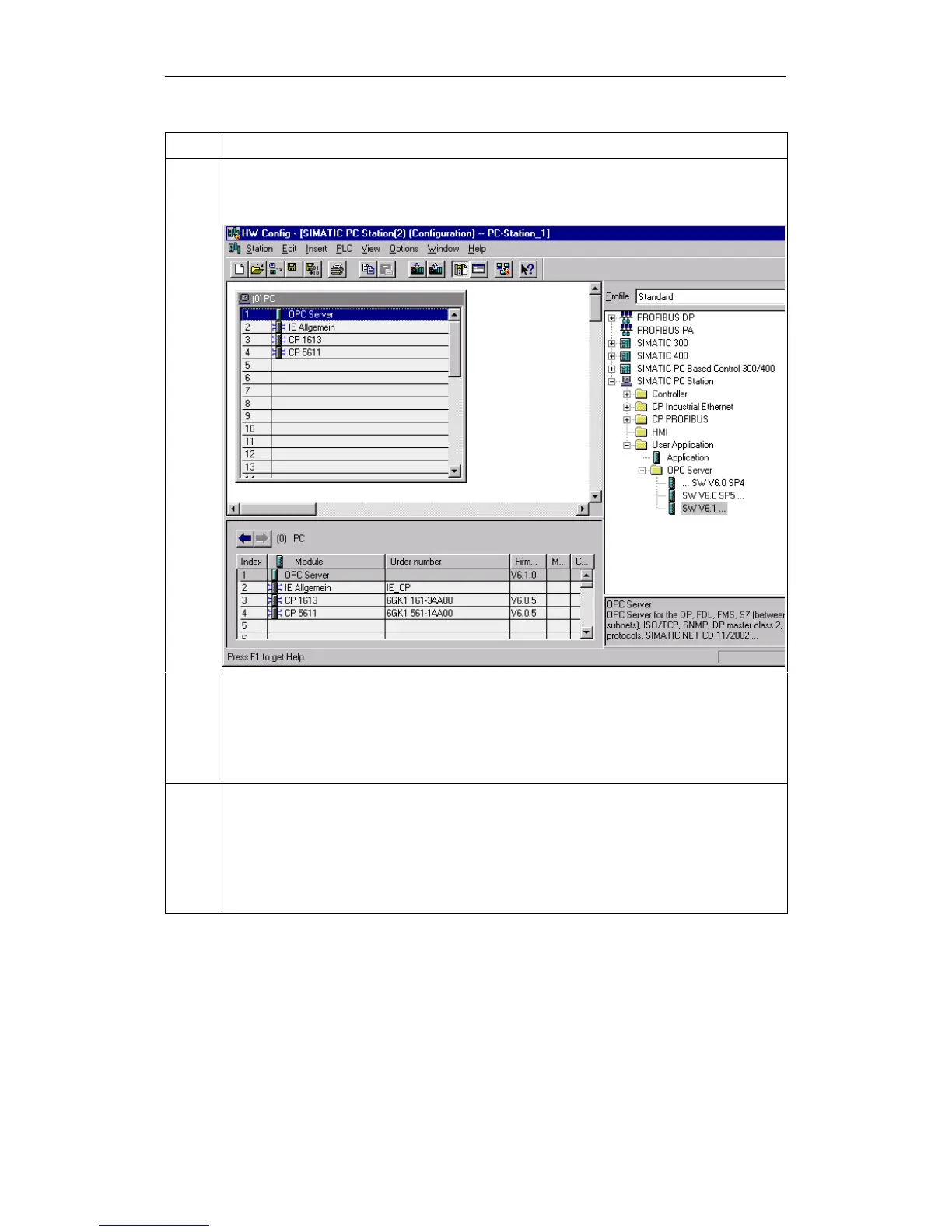2 Getting Started “Configured Mode”
29
Commissioning PC Stations - Manual and Quick Start
Release 5/2005
C79000-G8976-C156-07
Steps in Project Engineering
3. Change to NCM PC Config / HW Config and enter the intended modules and applications (take
them from the catalog).
(omitted if data entered by the PC Station Wizard)
The software applications that use communication services directly must also be specified in
project engineering. One direct use is calling the protocol-specific function libraries. The OPC
server uses communication services directly and must be included in project engineering. OPC
clients only require indirect access via the OPC server and do not need to be configured in
project engineering.
4. Optional:
If symbol tables were created for S7 stations in your project, you can make them accessible to
the OPC server.
When you later import the XDB file or download the project engineering data to the PC station,
these symbol tables are included.
Open the properties dialog of the OPC server to make your selection:
