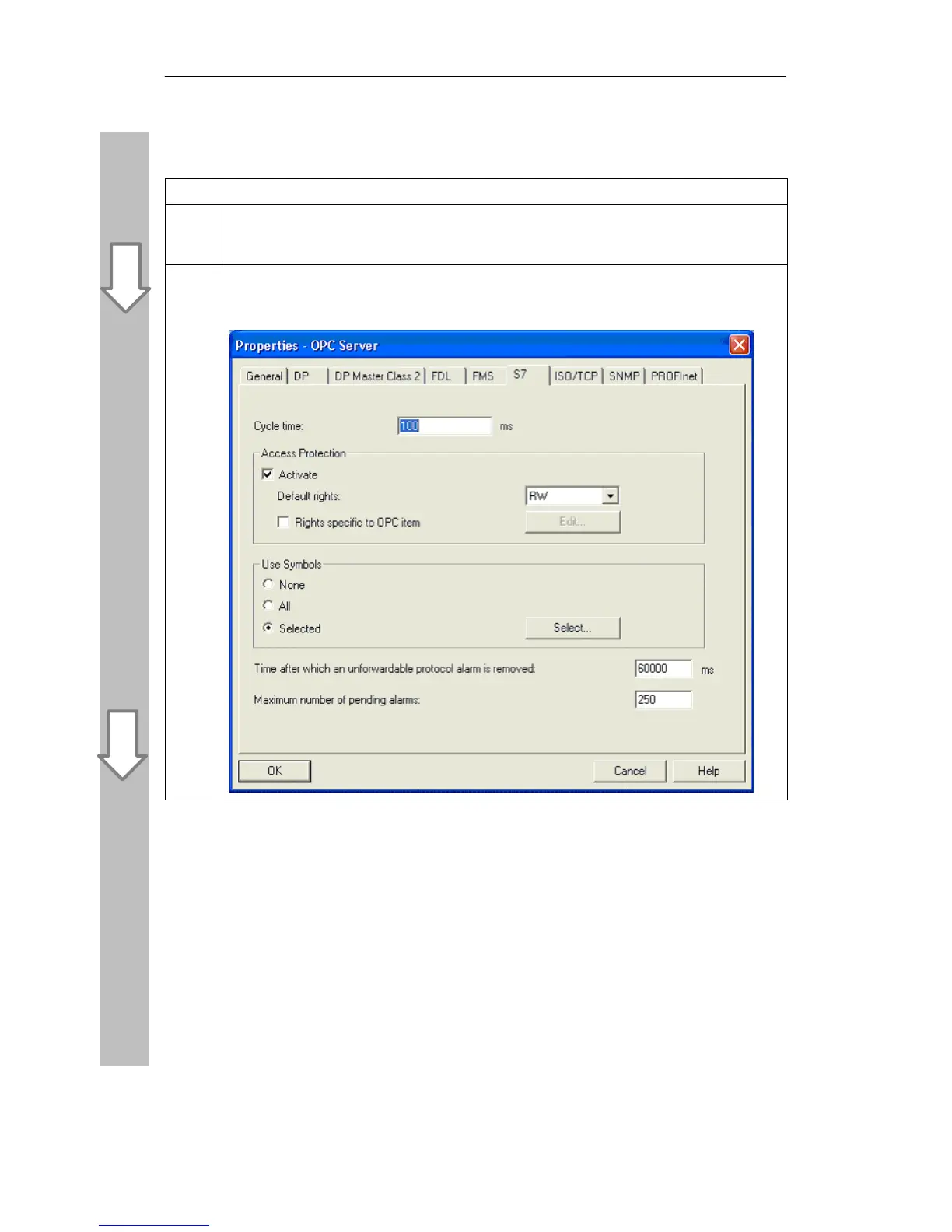7 Example — OPC Application for Industrial Ethernet
84
Commissioning PC Stations - Manual and Quick Start
Release 5/2005
C79000-G8976-C156-07
Specifying the Use of Symbol Files
Activity
1.
Select the “OPC server” in the “PC station” in “HW Config“ (or NetPro) and select “Object
Properties” in the context menu.
Result: The properties dialog of the OPC server opens.
2.
Go to the “S7” tab.
In this dialog, you can specify which STEP 7 symbols you want to use on the OPC server. In
this case, choose the “Selected” option.
