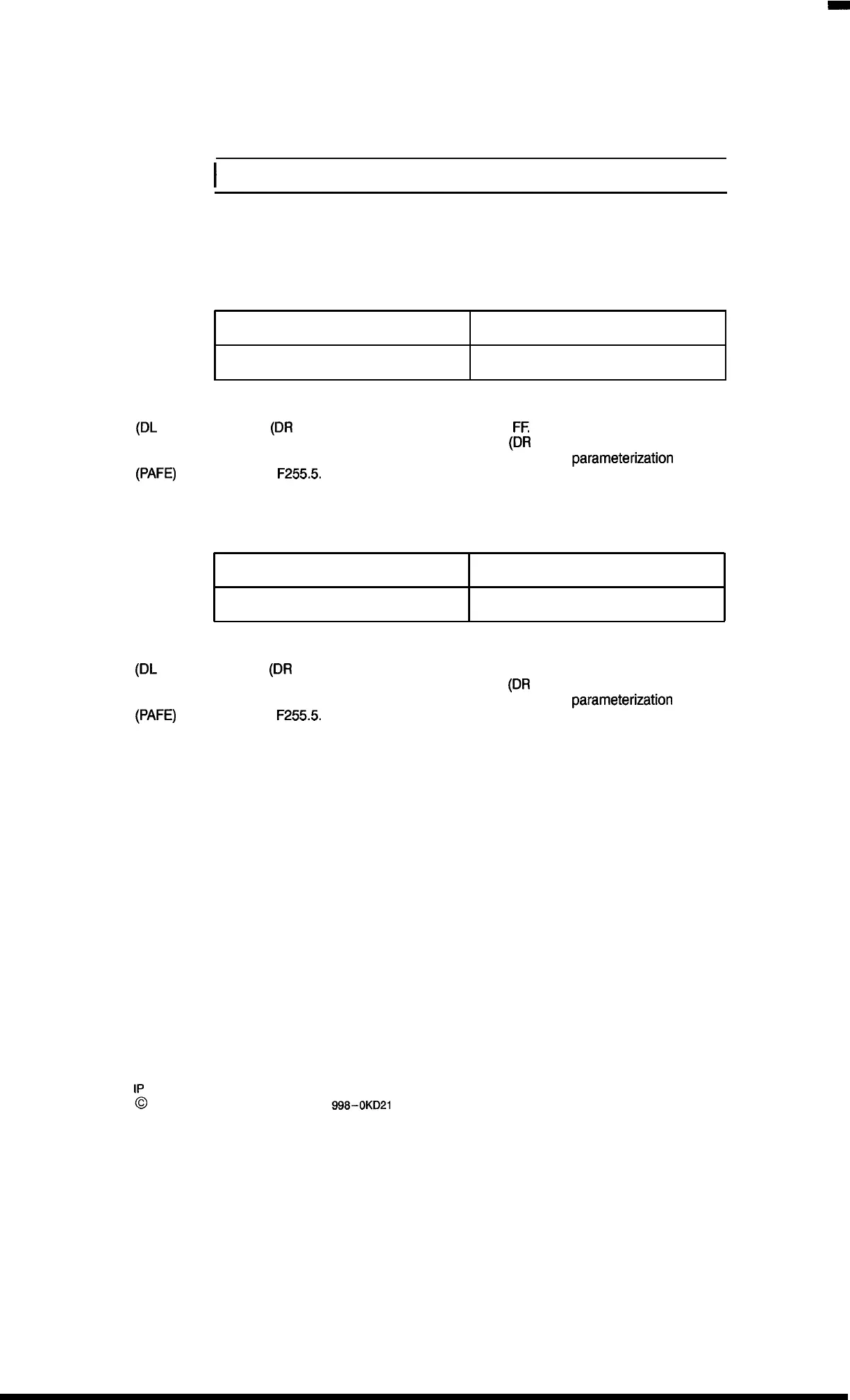R 02/92
Programming Instructions
Setting of the parallel connecting function
DW 180
I
Enable parallel connection channel 1 and 2
I
If data word DW 180 is set with KH = FFFF, the function is disabled. In all other cases channels 1
and 2 are switched parallel by the software.
Assignment of the “verify-read” special function
DW 181
Enable for channel 1 Enable for channel 2
DW 182
Channel no: (O or 16)
Number (O to 15)
The “number” parameter is not transferred to the module when the enable character for channel 1
(DL
181) or channel 2
(DR
181) in the user data block is KH =
FE
Otherwise an area check of the
“number” parameter is performed. If the “number” parameter
(DR
182) is outside the range from O
to 15, function block FB 156 terminates its processing by setting the
parameterization
error bit
(PAFE)
and ERROR bit
F255.5.
The assignment of the “channel no.” parameter in data word DL
182 has significance in relation to function blocks FB 157 and FB 158.
Assignment of the special function for calculate average value
DW 183
Enable for channel 1
Enable for channel 2
DW 184
Channel no: (O or 16)
Number O to 15)
The “number” parameter is not transferred to the module when the enable character for channel 1
(DL
183) or channel 2
(DR
183) in the user data block is KH = FF. Otherwise an area check of the
“number” parameter is performed. If the “number” parameter
(DR
184) is outside the range from O
to 15, function block FB 156 terminates its processing by setting the
parameterization
error bit
(PAFE)
and ERROR bit
F255.5.
The assignment of the “channel no.” parameter in data word DL
184 has significance in relation to function blocks FB 157 and FB 158.
9–9
1P
241 Equipment Manual
@
Siemens AG 1989, Order No.: 6ES5
998-0KD21
Artisan Technology Group - Quality Instrumentation ... Guaranteed | (888) 88-SOURCE | www.artisantg.com
