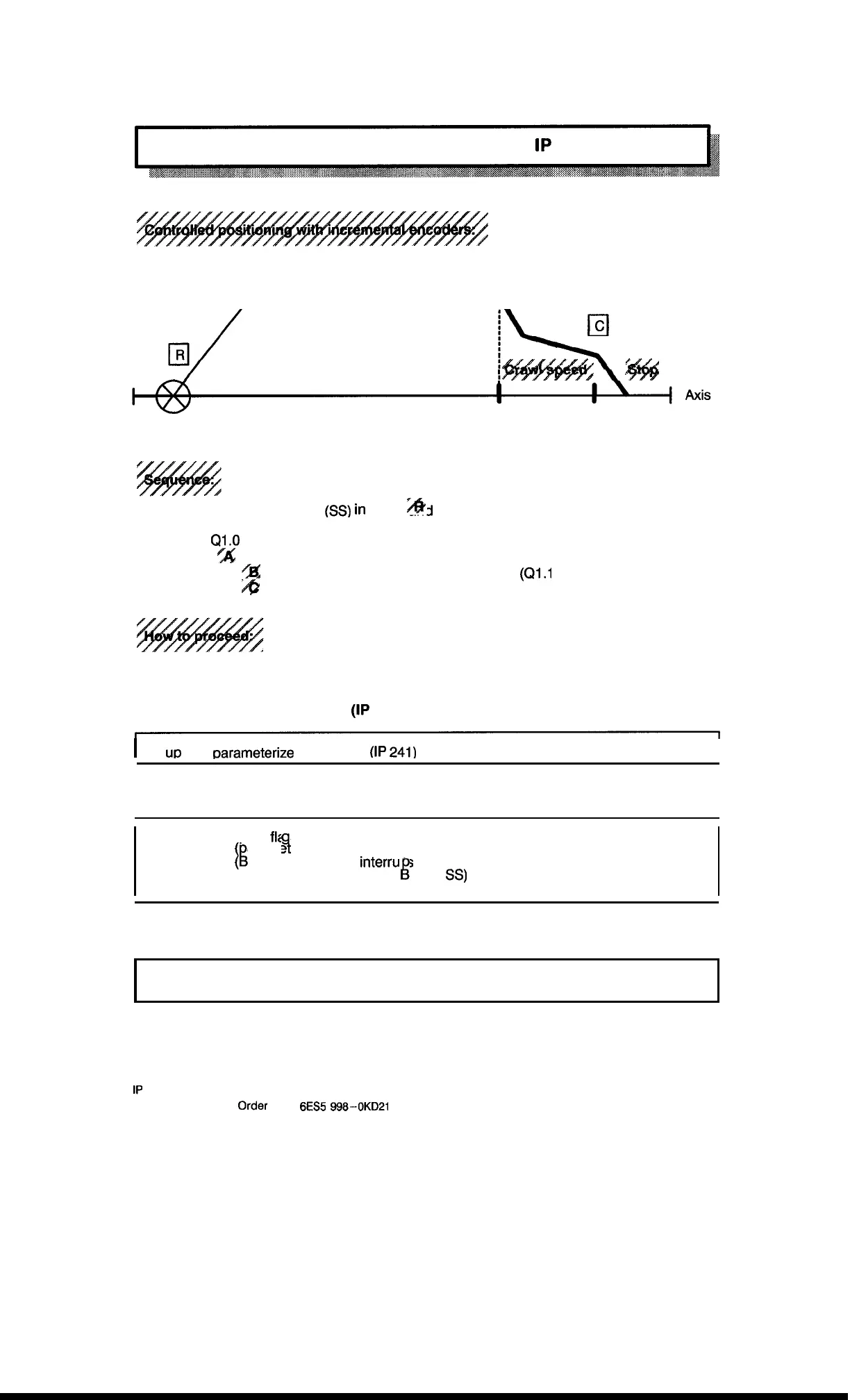R 02/92
Operating Instructions
2.10 Example for Better Comprehension of the
1P
241
❑
❑
B
-
o
●
Software synchronization
1000
1200
(ss)
in
point
%!’5
thus definition of the coordinate
●
●
●
●
zero point (reference or synchronization point).
Output
Q1.0
(Drive ON) is turned on.
At point
‘~
the final system speed is reached.
When point
<~
is reached, change over to crawl speed
(Q1.1
set).
When point
~
is reached, turn off (STOP).
After successful start-up
1) Specify setpoint in data block (IP 241)
I
Set
UD
and
oarameterize
data block
(IP
241)
I
2) Setup start-up organization blocks
– Save scratchpad
fla
s
~
– Call FB 156 arame erize)
[B
– Call FB 157 EF = any) (delete
interru
ts
after start-up)
8
– Software synchronization with FB 157 ( EF =
SS)
– Reload scratchpad flags
3) Cyclic processing in OB1
– START (drive ON)
– Read actual value
1P
241 Equipment Manual
@.SiemensA(31989,
order
No.:
6ES5
gg8-l)KD21
2 – 19
Artisan Technology Group - Quality Instrumentation ... Guaranteed | (888) 88-SOURCE | www.artisantg.com
