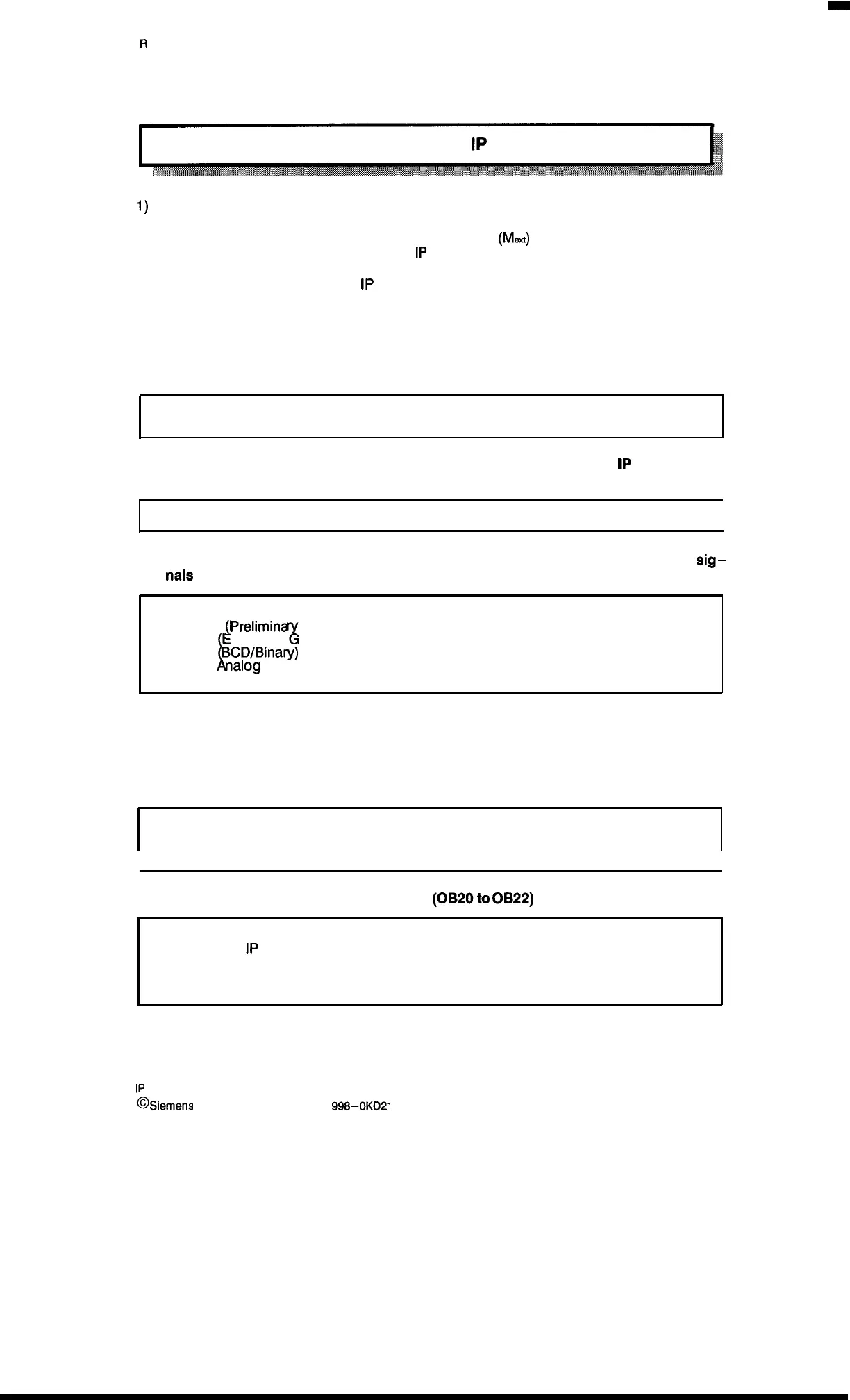R
02/92
Operating Instructions
2.9 Sequence for the Start-Up of the
1P
241
1)
Check for up–to–date software and hardware status.
1.1) Shielding of encoder lines (Shielding with potential
(Mext)
(e.g., by screw connecting the
metal housing of the connector on the
1P
side).
1.2) Internal encoder supply (from
1P
241)
External encoder supply (at encoder)
1.3) Perform potential equalization with sufficient cross sections.
2) Setting the DIP switches on the basic module
Dip Switch:
S1 (Module address = interrupt lines)
see sections 2.1 to 2.8
S2 (Group interrupt, peripheral byte O)
see sections 2.1 to 2.8
3) Configuring encoder supply voltage for incremental encoders on the
1P
241 basic
module
Encoder supply
see section 3.3.3
I
4) Configuring the encoder matching modules for encoder supply voltage and input
sig–
nais
Encoder matching module
Incremental
Prelimina
contact/zero mark)
Absolute 1
L
k
x
see section 3
xcess–3 ray)
see section 4
Absolute 2
BCD/Binary)
Absolute 3
nalog
see section 5
see section 6
Absolute 4 Synchronous–Serial
see section 7
5) Insert module into slot of programmable controller (See section 8.8.)
6) Apply voltage supply (24 V external)
7) Setting up the data block DB (IP 241)
Set up a data block with a minimum length of 187 DWS
I
see section 9” Programming Instructions”
I
8) Setting up start-up organization blocks (OB20to
OB22)
– Save scratchpad flags
– Parameterize
1P
241 with FB 156
– Delete interrupts with FB 157 (BEF = any)
– Reload scratchpad flags
– Consider time requirements according to section 8.3
see sections 2.3 to 2.8
1P
241 Equipment Manual
@
Siemens
AG 1989, Order No.: 6ES5
998-0KD21
2 – 17
Artisan Technology Group - Quality Instrumentation ... Guaranteed | (888) 88-SOURCE | www.artisantg.com
