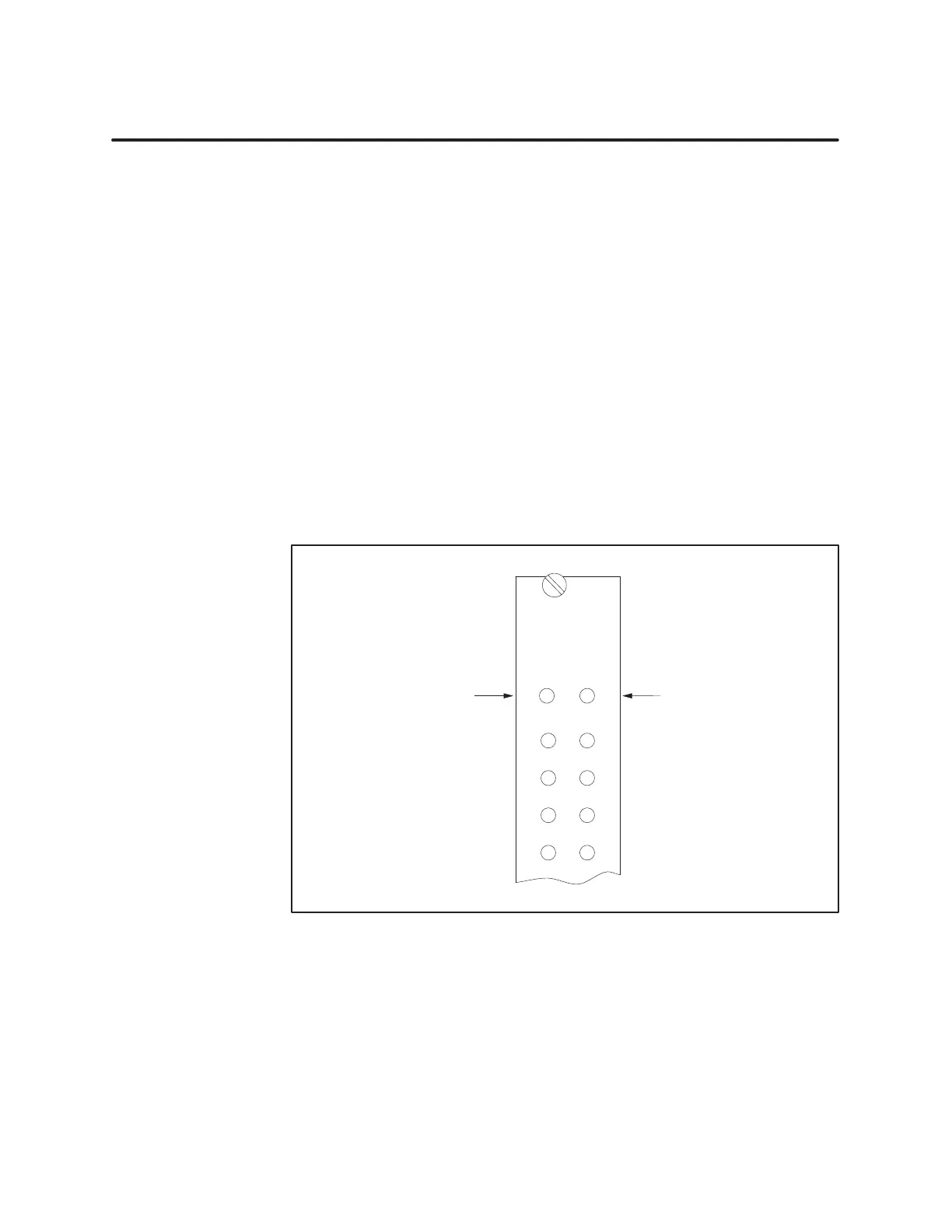Installing the Module
2-12
High Speed Counter Encoder Module User Manual
2.4 Powering Up the Base
Refer
to the system manual for your controller for information on installing
and wiring the power supply for your I/O base. Follow all installation
guidelines and safety considerations described in your system manual
before powering up the system.
After installing the module, power up the I/O base and observe the status of
the LEDs on the front of the module. (Refer to Figure 2-10.)
When you power up the base, the module executes a diagnostic check. The
power
-up diagnostics take less than a second.
The
MOD GOOD
LED (red) lights to indicate that the module is functional.
The
RUN
LED (green) blinks; the module has not been programmed. When
the Program Module setup bit (WY20.01) is set, the
RUN
LED stops
blinking and is off. When this bit is cleared, either the
RUN
LED turns on
and remains steady
, or it blinks in a different pattern to indicate that other
fault conditions have been detected. (see T
able B-1 in Appendix B).
HIGH
SPEED
COUNTER
ENCODER
MOD
GOOD
RUN
OUTPUTS
12
34
56
78
Module Status LED (red)
Run Status LED (green)
Figure 2-10 LED
Indicators
Supplying Power to
the I/O Base
LED Status after
Power-Up
