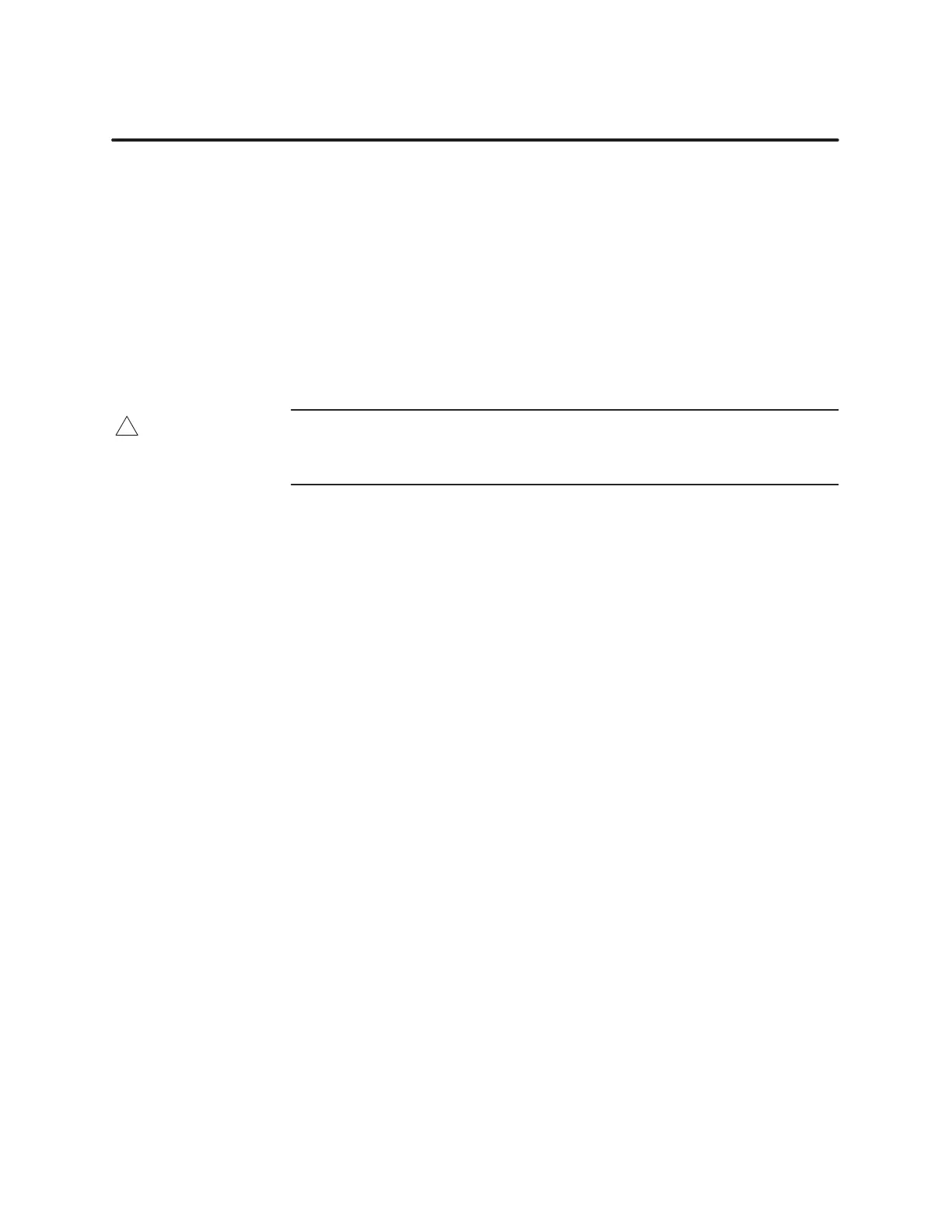Optional Configurations
5-2
High Speed Counter Encoder Module User Manual
5.1 Overview
Instead
of the default configurations, you can set up other counting and
connection configurations by changing hardware jumpers and setting
software bits in the module setup and preset words.
Default jumpers connect various signals and registers together; however
, to
function correctly
, the module must also be configured in software through
the module setup word and the high byte of preset words. Bits in the setup
word allow you to set preset values, select counter modes, inhibit certain
counters, disable all outputs, or force outputs on. Y
ou must write the
software configuration words from the PLC to the module to match the
desired functions that you selected by jumpers.
Jumpers
must be installed as indicated in the following
paragraphs. Not installing a required jumper may cause a signal
line to float and produce unpredictable counter operation.
This
chapter is organized as follows:
•
First, an overview of the configuration tasks is presented.
•
Second, those jumpers that affect the basic configuration of the module,
and are independent of the software settings, are described.
•
Third, jumper configurations for 24-bit counters 1 and 4 input signals
are described.
•
Fourth, jumper configurations for 24-bit counters 1 and 4 control and
output signals are described.
•
Fifth, software setup options for 24-bit counters 1 and 4 are described.
•
Sixth, jumpers and software configurations for 16-bit counters 2, 3, 5,
and 6 are described.
•
Seventh, a procedure to load the preset words and place the module in
Run mode is presented.
Requir
ed T
asks for
Setting Up Optional
Configurations
CAUTION
!
