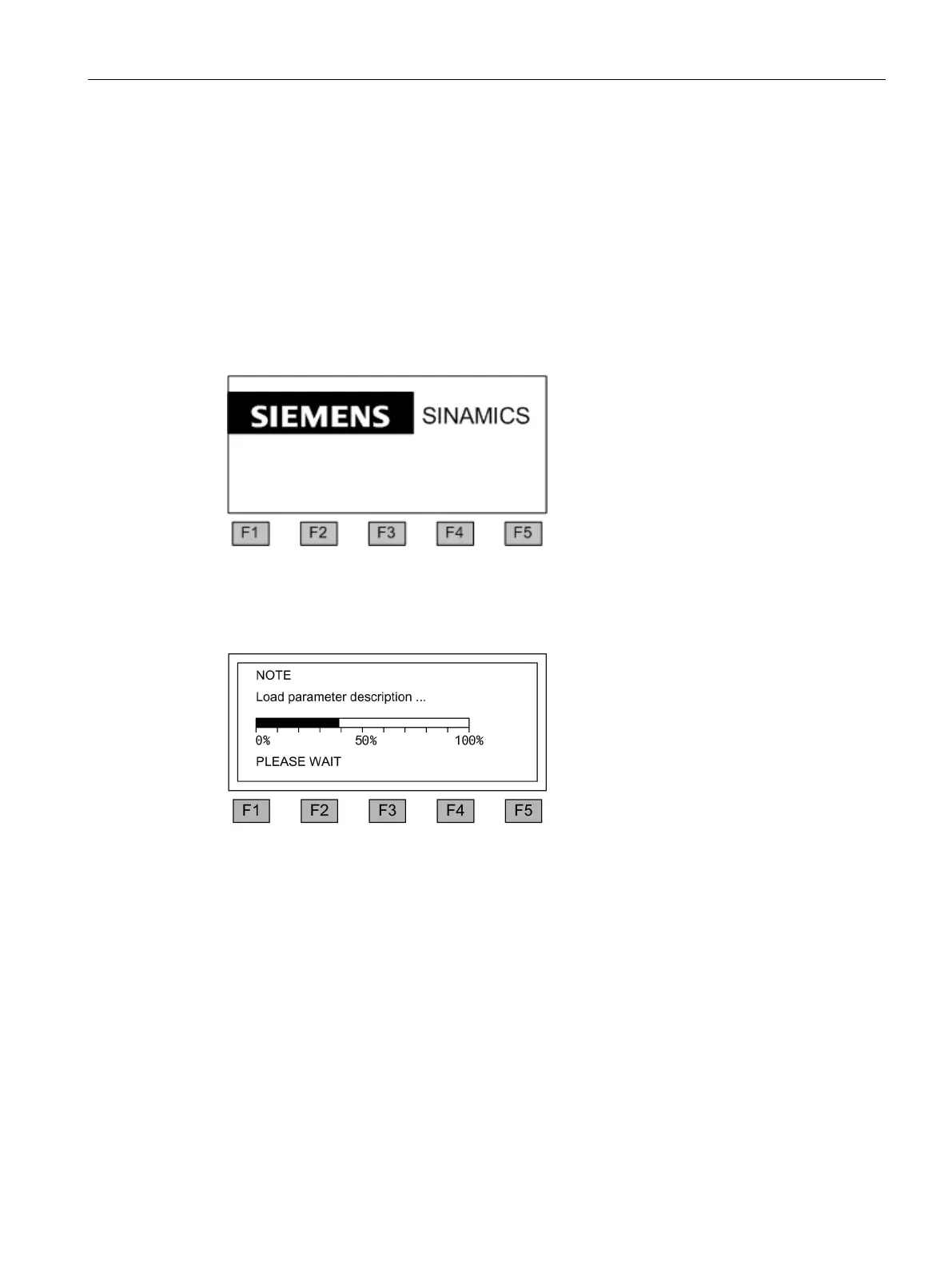Commissioning
5.5 First commissioning with the AOP30
Converter cabinet units
Operating Instructions, 07/2016, A5E03347396A
241
First commissioning with the AOP30
5.5.1
Initial ramp-up
Start screen
When the system is switched on for the first time, the Control Unit is initialized automatically.
The following screen is displayed:
Figure 5-38 Initial screen
When the system boots up, the parameter descriptions are loaded into the operating field
from the CompactFlash card.
Figure 5-39 Load the parameter descriptions while booting up the system
