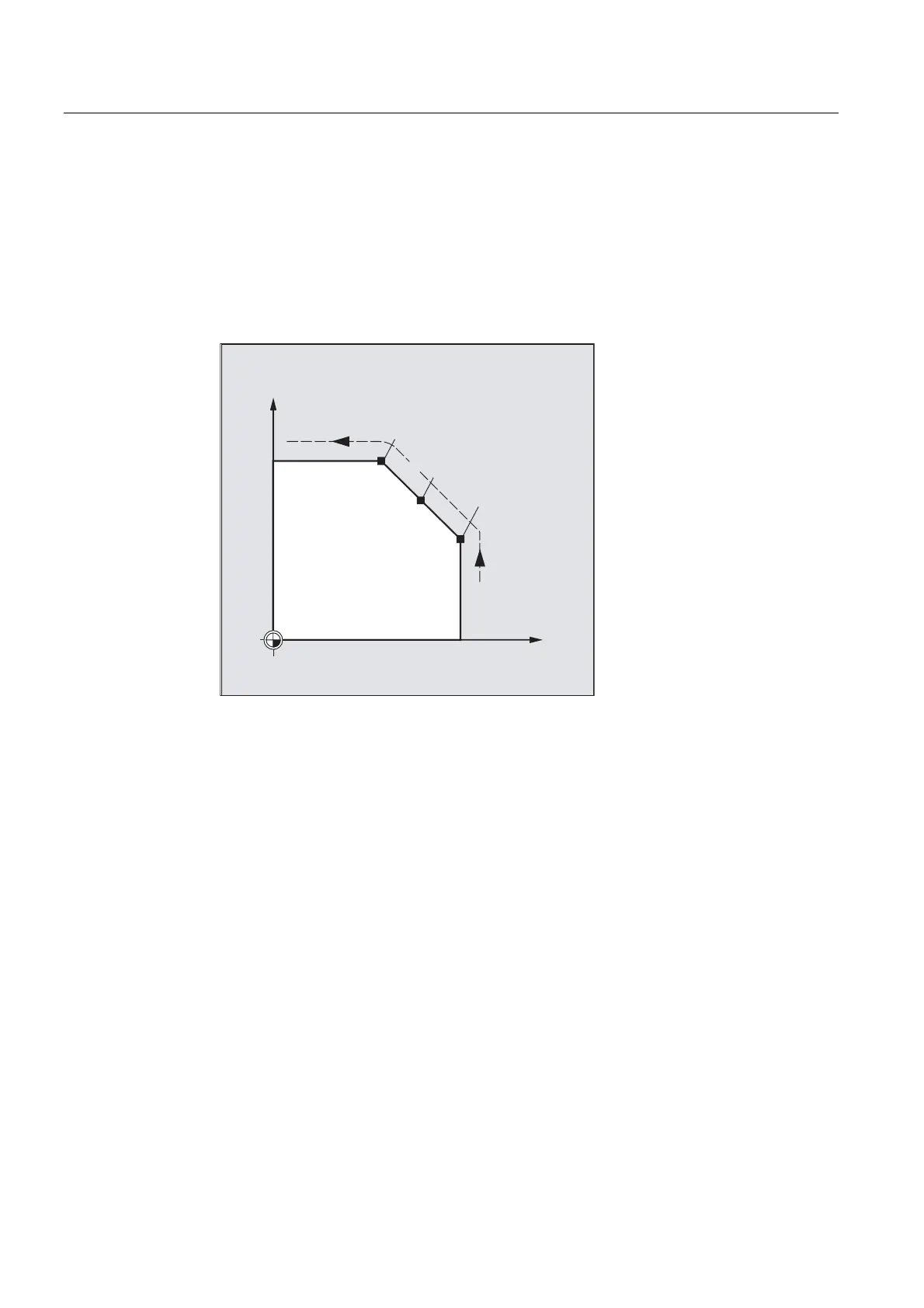Path traversing behavior
8.6 Repositioning to a contour (REPOSA, REPOSL, REPOSQ, REPOSQA, REPOSH, REPOSHA, DISR,
DISPR, RMI, RMB, RME, RMN)
Job planning
480 Programming Manual, 07/2010, 6FC5398-2BP40-0BA0
Specifying the repositioning point (not for SERUPRO approaching with RMN)
With reference to the NC block in which the program run has been interrupted, it is possible
to select one of three different repositioning points:
● RMI, interruption point
● RMB, block start point or last end point
● RME, block end point
<
;
50%
50,
50(
%ORFNVWDUWSRLQW
,QWHUUXSWLRQSRLQW
%ORFNHQGSRLQW
RMI DISPR=… or RME DISPR=… allows you to select a repositioning point which sits before the
interruption point or the block end point.
DISPR=… allows you to describe the contour distance in mm/inch between the repositioning
point and the interruption before the end point. Even for high values, this point cannot be
further away than the block start point.
If no
DISPR=… command is programmed, then DISPR=0 applies and with it the interruption point
(with
RMI) or the block end point (with RME).
DISPR sign
The sign DISPR is evaluated. In the case of a plus sign, the behavior is as previously.
In the case of a minus sign, approach is behind the interruption point or, with
RMB, behind the
block start point.
The distance between interruption point and approach point depends on the value of
DISPR.
Even for higher values, this point can lie in the block end point at the maximum.
Sample application:
A sensor will recognize the approach to a clamp. An
ASUP is initiated to bypass the clamp.
Afterwards, a negative
DISPR is repositioned on one point behind the clamp and the program
is continued.