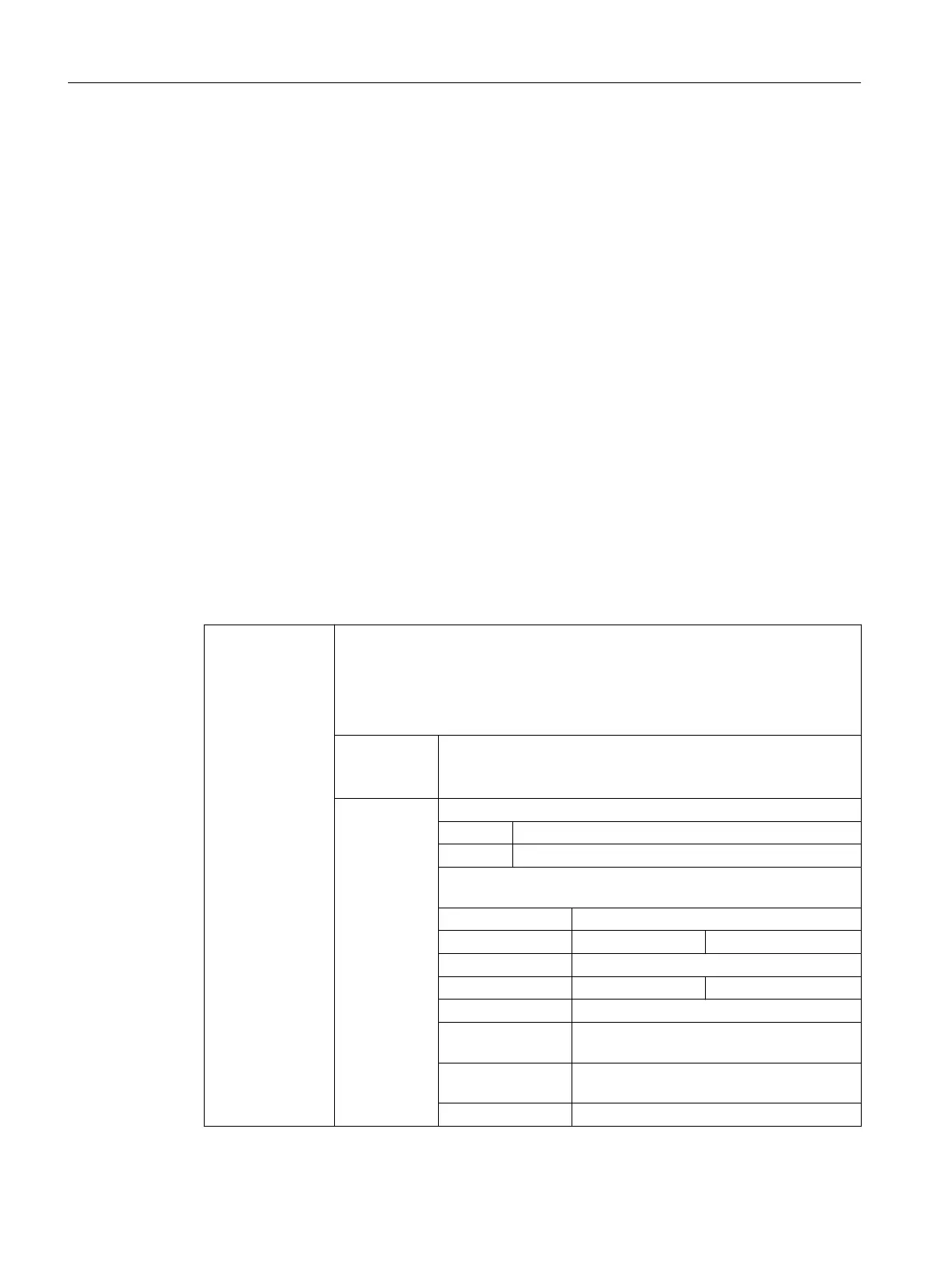Syntax
Position spindle:
SPOS=<value> / SPOS[<n>]=<value>
SPOSA=<value> / SPOSA[<n>]=<value>
M19 / M<n>=19
Switch spindle over to axis mode:
M70 / M<n>=70
Define end-of-motion criterion:
FINEA / FINEA[S<n>]
COARSEA / COARSEA[S<n>]
IPOENDA / IPOENDA[S<n>]
IPOBRKA / IPOBRKA(<axis>[,<instant in time>]) ; Programming in a separate NC
block.
Synchronize spindle movements:
WAITS / WAITS(<n>,<m>) ; Programming in a separate NC block.
Meaning
SPOS / SPOSA: Set spindle to specified angle
SPOS and SPOSA have the same functionality but differ in their block change
behavior:
● With SPOS, the NC block is only enabled once the position has been reached.
● With SPOSA, the block is enabled even if the position has not been reached.
<n>: Number of the spindle to be positioned.
If a spindle number is not specified or if the spindle number is set
to "0", SPOS or SPOSA will be applied to the master spindle.
<value>: Angular position to which the spindle is to be set.
Unit: Degrees
Type: REAL
The following options are available for programming the position
approach mode:
=AC(<value>): Absolute dimensions
Range of values: 0 … 359.9999
=IC(<value>): Incremental dimensions
Range of values: 0 … ±99 999.999
=DC(<value>): Approach absolute value directly
=ACN(<value>): Absolute dimension, approach in negative
direction
=ACP(<value>): Absolute dimension, approach in positive di‐
rection
=<value>: as DC(<value>)
Fundamentals
2.7 Feed control
NC programming
118 Programming Manual, 12/2019, 6FC5398-2EP40-0BA0
