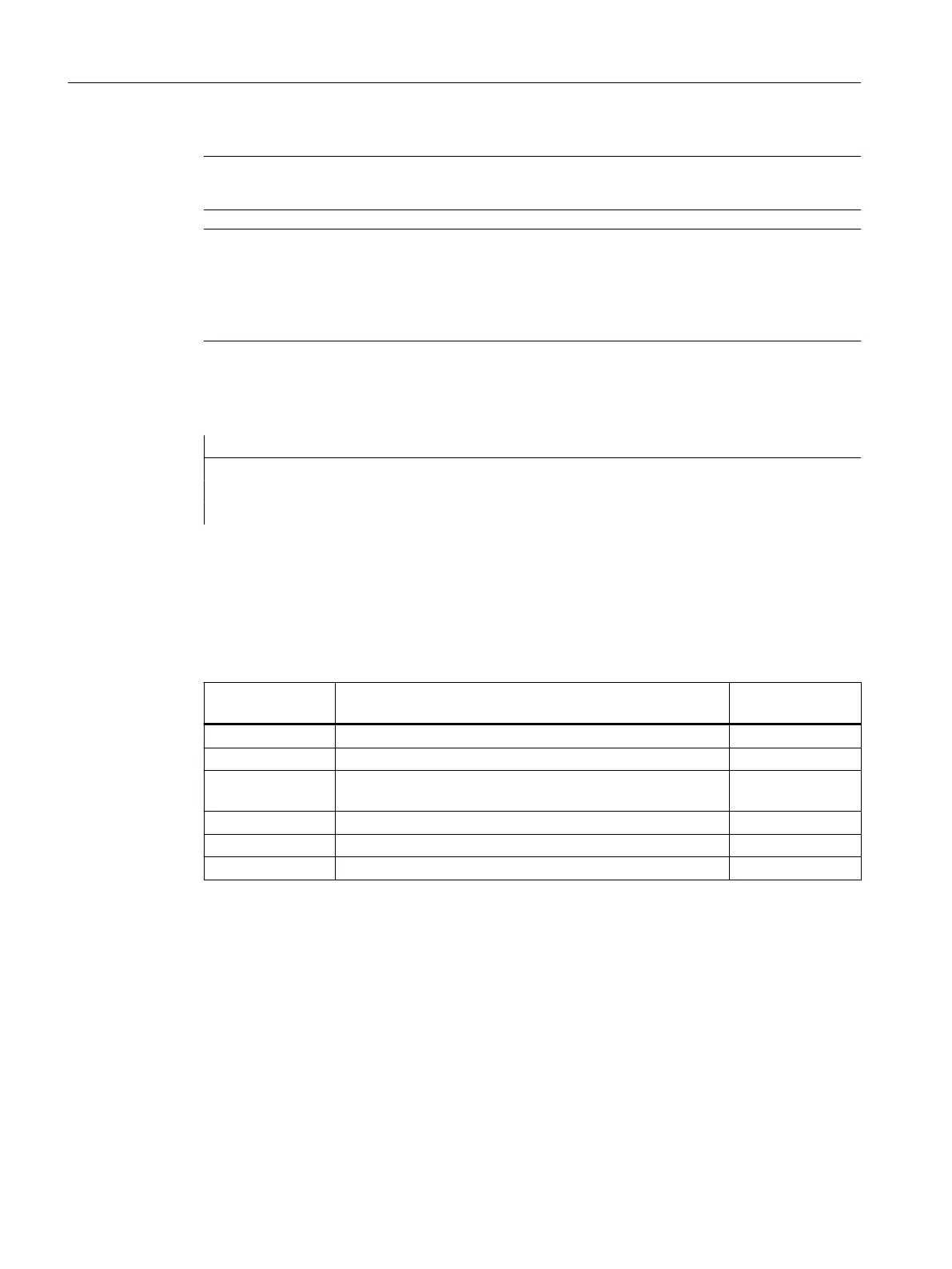Note
Alarm texts must be configured in the user interface.
Note
If an alarm is to be output in the language active at the user interface, then the user requires
information about the language that is currently set at the HMI. This information can be
requested in the part program and in synchronized actions via the system
variable $AN_LANGUAGE_ON_HMI (Page 1303).
Example
Program code Comment
...
N100 SETAL (65000) ;Set alarm no. 65000
...
Further information
Alarm response and acknowledgment
User cycle alarms are assigned to number ranges that differ with regard to alarm response and
acknowledgment:
Number range Alarm response Alarm acknowl‐
edgment
65000 - 65499 Display, NC Start disable Reset
65500 - 65999 Display, NC Start disable (not for ASUBs for set MD20194) Reset
66000 - 66999 Display, NC Start disable, motion standstill after executing
the pre-decoded blocks
Reset
67000 - 67999 Display Cancel
68000 - 68999 Display, NC Start disable, immediate interpolator stop Reset
69000 - 69999 Display, NC Start disable, stop at next block end Reset
3.23.6 Define blank (WORKPIECE)
The controller must know the shape and size of a blank to be able to display it in the graphical
simulation. The user therefore has the capability of defining blanks via the user interface or
directly in the NC program. The definitions of blanks are retained beyond a (program end/
channel/BAG) reset. They are automatically deleted the next time that the control system
powers up.
Work preparation
3.23 Additional functions
NC programming
1002 Programming Manual, 12/2019, 6FC5398-2EP40-0BA0
