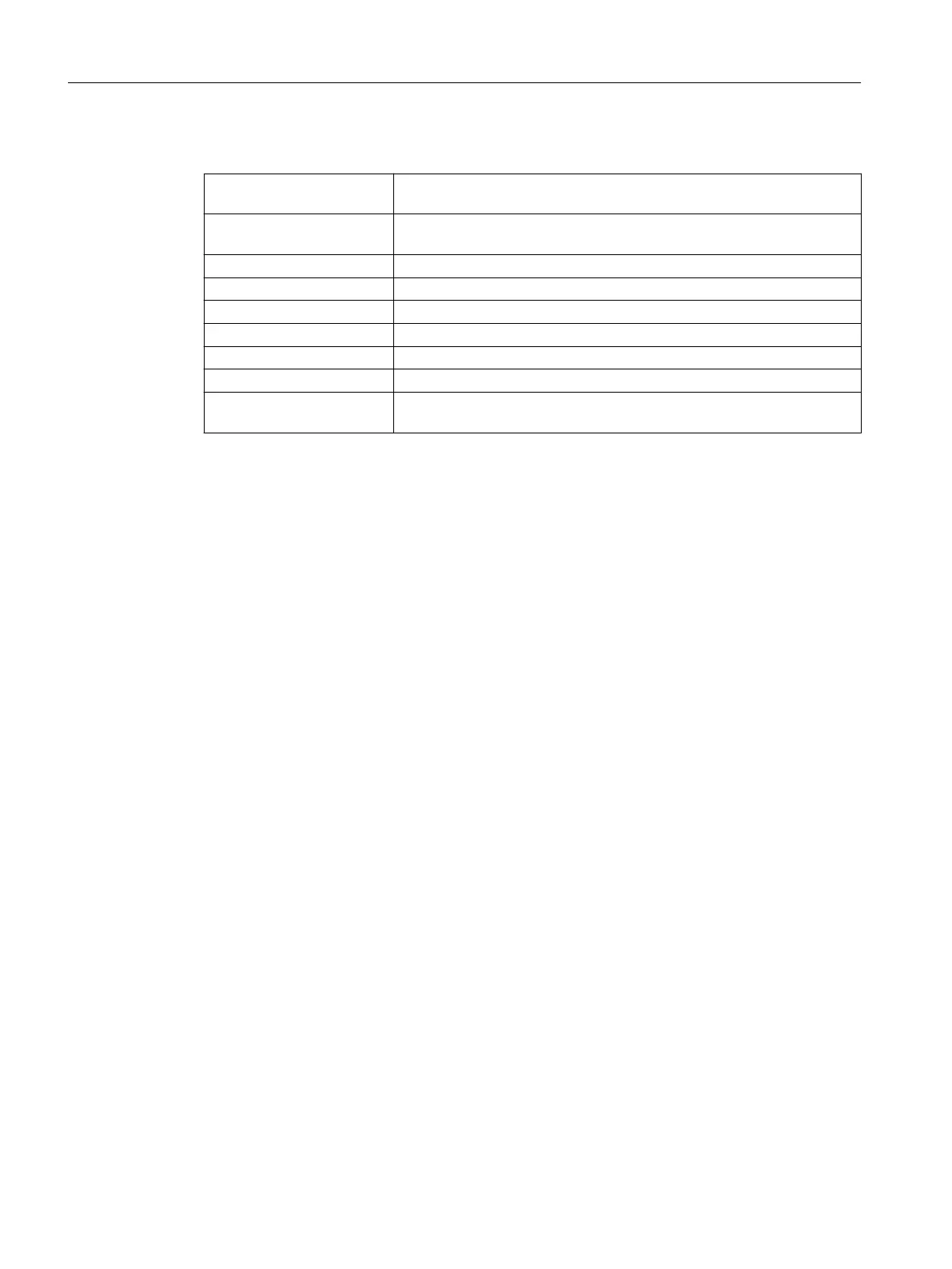Meaning
$P_UIFRNUM:
This command automatically establishes the reference
to the currently valid settable zero offset.
P_UIFR[n,…,…] :
Specify the frame number n to access the settable
frame no. n.
Specify the component to be read or modified:
TR:
TR Translation
FI:
FI Translation Fine
RT:
RT Rotation
SC:
SC Scale scale modification
MI:
MI Mirroring
X, Y, Z:
The corresponding axis X, Y, Z is also specified (see
examples).
Value range for RT rotation
Rotation around 1st geometry axis: -180° to +180°
Rotation around 2nd geometry axis: -90° to +90°
Rotation around 3rd geometry axis: -180° to +180°
Description
Calling frame
By specifying the system variable $P_UIFRNUM you can access the current zero offset set with
$P_UIFR or G54, G55, ...
($P_UIFRNUM contains the number of the currently set frame).
All other stored settable $P_UIFR frames are called up by specifying the appropriate number
$P_UIFR[n].
For predefined frame variables and user-defined frames, specify the name, e.g. $P_IFRAME.
Calling data
The axis name and the frame component of the value you want to access or modify are written
in square brackets, e.g. [X, RT] or [Z, MI].
3.8.2.3 Calculating with frames
A frame can be assigned to another frame or frames can be chained to each other in the NC
program.
Frame chainings are suitable for the description of several workpieces, arranged on a pallet,
which are to be machined in the same process.
Work preparation
3.8 Coordinate transformations (frames)
NC programming
636 Programming Manual, 12/2019, 6FC5398-2EP40-0BA0
