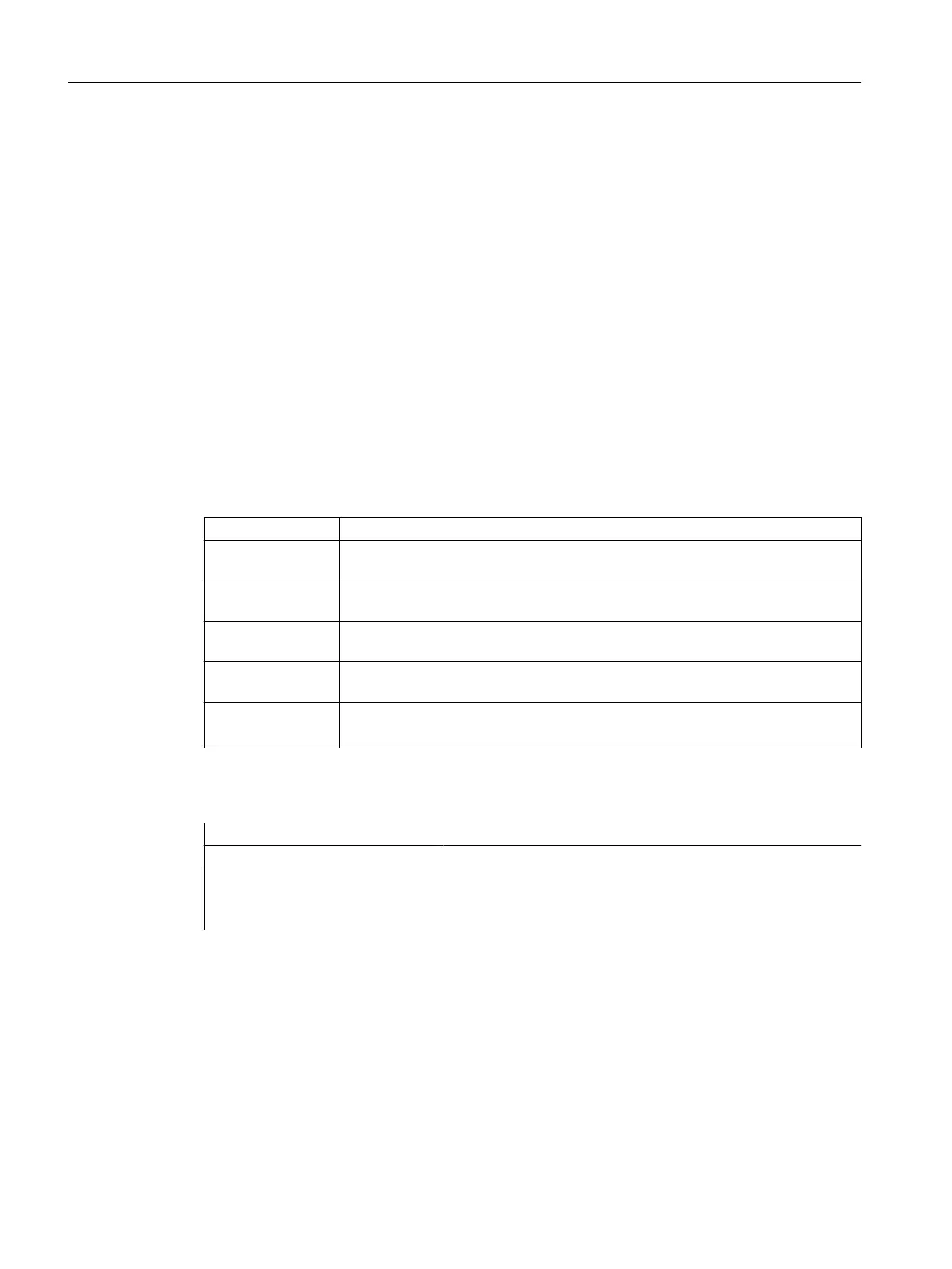3.7 Special motion commands
3.7.1 Approaching coded positions (CAC, CIC, CDC, CACP, CACN)
Using the path commands to "Approach coded positions", it is possible to traverse linear and
rotary axes to fixed axis positions saved in the machine data table by specifying position
numbers.
Syntax
CAC(<n>)
CIC(<n>)
CACP(<n>)
CACN(<n>)
Meaning
CAC(<n>): Approach coded position from position number n
CIC(<n>): Starting from the actual position number, approach the coded position n position
locations before (+n) or back (–n)
CDC(<n>): Approach the position from position number n along the shortest path
(only for rotary axes)
CACP(<n>): Approach coded position from position number n in the positive direction
(only for rotary axes)
CACN(<n>): Approach coded position from position number n in the negative direction
(only for rotary axes)
<n>: Position number within the machine data table
Value range: 0, 1, … (max. number of table locations - 1)
Example: Approach coded positions of a positioning axis
Programming code Comment
N10 FA[B]=300 ; Feedrate for positioning axis B
N20 POS[B]=CAC(10) ; Approach coded position from position number 10
N30 POS[B]=CIC(-4) ; Approach coded position from "current position num-
ber" - 4
3.7.2 Spline interpolation (ASPLINE, BSPLINE, CSPLINE, BAUTO, BNAT, BTAN,
EAUTO, ENAT, ETAN, PW, SD, PL)
Randomly curved workpiece contours cannot be precisely defined in an analytic form. This is
the reason why these type of contours are approximated using a limited number of points along
curves, e.g. when digitizing surfaces. The points along the curve must be connected to define
a contour in order to generate the digitized surface of a workpiece. Spline interpolation permits
this.
Work preparation
3.7 Special motion commands
NC programming
592 Programming Manual, 12/2019, 6FC5398-2EP40-0BA0
