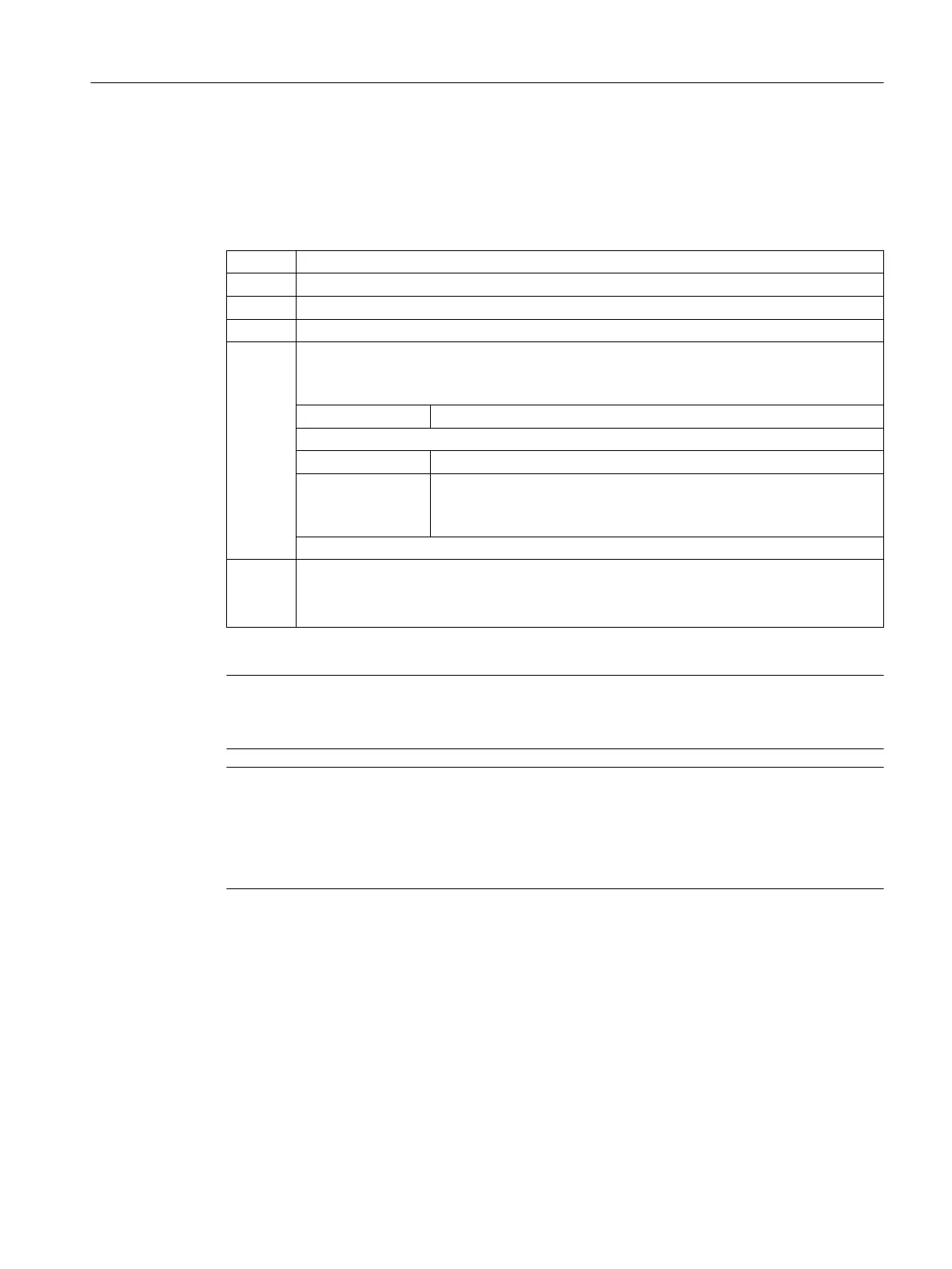Syntax
G0/G1/G2/G3 AP=… RP=…
Meaning
G0: Command for the activation of rapid traverse motion
G1: Command for the activation of linear interpolation
G2: Command for the activation of clockwise circular interpolation
G3: Command for the activation of counter-clockwise circular interpolation
AP: Polar angle
Angle between the polar radius and the horizontal axis of the working plane (e.g. X axis
for G17). The positive direction of rotation runs counter-clockwise.
Range of values: ± 0…360°
The angle can be specified either incremental or absolute:
AP=AC(...): Absolute dimension input
AP=IC(...): Incremental dimension input
With incremental dimension input, the last programmed angle applies
as reference.
The polar angle remains stored until a new pole is defined or the working plane is changed.
RP: Polar radius
The specification is always in absolute positive values in [mm] or [inch].
The polar radius remains stored until a new value is entered.
Note
The polar coordinates refer to the pole specified with G110 ... G112 and apply in the working
plane selected with G17 to G19.
Note
The 3rd geometry axis, which lies perpendicular to the working plane, can also be specified in
Cartesian coordinates (see the following diagram). This enables spatial parameters to be
programmed in cylindrical coordinates.
Example: G17 G0 AP… RP… Z…
Fundamentals
2.9 Motion commands
NC programming
Programming Manual, 12/2019, 6FC5398-2EP40-0BA0 175
