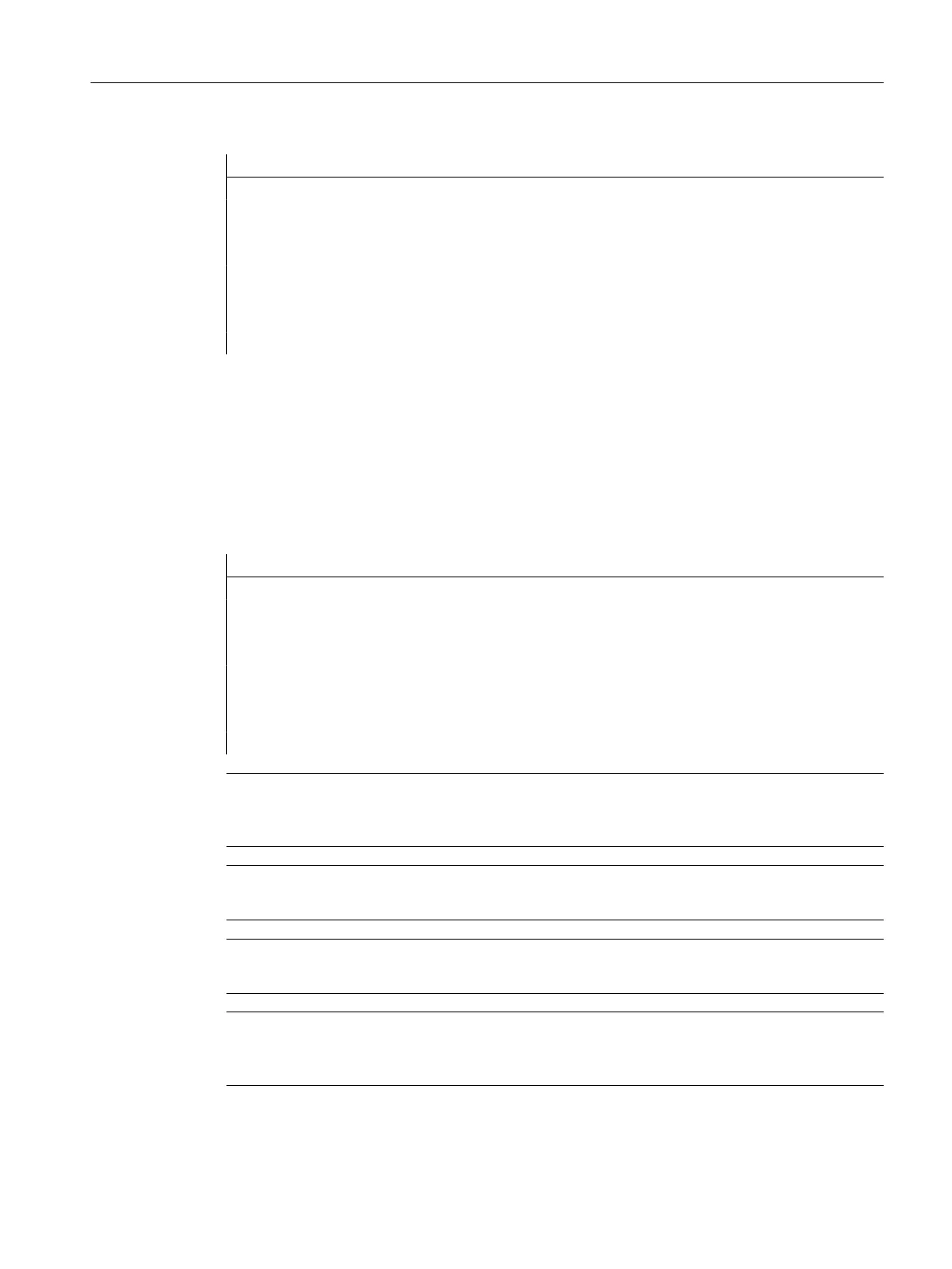Program code Comment
N10 … ; Is executed
/N20 … ; Skipped
N30 … ; Is executed
/N40 … ; Skipped
/N50 … ; Skipped
/N60 … ; Skipped
N70 … ; Is executed
...
Skip levels
Blocks can be assigned to skip levels (max. 10), which can be activated via the user interface
or the PLC user program.
The assignment is made in the NC program using a forward slash, followed by the number of
the skip level. Only one skip level can be specified for each block.
Example:
Program code Comment
/ ... ; Block is skipped (1st skip level)
/0 ... ; Block is skipped (1st skip level)
/1 N010... ; Block is skipped (2nd skip level)
/2 N020... ; Block is skipped (3rd skip level)
...
/7 N100... ; Block is skipped (8th skip level)
/8 N080... ; Block is skipped (9th skip level)
/9 N090... ; Block is skipped (10th skip level)
Note
The levels to be skipped can only be changed when the control system is in the STOP/reset
state.
Note
The number of skip levels that can be used depends on a display machine data.
Note
Skipping blocks also remains active during block searches.
Note
System and user variables can also be used in conditional jumps in order to control program
execution.
Fundamentals
2.2 Fundamental Principles of NC Programming
NC programming
Programming Manual, 12/2019, 6FC5398-2EP40-0BA0 49
