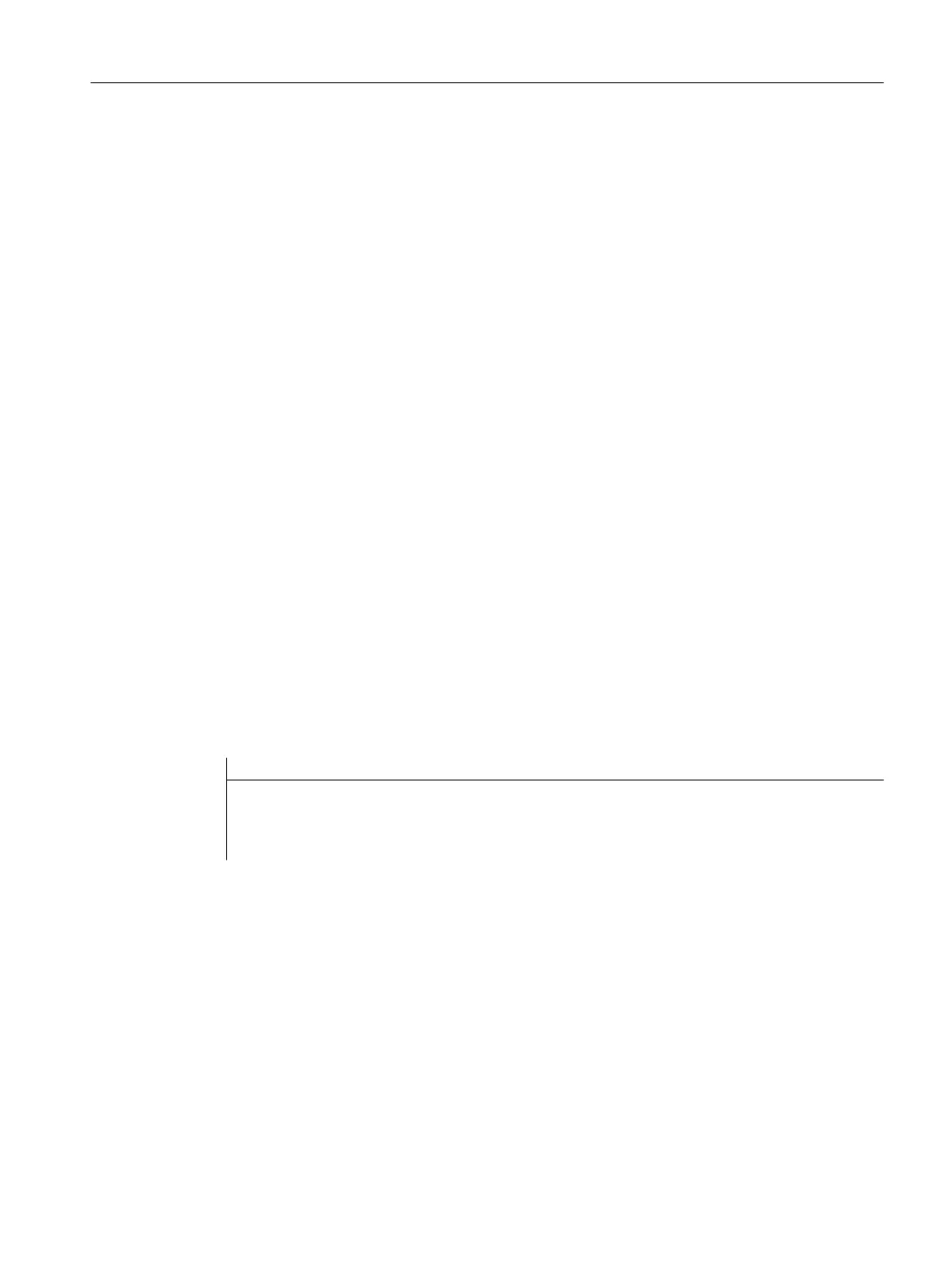In the control, polynomials up to a maximum of the 5th degree can be programmed:
f(p)= a
0
+ a
1
p + a
2
p
2
+ a
3
p
3
+ a
4
p
4
+ a
5
p
5
By assigning concrete values to these coefficients, it is possible to generate various curve
shapes such as line, parabola and power functions.
A straight line is generated with a
2
= a
3
= a
4
= a
5
= 0:
f(p) = a
0
+ a
1
p
The following still applies:
a
0:
Axis position at the end of the preceding block
p = PL
a
1
= (x
E
- a
0
- a
2
*p
2
- a
3
*p
3
)/p
It is possible to program polynomials without the polynomial interpolation having been activated
using the G command POLY. In this case, the programmed polynomials are not interpolated,
but instead, all of the programmed end points of the axis are linearly approached (G1). The
programmed polynomials are only moved as such after explicitly activating polynomial
interpolation in the part program (POLY).
Special feature: Denominator polynomial
Command PO[]=(…) can be used to program a common denominator polynomial for the
geometry axes (without specifying an axis name), i.e. the motion of the geometry axes is then
interpolated as the quotient of two polynomials.
With this programming option, it is possible to represent shapes such as conics (circle, ellipse,
parabola, hyperbola) exactly.
Example:
Program code Comment
POLY G90 X10 Y0 F100 ; Geometry axes traverse linearly to po-
sition X10 Y0.
PO[X]=(0,–10) PO[Y]=(10) PO[]=(2,1) ; Geometry axes traverse along the quad-
rant to X0 Y10.
The constant coefficient (a
0
) of the denominator polynomial is always assumed to be 1. The
programmed end point is independent of G90 / G91.
X(p) and Y(p) are calculated as follows from the programmed values:
X(p) = (10 - 10 * p
2
) / (1 + p
2
)
Y(p) = 20 * p / (1 + p
2
)
with 0 ≤ p ≤ 1
Work preparation
3.7 Special motion commands
NC programming
Programming Manual, 12/2019, 6FC5398-2EP40-0BA0 609
