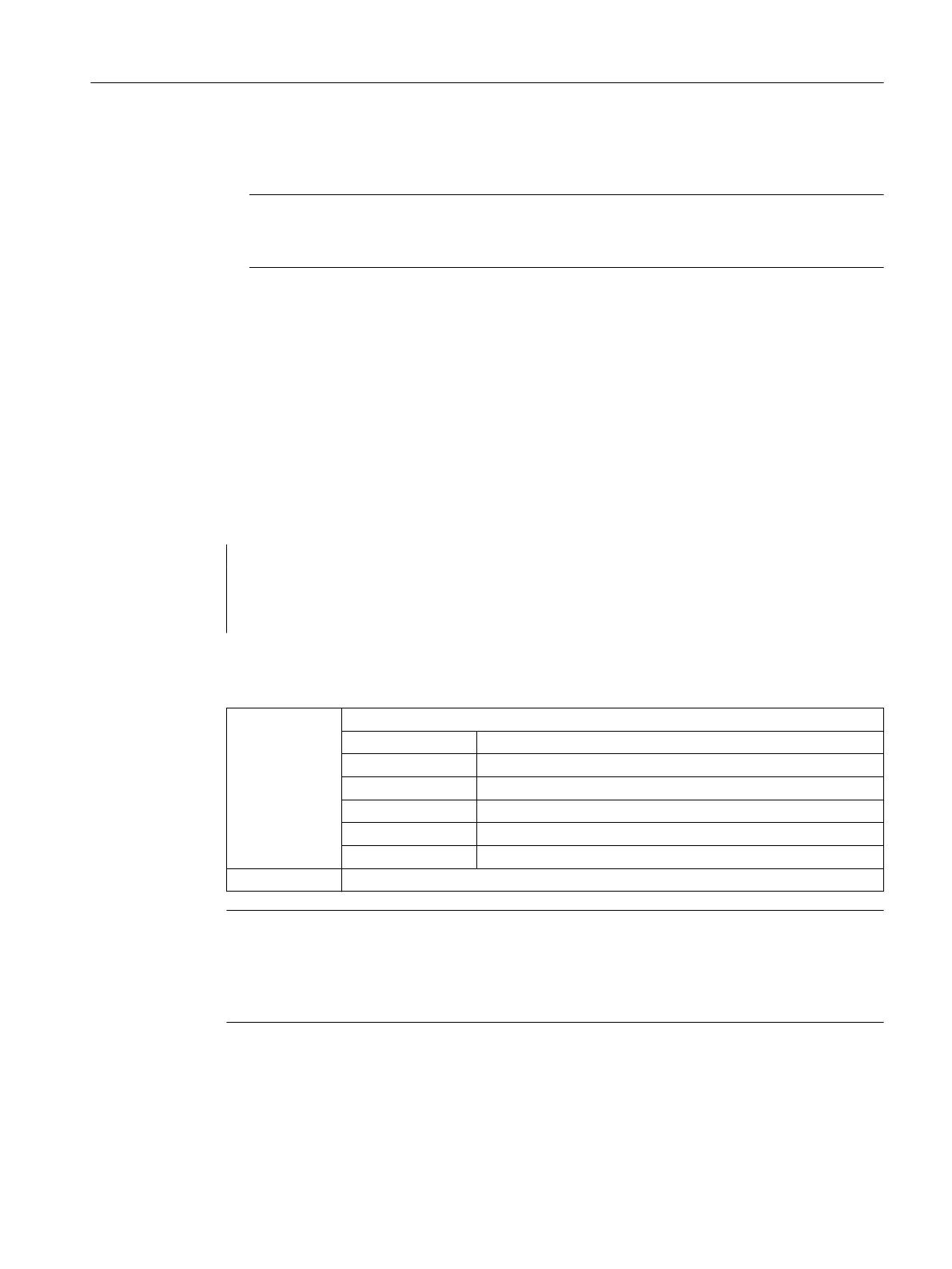Requirements
● Option "Top Speed" is set.
Note
To achieve optimum results with "Top Speed", it is recommended that option "Top Surface"
is also used.
● The following conditions must be satisfied for axes in the interpolation group:
– FIR low-pass jerk filter is active.
– FIR filter settings dependent on the dynamic response are configured.
– Overwriting filter settings by CALCFIR is enabled.
● Jerk limiting SOFT/SOFTA is active.
Syntax
CALCFIR is programmed in a separate block. The call in the manufacturer cycle CUST_832 is
realized directly after programming the dynamic response mode:
...
DYN...
CALCFIR
...
Meaning
DYN...: Command from G group 59 to select the dynamic response mode
DYNNORM: Activate normal dynamic response
DYNPOS Activate dynamic response for positioning mode, tapping
DYNROUGH Activate dynamic response for roughing
DYNSEMIFIN Activate dynamic response for semi-finishing
DYNFINISH Activate dynamic response for finishing
DYNPREC: Activate dynamic response for finishing
CALCFIR Predefined procedure to dynamically adapt the FIR low-pass jerk filters
Note
CALCFIR performs an implicit NEWCONFIG to activate the result of the FIR filter calculation -
both in the axis-specific machine data to parameterize the FIR low-pass jerk filter as well as
for CPRECON (Page 844). The implicit NEWCONFIG means that additional NEWCONFIG-
relevant machine data become active.
Work preparation
3.15 Axis functions
NC programming
Programming Manual, 12/2019, 6FC5398-2EP40-0BA0 889
