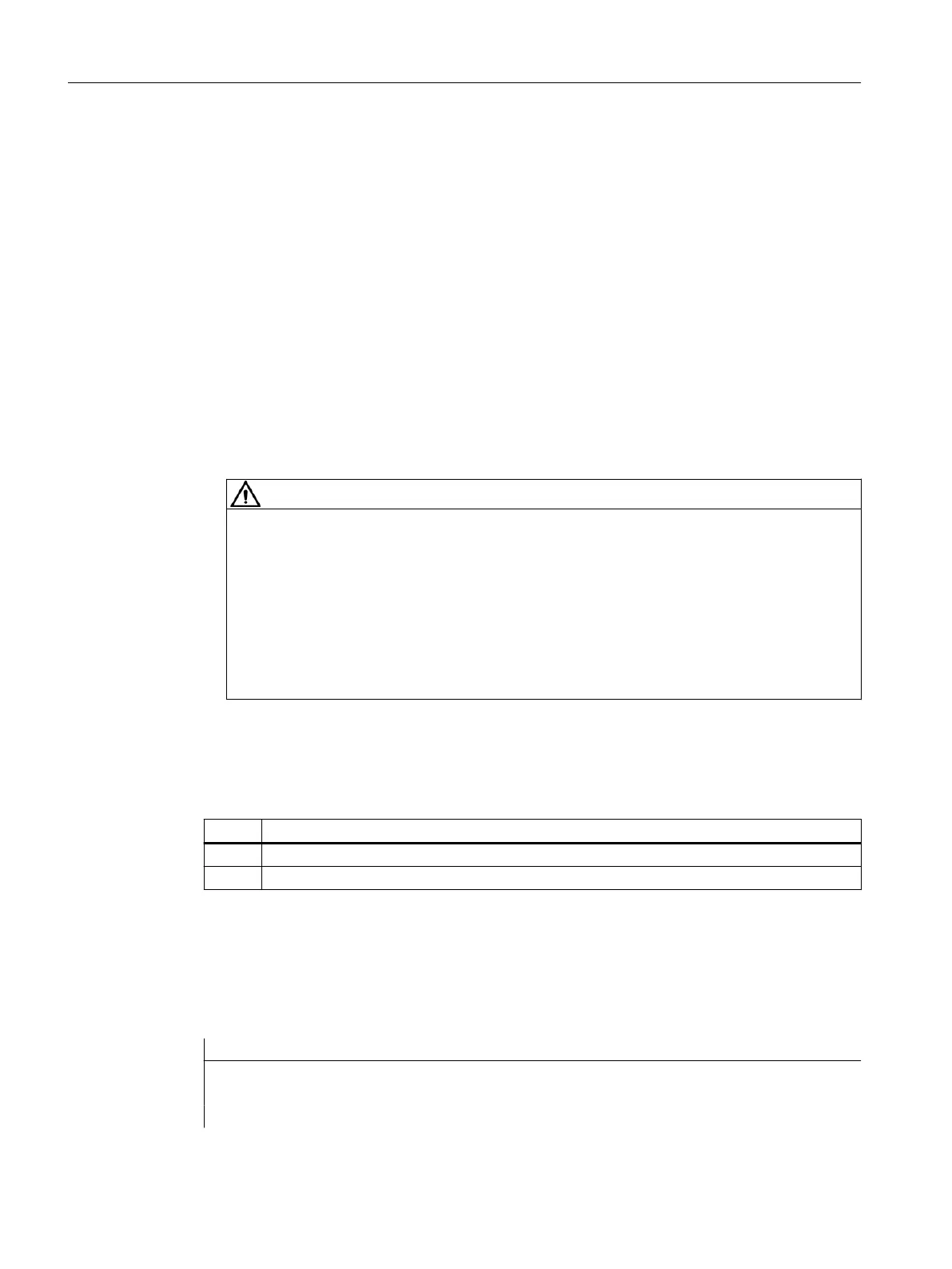Dynamics limit
The dynamics limit is dependent on the type of activation of the coupled axis grouping:
● Activation in part program
If activation is performed in the part program and all leading axes are active as program axes
in the activated channel, the dynamic response of all coupled-motion axes is taken into
account during traversing of the leading axis to avoid overloading the coupled-motion axes.
If activation is performed in the part program with leading axes that are not active as
program axes in the activating channel ($AA_TYP ≠ 1), then the dynamic response of the
coupled-motion axes is not taken into account during traversing of the leading axis. This can
cause the overloading of coupled-motion axes with a dynamic response which is less than
that required for the coupling.
● Activation in synchronized action
If activation is performed in a synchronized action, the dynamic response of the coupled-
motion axes is not taken into account during traversing of the leading axis. This can cause
the overloading of coupled-motion axes with a dynamic response which is less than that
required for the coupling.
CAUTION
Axis overload
If a coupled axis grouping is activated:
● In synchronized actions
● In the part program with leading axes that are not program axes in the channel of the
coupled-motion axes
It is the specific responsibility of the user / machine manufacturer to take suitable action to
ensure that the traversing of the leading axis will not cause the overloading of the coupled-
motion axes.
Coupling status
The coupling status of an axis can be checked in the part program with the system variable:
$AA_COUP_ACT[<axis>]
Value Meaning
0 No coupling active
8 Coupled motion active
Display of distance-to-go of the coupled-motion axis for modulo rotary axes
If the leading and coupled-motion axes are modulo rotary axes, traversing movements in the
leading axis from n * 360° with n = 1, 2, 3 ... , add up in the distance-to-go display of the coupled-
motion axis until the coupling is switched off.
Example: Program section with TRAILON and leading axis B and following axis C
Program code Comment
TRAILON(C,B,1) ; Activate coupling
G0 B0 ; Starting position
; Distance-to-go display at block start:
Work preparation
3.16 Axis couplings
NC programming
894 Programming Manual, 12/2019, 6FC5398-2EP40-0BA0
