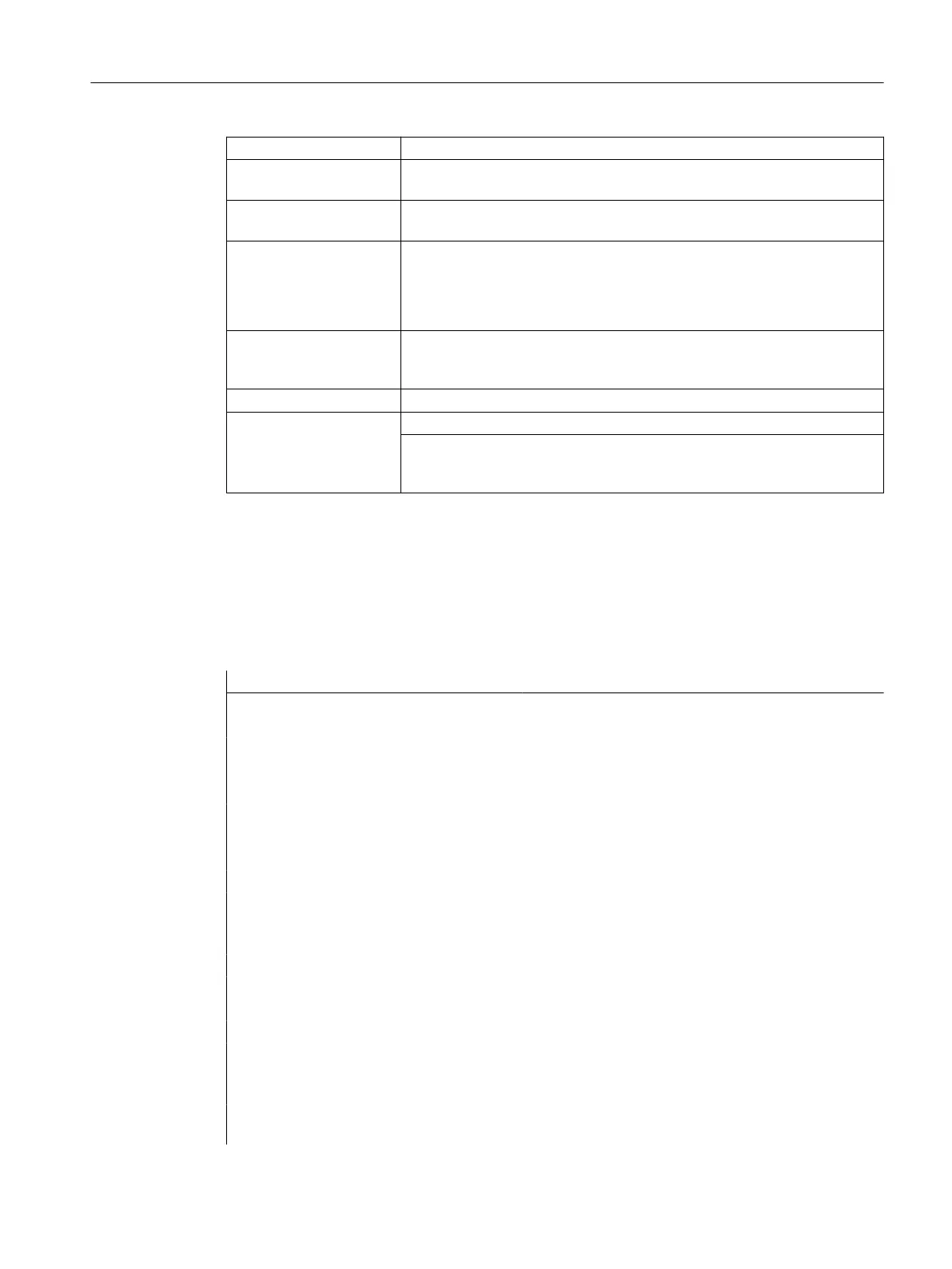<following axis>: Axis whose motion is to be calculated using the curve table (optional)
<leasing axis>: Axis providing the master values for the calculation of the following axis
motion (optional)
<following value>: Following axis value for reading the associated leading axis value
for CTABINV
<leading value>: Leading axis value:
● For reading the associated following axis value with CTAB
or
● For the selection of the curve segment with CTABSSV/CTABSEV
<approximate
value>:
The assignment of a leading axis value to a following axis value
with CTABINV must not always be unique. CTABINV requires, therefore, an
approximate value for the expected leading axis value as a parameter.
<a>: Lower limit of the master value interval with CTABTMIN/CTABTMAX
<b>:
Upper limit of the master value interval with CTABTMIN/CTABTMAX
Note:
The master value interval <a> to <b> always has to be within the curve
table's definition range.
Examples
Example 1:
Define following axis and leading axis values at the start and end of the curve table, along with
the minimum and maximum values of the following axis in the entire definition range of the
curve table.
Program code Comment
N10 DEF REAL STARTPOS
N20 DEF REAL ENDPOS
N30 DEF REAL STARTPARA
N40 DEF REAL ENDPARA
N50 DEF REAL MINVAL
N60 DEF REAL MAXVAL
N70 DEF REAL GRADIENT
...
N100 CTABDEF(Y,X,1,0) ; Start of table definition
N110 X0 Y10 ; Start position 1st table segment
N120 X30 Y40 ; End position 1st table segment =
start position 2nd table segment
N130 X60 Y5 ; End position 2nd table segment = ...
N140 X70 Y30
N150 X80 Y20
N160 CTABEND ; End of table definition.
...
N200 STARTPOS=CTABTSV(1,GRADIENT) ; Following axis value at start of curve table
= 10
N210 ENDPOS=CTABTEV(1,GRADIENT) ; Following axis value at end of curve table =
20
Work preparation
3.16 Axis couplings
NC programming
Programming Manual, 12/2019, 6FC5398-2EP40-0BA0 907
