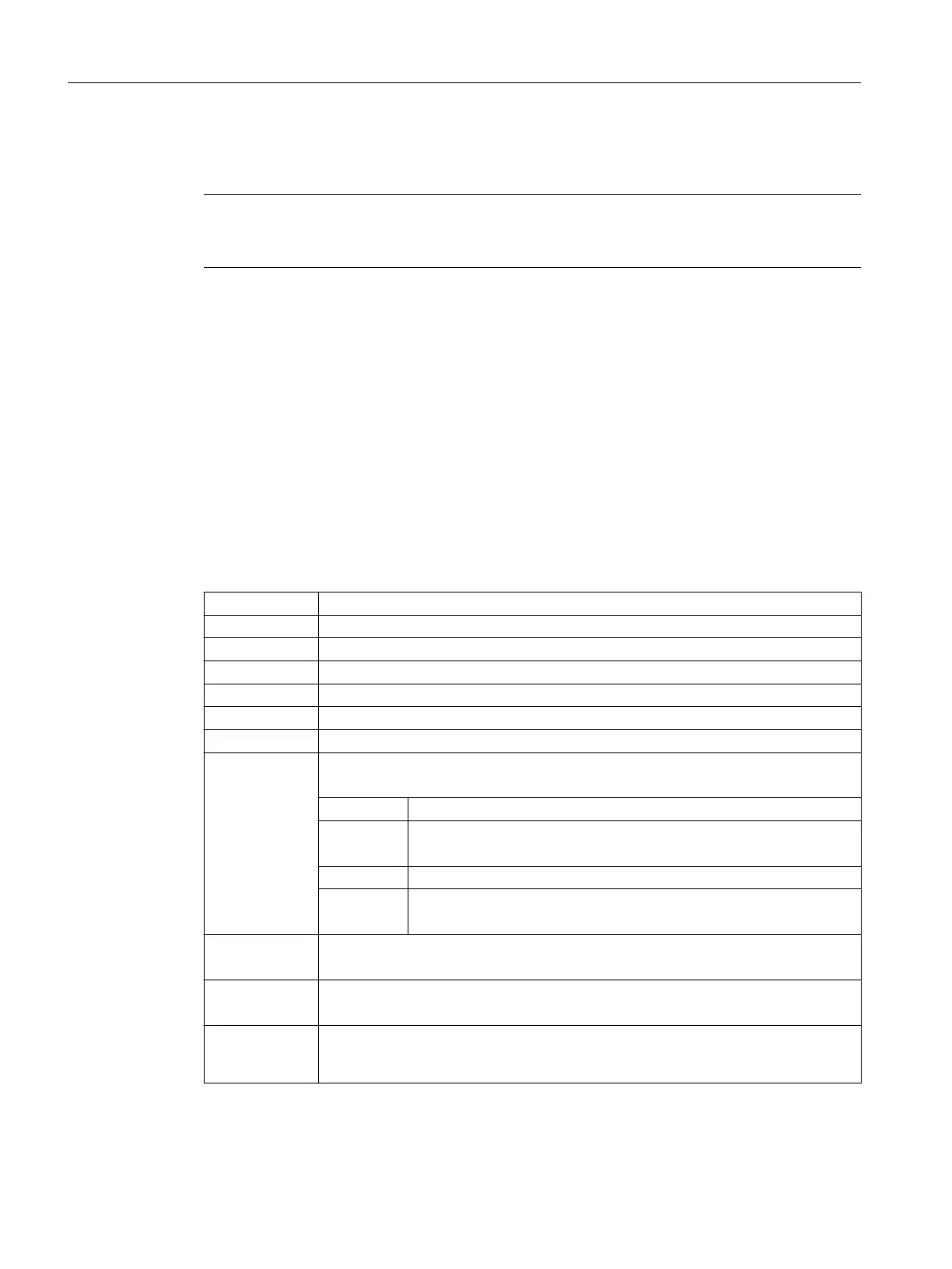SPIF1 and SPIF2 commands are used to switch over between the first and second punching
interface.
Note
Requirement: A second I/O pair has to be defined for the punching functionality in the machine
data (→ see machine manufacturer's specifications).
Syntax
PON G... X... Y... Z...
SON G... X... Y... Z...
SONS G... X... Y... Z...
PONS G... X... Y... Z...
PDELAYON
PDELAYOF
PUNCHACC(<Smin>,<Amin>,<Smax>,<Amax>)
SPIF1/SPIF2
SPOF
Meaning
PON: Activate punching.
SON: Activate nibbling
PONS: Activate punching with leader.
SONS: Activate nibbling with leader.
SPOF: Deactivate punching/nibbling.
PDELAYON: Activate punching with delay.
PDELAYOF: Deactivate punching with delay.
PUNCHACC: Activate travel-dependent acceleration.
Parameter:
<Smin> Minimum hole spacing
<Amin> Initial acceleration
<Amin> can be greater than <Amax>.
<Smax> Maximum hole spacing
<Amax> Final acceleration
<Amax> can be greater than <Amin>.
SPIF1: Activate first punching interface.
The stroke is controlled using the first pair of fast I/O.
SPIF2: Activate second punching interface.
The stroke is controlled using the second pair of fast I/O.
Note:
The first punch interface is always active after a RESET or control system power up.
If only one punching interface is used, then it need not be programmed.
Work preparation
3.19 Punching and nibbling
NC programming
964 Programming Manual, 12/2019, 6FC5398-2EP40-0BA0
