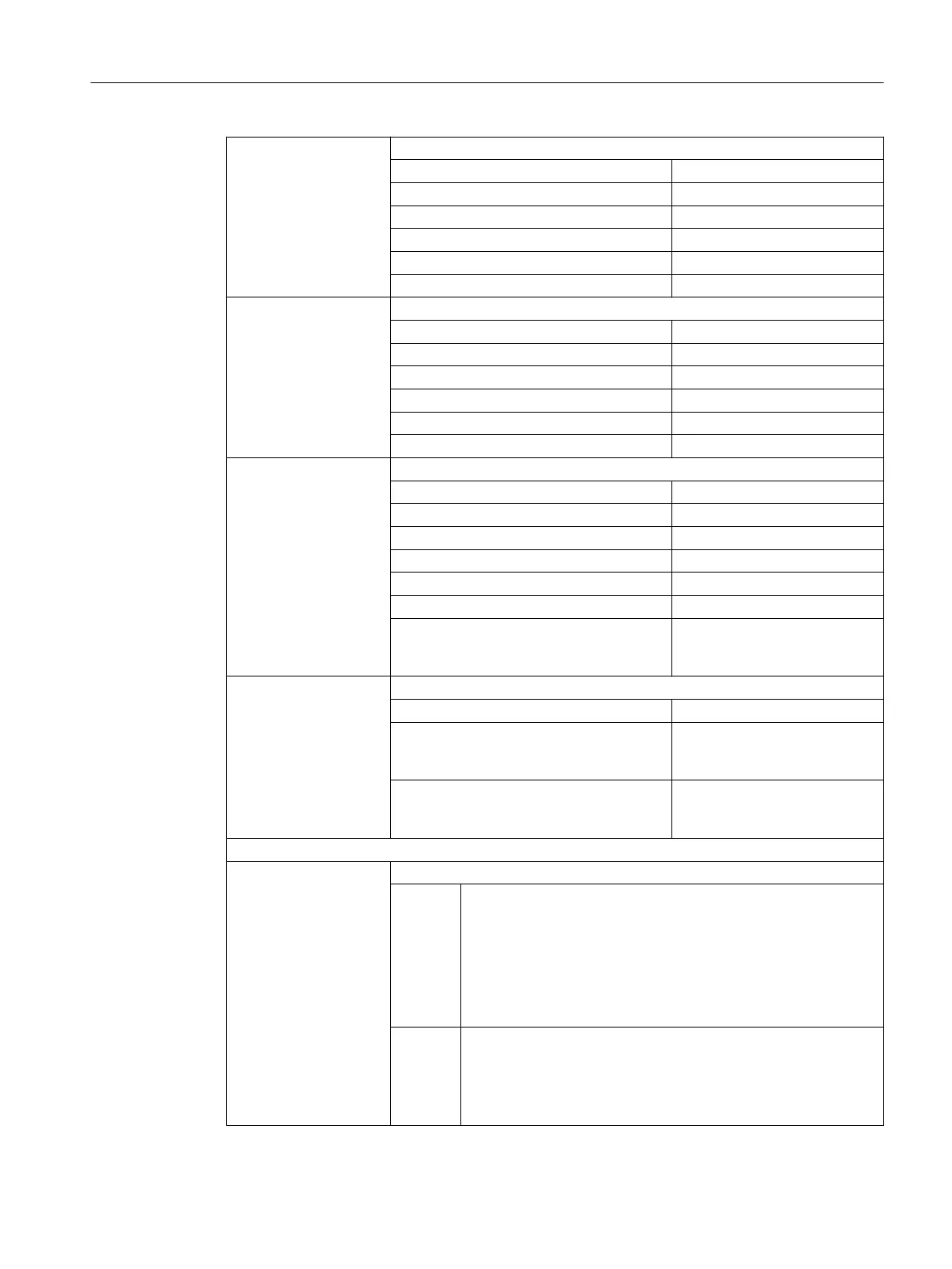<ADDRESS>: Operating area in which the configured user dialog boxes are implemented
Function Operating areas
"Run MyScreens" user dialog CYCLES
"Easy XML" user dialog CYCLES
User XML XML
Pop-up window "Run MyScreens" POPUPDLG
Popup window "Easy XML" POPUPDLG
<COMMAND>: Command to be executed
Function Commands
"Run MyScreens" user dialog PICTURE_ON, PICTURE_OFF
"Easy XML" user dialog PICTURE_ON, PICTURE_OFF
User XML XML_ON, XML_OFF
Pop-up window "Run MyScreens" PICTURE_ON, PICTURE_OFF
Popup window "Easy XML" PICTURE_ON, PICTURE_OFF
<FILE>: Name of the file in which the dialog to be displayed is programmed
Function Files
"Run MyScreens" user dialog <name>.com
"Easy XML" user dialog <name>.xml
User XML <name>.xml
Pop-up window "Run MyScreens" <name>.com
Popup window "Easy XML" <name>.xml
Popup window "Easy XML" with configura‐
tion direct in the NC program (see example
2)
xmldial_emb.xml
<DIALOG>: Name of the dialog to be displayed
Function Dialog name
All functions except popup window "Easy
XML" with configuration direct in the NC
program
Name of the dialog configured
in the <FILE> file
Popup window "Easy XML" with configura‐
tion direct in the NC program (see example
3)
main
Parameters within the acknowledgment string:
<QUIT>: Acknowledgment type
N: No acknowledgment.
Program execution is continued after the command has been
sent. There is no feedback if the command could not be success‐
fully executed.
Note
Acknowledgement type "N" must be used if a display time (dwell
time) is programmed in the NC program (see Example 2 below)
A: Asynchronous acknowledgment
The program execution is continued after the command is issued.
The return value is saved in a user-specific acknowledgement
variable (GUD variable), which is defined within the scope of the
dialog configuration, and can be read in the NC program.
Work preparation
3.23 Additional functions
NC programming
Programming Manual, 12/2019, 6FC5398-2EP40-0BA0 993
